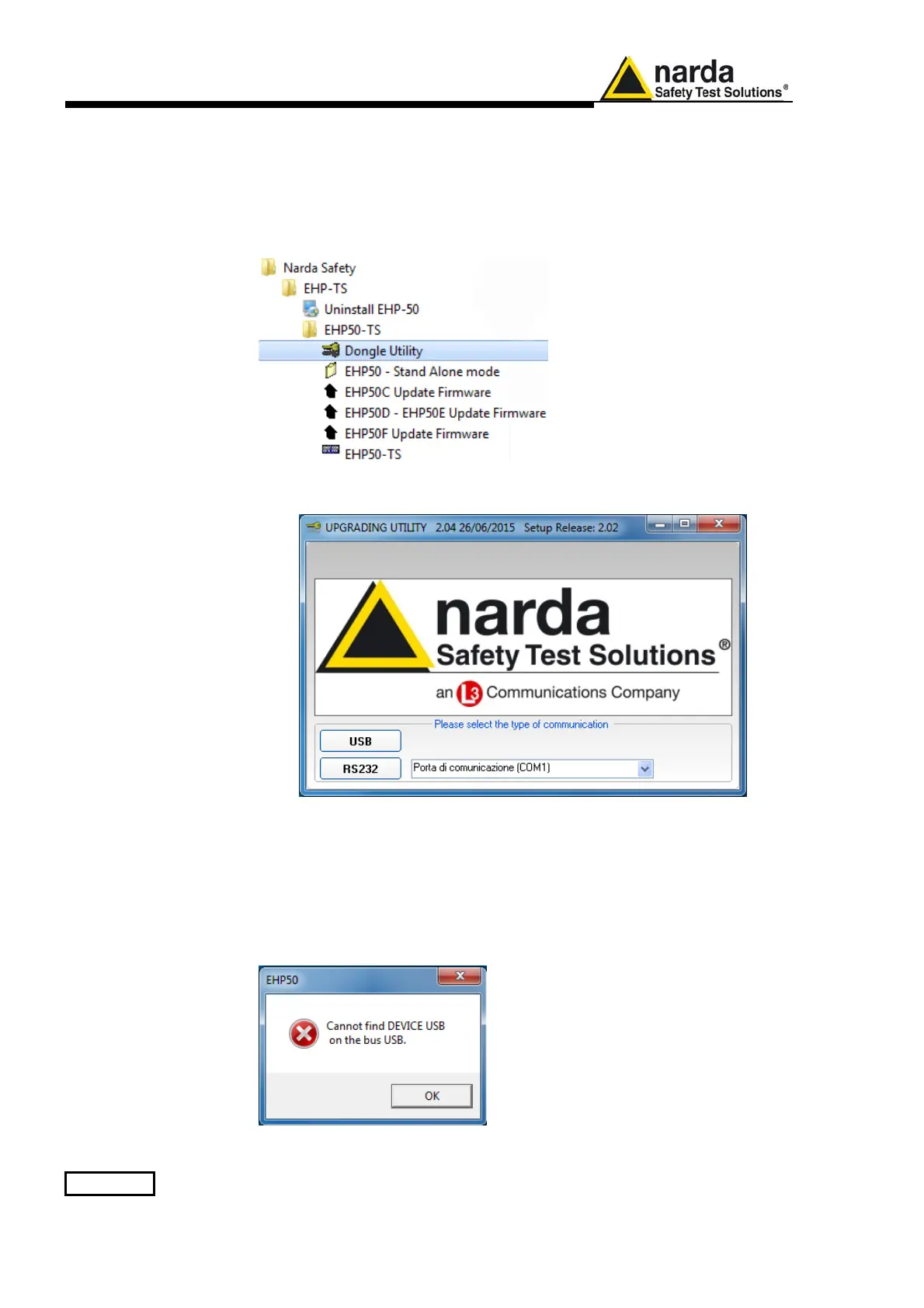6-4 Firmware Update
6.4 Dongle Utility The Dongle Utility allows to enable the function ordered such Options using
the 40 Digit Activation Code received from NARDA Italy.
Turn on the EHP-50G and connect it to a free USB or RS232 port of the PC.
Browse for All Programs from the Start Menu and reach the “Dongle Utility”
executable link:
Main window displayed after the program Dongle Utility has been run:
Fig.6-2 EHP-50G Options activation Utility Main Window
Select USB or RS232 communication port.
Before selecting RS232 port, choose the COM port used.
In case the software does not detect any EHP-50G in the USB port, the
following message will be displayed.