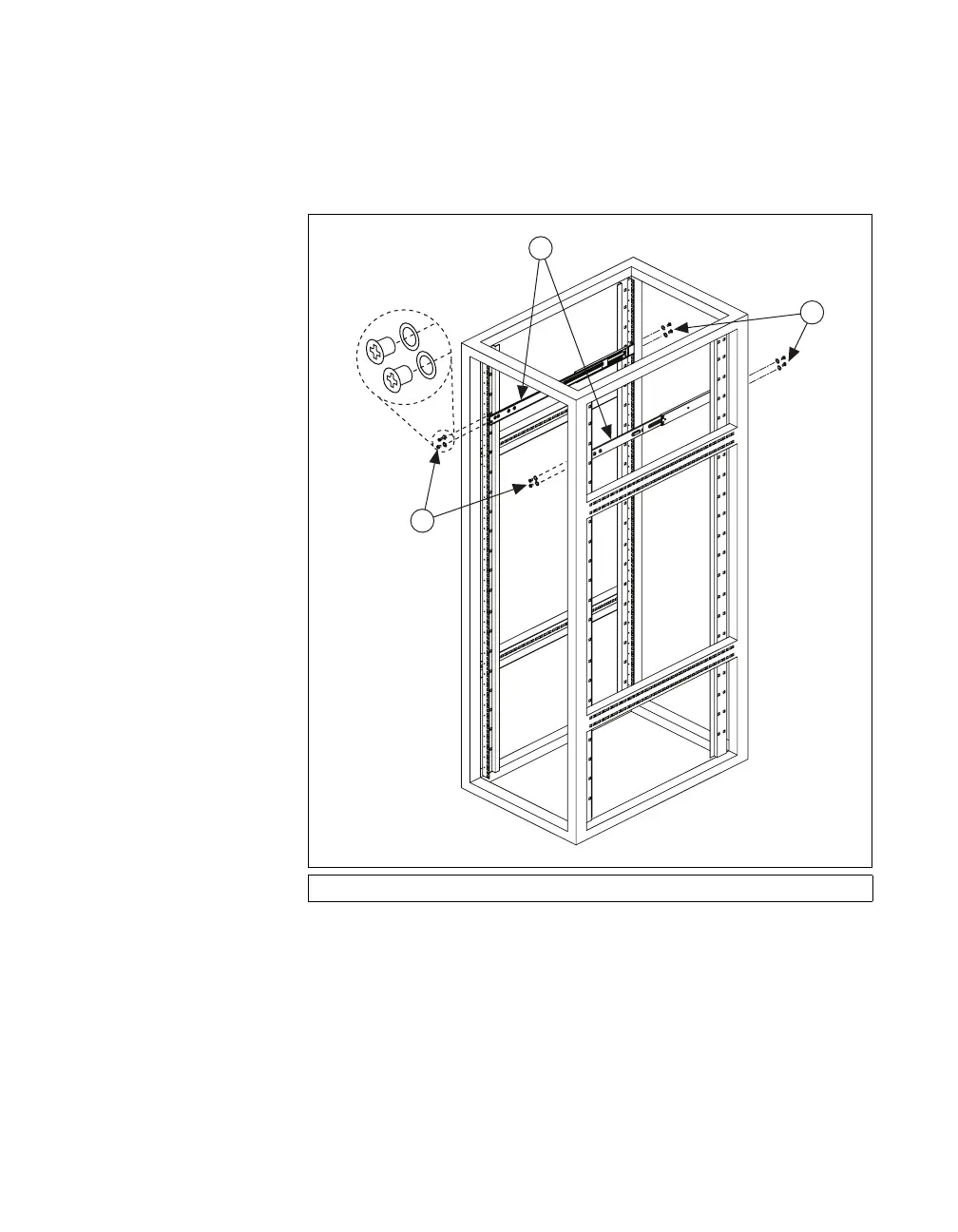Chapter 2 Installation and BIOS Setup
© National Instruments Corporation 2-25 NI 8352/8353 User Manual
Installing the Slide Assemblies in the Rack
Use the M5 screws and washers to secure the slide assemblies to the rack,
as shown in Figure 2-3.
Figure 2-3. Installing Slide Assemblies into Rack
1 M5 Screws and Washers 2 Slide Assemblies
1
1
2