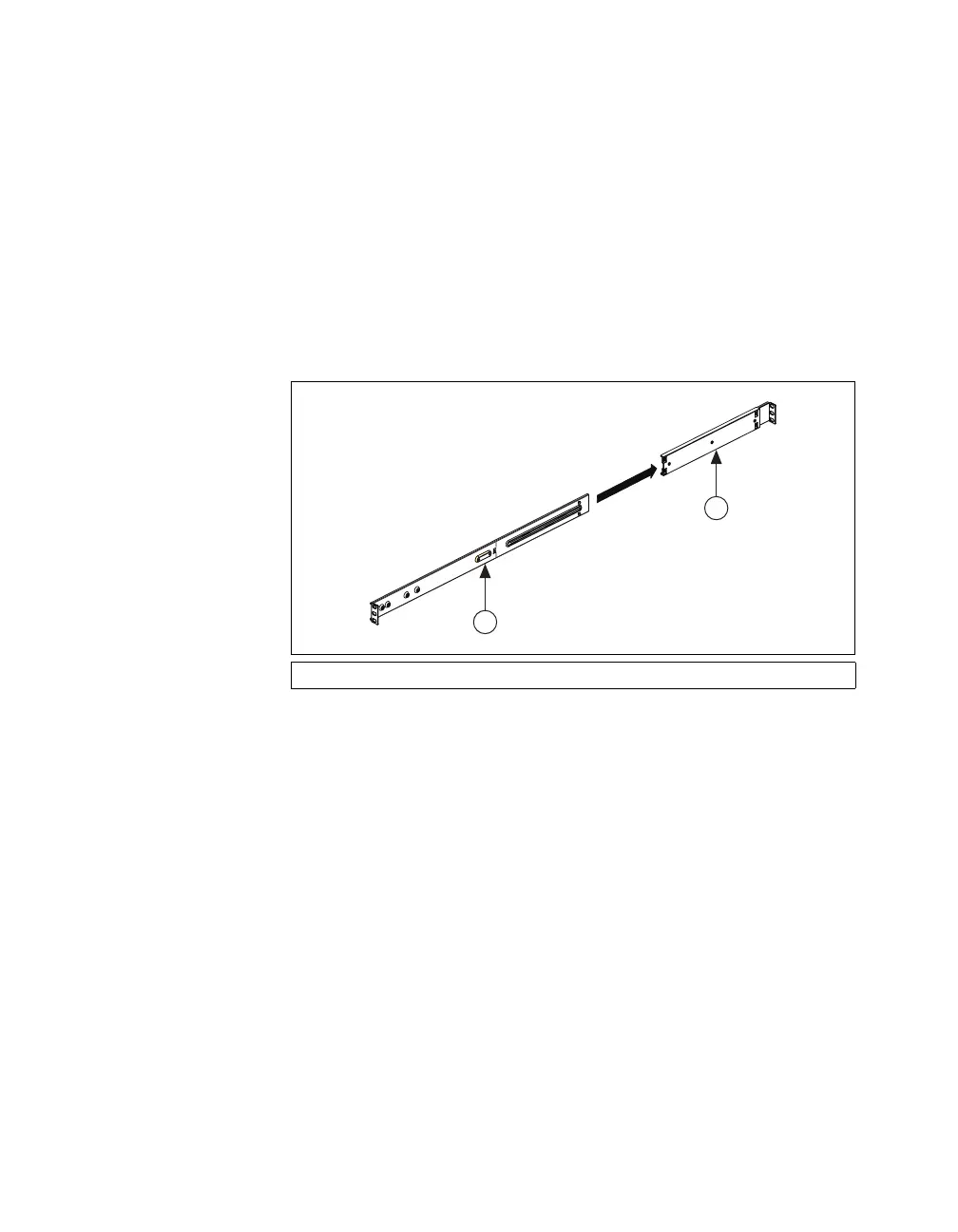Chapter 2 Installation and BIOS Setup
NI 8352/8353 User Manual 2-24 ni.com
Installing Outer Slides
Follow these steps to install the outer slides:
1. Measure the distance from the front rail of the rack to the rear rail of
the rack.
2. Attach a short bracket to the rear of the right outer slide and a long
bracket to the front of the right outer slide, as shown in Figure 2-2.
3. Adjust the short and long brackets to the proper distance so that the
chassis fits snugly into the rack.
4. Repeat steps 1–3 for the left outer slide.
Figure 2-2. Installing Outer Slides
1 Long Bracket 2 Short Bracket
1
2
