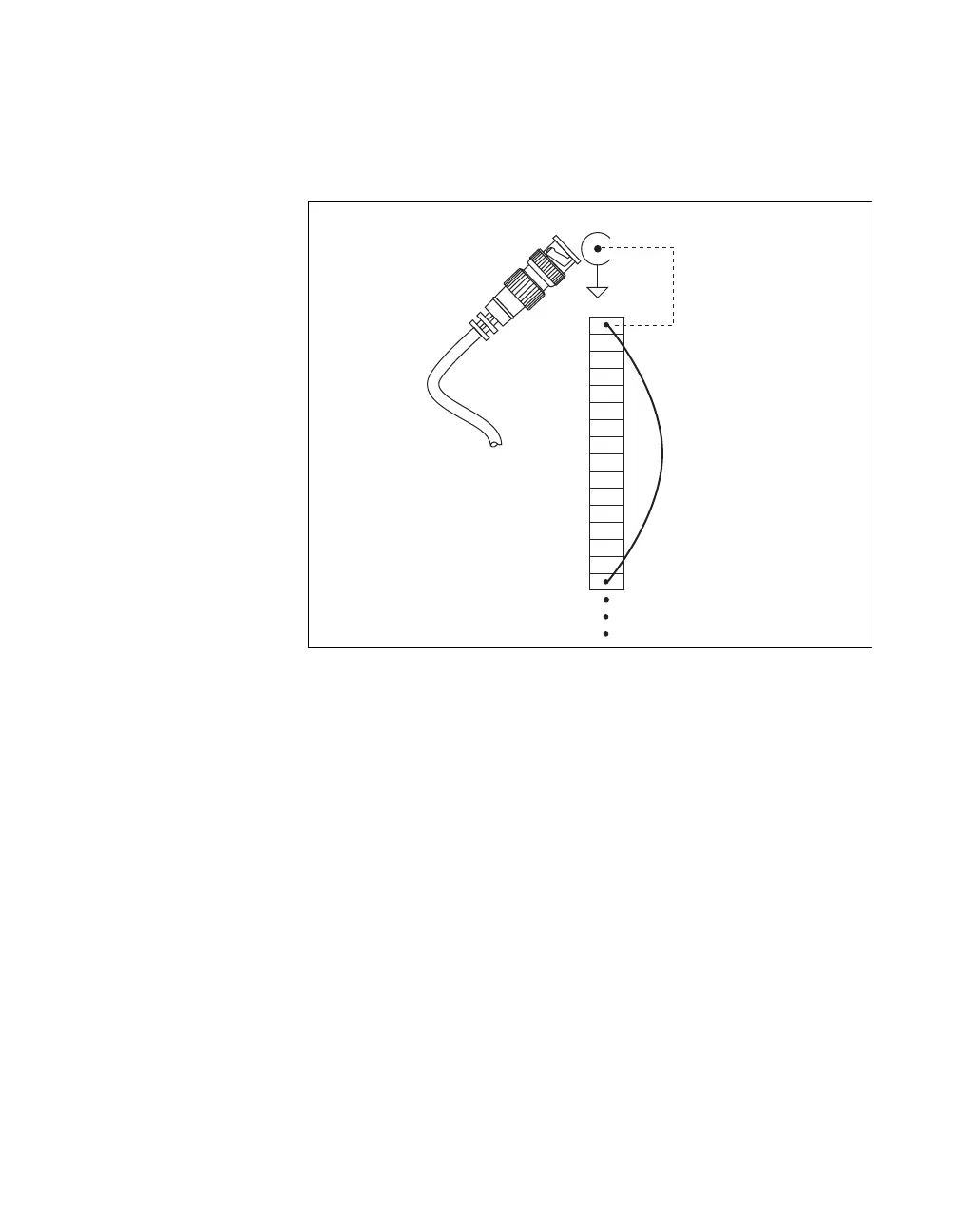Appendix A Device-Specific Information
© National Instruments Corporation A-23 M Series User Manual
Figure A-12 shows an example of how to use the USER 1 and USER 2
BNCs. To access the PFI 8 signal from a BNC, connect USER 1 on the
screw terminal block to PFI 8 with a wire.
Figure A-12. Connecting PFI 8 to USER 1 BNC
The designated space below each USER <1..2> BNC is for marking or
labeling signal names.
USB-6221 BNC Specifications
Refer to the NI 622x Specifications for more detailed information about the
USB-6221 BNC device.
USB-6221 BNC LED Patterns
Refer to the LED Patterns section of Chapter 3, Connector and LED
Information, for information about the USB-6221 BNC LEDs.
USB-6221 BNC Fuse Replacement
Refer to the USB Device Fuse Replacement section of Chapter 3,
Connector and LED Information, for information about the replacing the
fuse on the USB-6221 BNC.
BNC Cable
PFI 8
Signal
USER 1
P0.6
P0.5
P0.4
D GND
P0.3
P0.2
P0.1
P0.0
D GND
+5 V
D GND
USER 2
PFI 8/P2.0
P0.7
D GND
USER 1 BNC
D GND
Screw
Terminal
Block
Internal
Connection
Wire
