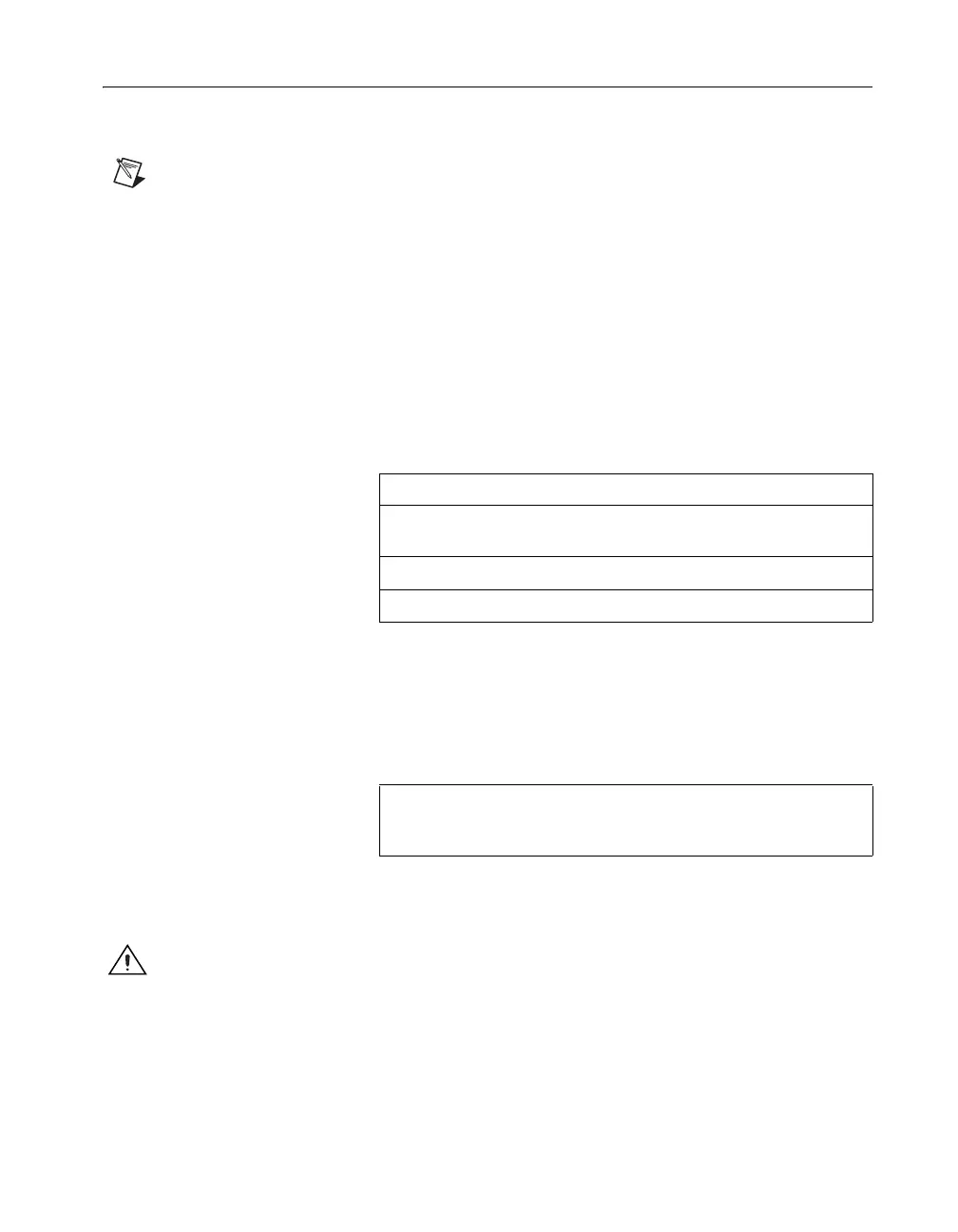© National Instruments Corporation 11 SCXI Quick Start Guide
Step 7. Install the Cable Adapter
Single-Chassis System
Note If you installed an SCXI USB module, such as the SCXI-1600, or are using a
PXI/SCXI combination chassis, skip to Step 9. Power On the SCXI Chassis.
1. Identify the appropriate SCXI module to connect to the cable adapter,
such as the SCXI-1349. You must connect an analog input module
with simultaneous sampling capability to the cable assembly if one is
in the chassis. If you cable to a module without simultaneous sampling
capability, you get an error message each time you run your
application.
• If all modules are in multiplexed mode, determine which of the
modules occurs first in the following list, and attach the cable
adapter to it:
• If your system has both parallel and multiplexed modules, select
the multiplexed controller from the previous list, and attach the
cable adapter to it.
• If all modules are in parallel mode, attach a cable adapter to each
module. The following modules can run in parallel mode:
2. Insert the 50-pin female connection on the rear of the cable adapter into
the 50-pin male connector on the rear of the appropriate SCXI module.
Caution Do not force the adapter if there is resistance. Forcing the adapter can bend pins.
3. Fasten the adapter to the rear of the SCXI chassis with the screws
provided with the SCXI-1349.
SCXI-1520, SCXI-1530, SCXI-1531, SCXI-1540, SCXI-1140
SCXI-1521/B, SCXI-1112, SCXI-1102/B/C, SCXI-1104/C, SCXI-1125,
SCXI-1126, SCXI-1141, SCXI-1142, SCXI-1143, SCXI-1581
SCXI-1120/D, SCXI-1121, SCXI-1100, SCXI-1122
SCXI-1124, SCXI-116x
SCXI-1120/D, SCXI-1121, SCXI-1125, SCXI-1126, SCXI-1140,
SCXI-1141, SCXI-1142, SCXI-1143, SCXI-1520 (NI-DAQmx only),
SCXI-1530, SCXI-1531
