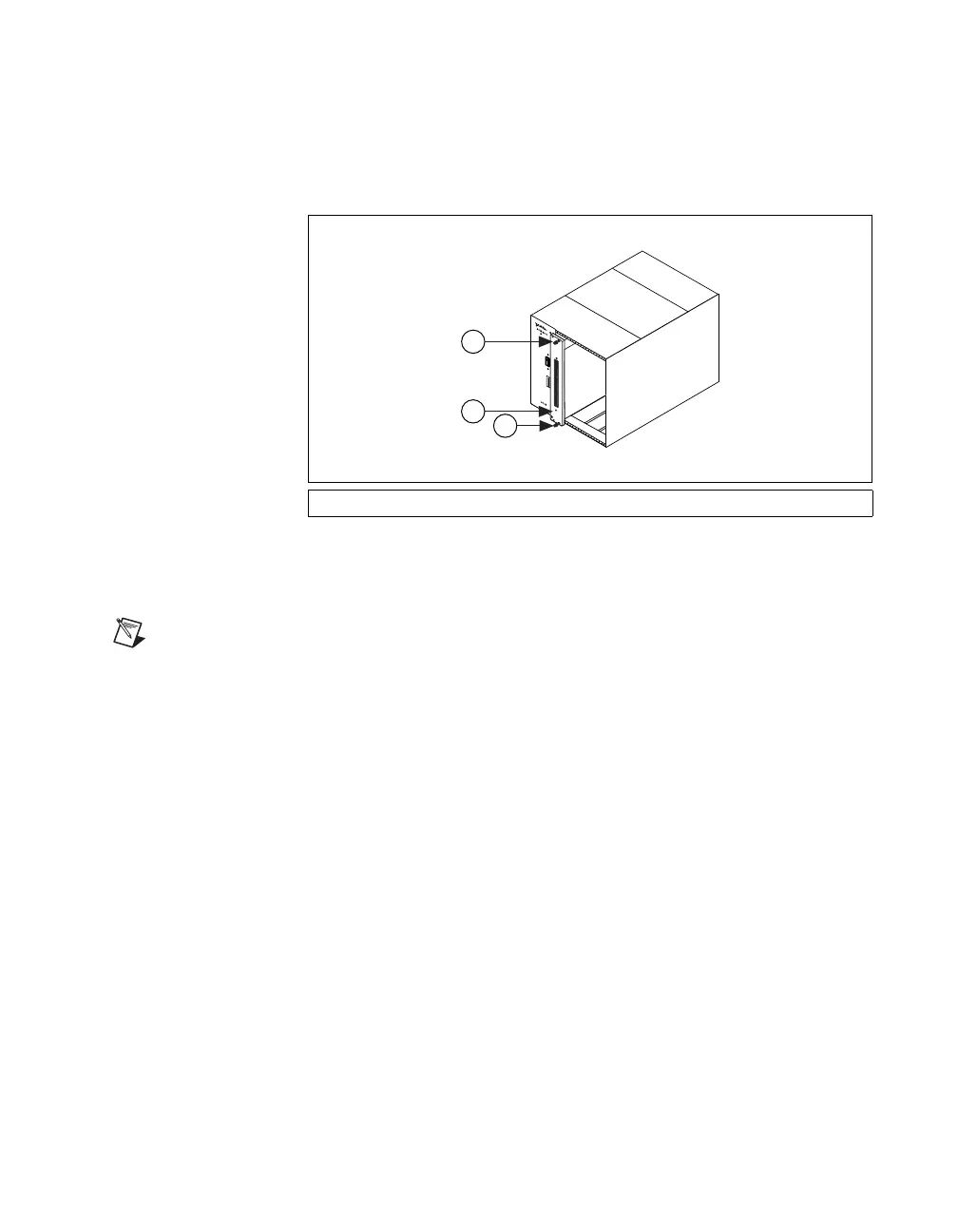© National Instruments Corporation 79 SCXI-Schnellstartanleitung
SCXI-Chassis
1. Berühren Sie zur elektrostatischen Entladung ein beliebiges Metallteil
des Gehäuses.
2. Stecken Sie das SCXI-Modul in den Steckplatz.
3. Schrauben Sie die Frontplatte am Gehäuse fest.
Abbildung 5. Einstecken eines SCXI-Moduls in ein Chassis
SCXI-Module mit USB-Anschluss
Hinweis SCXI-Module mit USB-Anschluss (z. B. SCXI-1600) sind nicht für
PXI/SCXI-Kombinations-Chassis oder Schaltungen mit mehreren Chassis geeignet.
SCXI-Module mit USB-Anschluss sind Plug-and-Play-Module mit inte-
grierter Signalkonditionierung, die direkt an den USB-Anschluss des
Computers oder einen USB-Hub angeschlossen werden, so dass keine
DAQ-Karte erforderlich ist. Verfahren Sie nach dem Einstecken des
Moduls in das Chassis wie folgt:
1. Schließen Sie das Modul mit dem USB-Kabel an den Computer oder
einen anderen damit verbundenen Hub an.
2. Befestigen Sie mit einem Kabelbinder die Zugentlastungsvorrichtung
am Kabel.
1 Rändelschrauben 2 Modul
®
5
4
3
2
1
1
2
1
