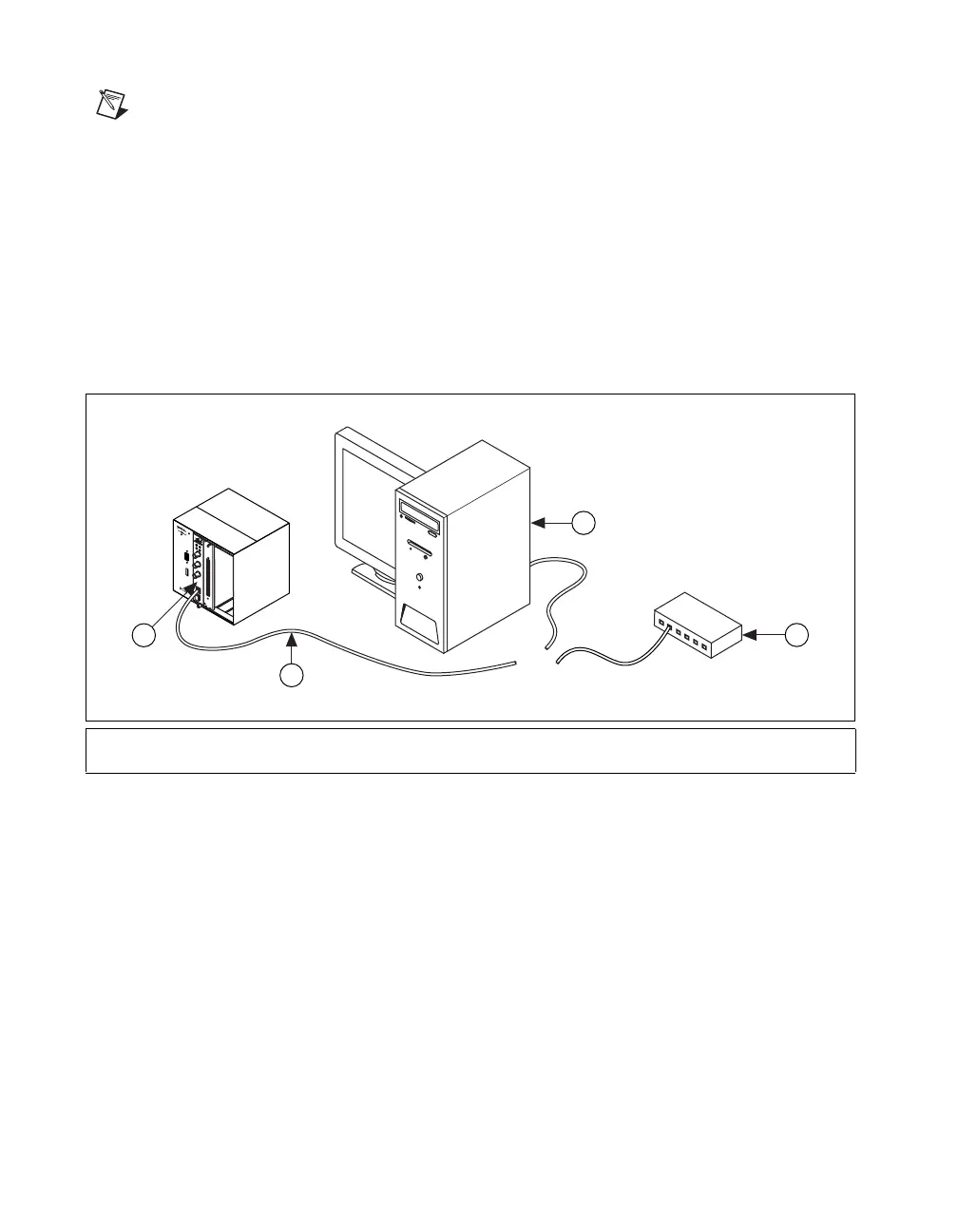SCXI Quick Start Guide 8 ni.com
SCXI USB Modules
Note SCXI USB modules, such as the SCXI-1600, cannot be used in a PXI/SCXI
combination chassis or in multichassis systems.
SCXI USB modules are plug-and-play, integrated signal conditioning
modules that communicate between an SCXI system and a
USB-compatible computer or USB hub, so no intermediate DAQ device is
needed. After you install the module in the chassis, complete the following
steps:
1. Connect the USB cable from the computer port or from any other USB
hub to the USB port on the SCXI USB module.
2. Attach the cable to the strain relief using a cable tie.
Figure 6. Installing an SCXI USB Module
Adding a Module to an Existing SCXI System
You also can add a module to an existing SCXI system in multiplexed
mode. If your system already has a controller established, you can simply
install additional SCXI modules in any available chassis slots as previously
described. Refer to the list of SCXI modules in Step 7. Install the Cable
Adapter to determine which module to connect to the cable adapter,
if applicable.
1 Personal Computer
2USB Hub
3 USB Cable
4 SCXI USB Device
Or
®
5
4
3
2
1
ADDRESS
4
3
2
1
