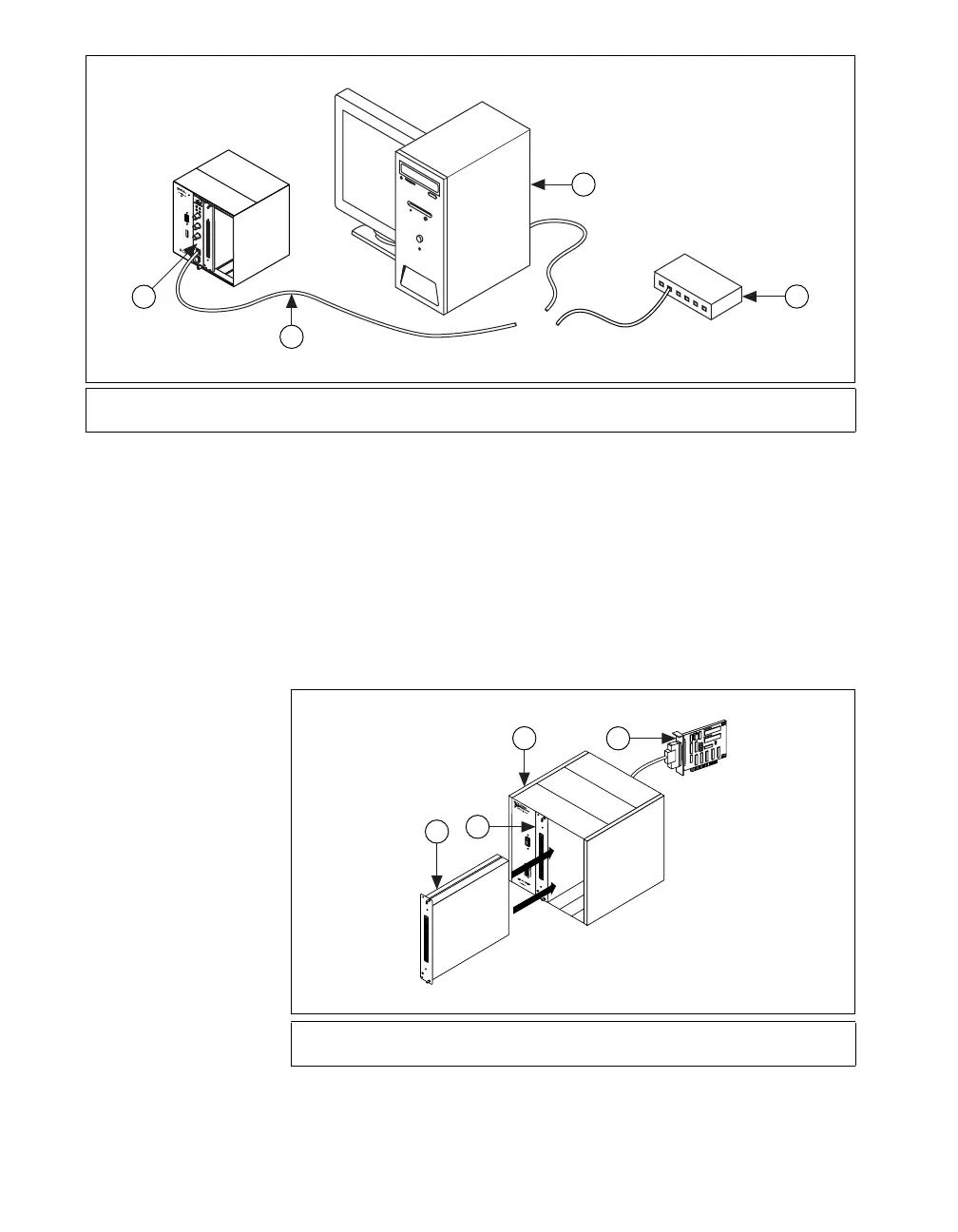SCXI-Schnellstartanleitung 80 ni.com
Abbildung 6. Anschließen eines SCXI-Moduls mit USB-Anschluss
Hinzufügen von Modulen zu einem SCXI-System
Module können auch in SCXI-Systeme eingesteckt werden, die im Multi-
plexmodus betrieben werden. Sollte es in Ihrem System bereits einen
Controller geben, stecken Sie alle weiteren Module einfach wie beschrie-
ben in die verbleibenden Steckplätze. Für welche der Module ein Kabel-
adapter erforderlich ist, wird im Schritt 7: Anschließen des Kabeladapters
erläutert.
Abbildung 7. Einstecken eines SCXI-Moduls in ein Chassis
1PC
2USB-Hub
3 USB-Kabel
4 SCXI-Modul mit USB-Anschluss
1 Neues SCXI-Modul
2 Vorhandenes SCXI-Modul
3 SCXI-Chassis
4DAQ-Karte
®
5
4
3
2
1
ADDRESS
4
3
2
1
oder
O
N
8
1
2
3
4
5
6
7
1
2
9
1
0
1
1
ADDRESS
BAUD
1
3
2
4
