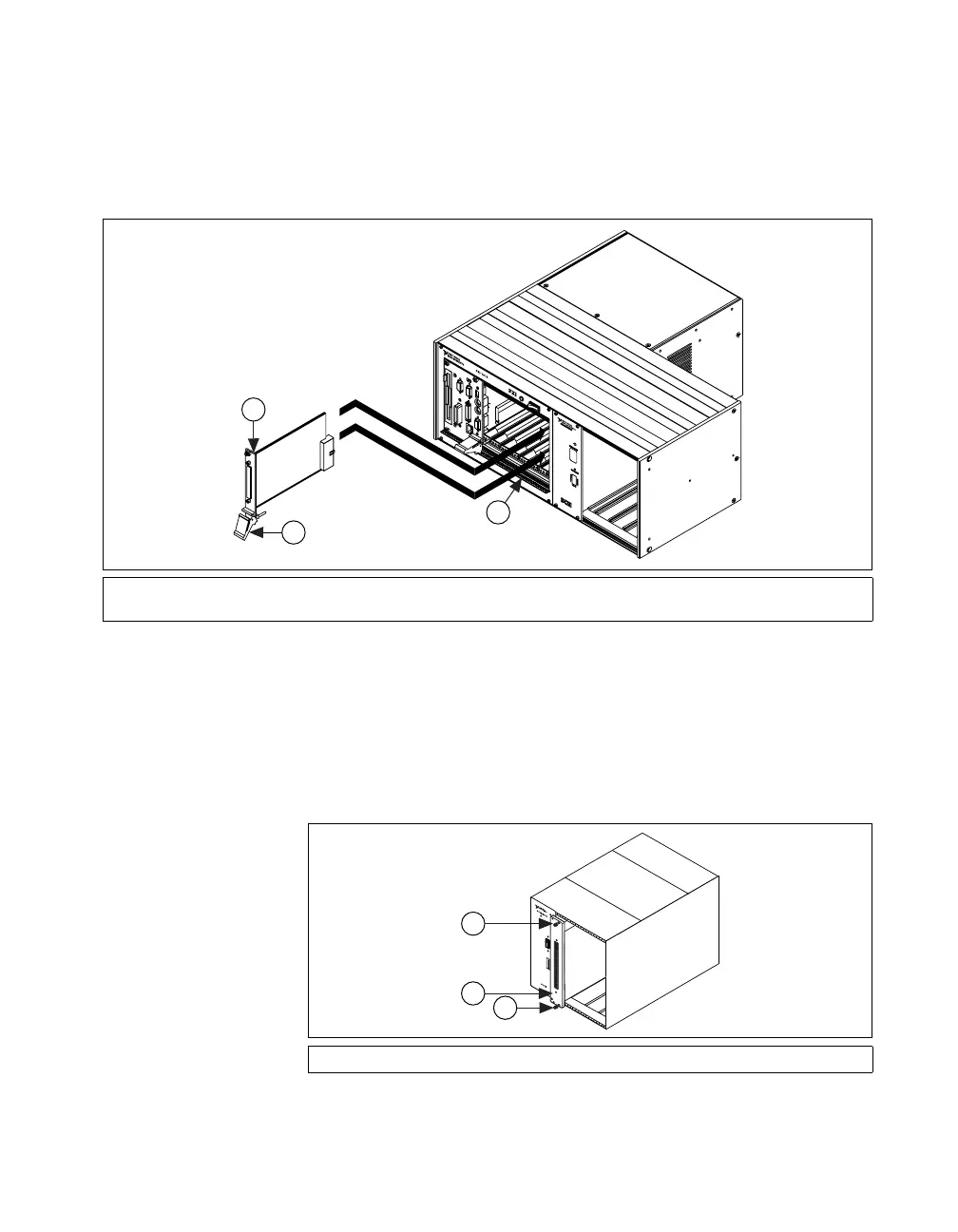© National Instruments Corporation 7 SCXI Quick Start Guide
3. Slide the module to the rear of the chassis. Make sure that the
injector/ejector handle is pushed down.
4. When you begin to feel resistance, pull up on the injector/ejector
handle to inject the module into the frame.
5. Secure the module to the chassis front panel mounting rail using the
two screws.
Figure 4. Installing the PXI Module in a New Chassis
SCXI Chassis
1. Touch any metal part of the chassis to discharge static electricity.
2. Insert the module into the SCXI slot.
3. Secure the module to the chassis front panel mounting rail using the
two thumbscrews.
Figure 5. Installing the SCXI Module in a New Chassis
1 PXI DAQ Module
2 Injector/Ejector Handle
3 Injector/Ejector Rail
1 Thumbscrews 2 Module
3
1
2
®
5
4
3
2
1
1
2
1
