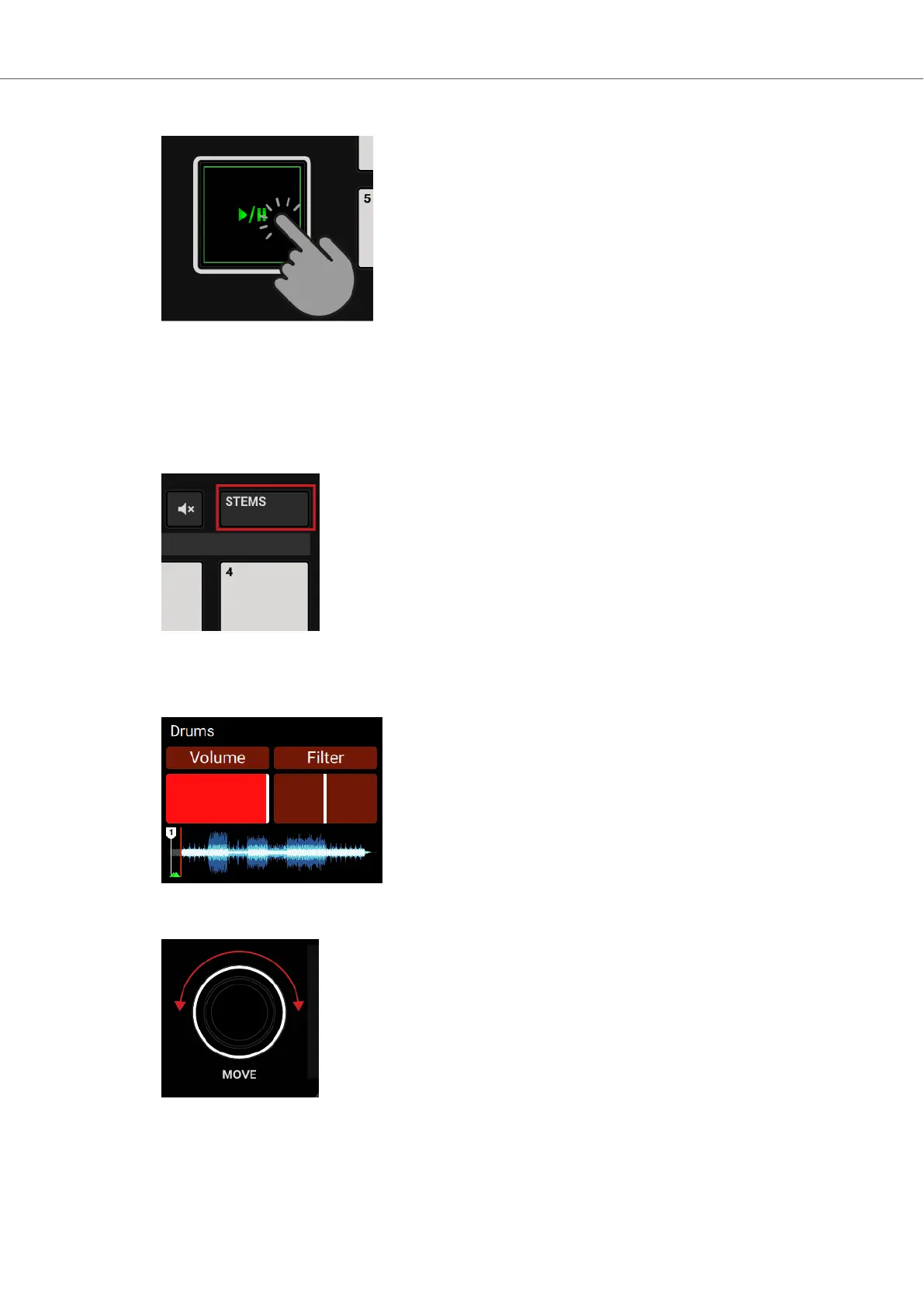• Press the Play/Pause button on the Deck.
The STEM Deck plays back the STEM File.
Adjusting STEM Part Volumes
In order to adjust the volumes for the individual STEM Parts or take them completely out:
1. Press the STEMS button to access STEM Deck controls.
2. Press and hold the Pad below the Pad for the corresponding STEM Part to access the sound
controls for that STEM Part.
The display shows the current volume and filter parameter values.
3. While holding the Pad, turn the MOVE encoder clockwise or counter-wise to adjust the vol-
ume for the STEM Part.
The volume of the musical element in the STEM Part decreases or increases accordingly.
Tutorials
72