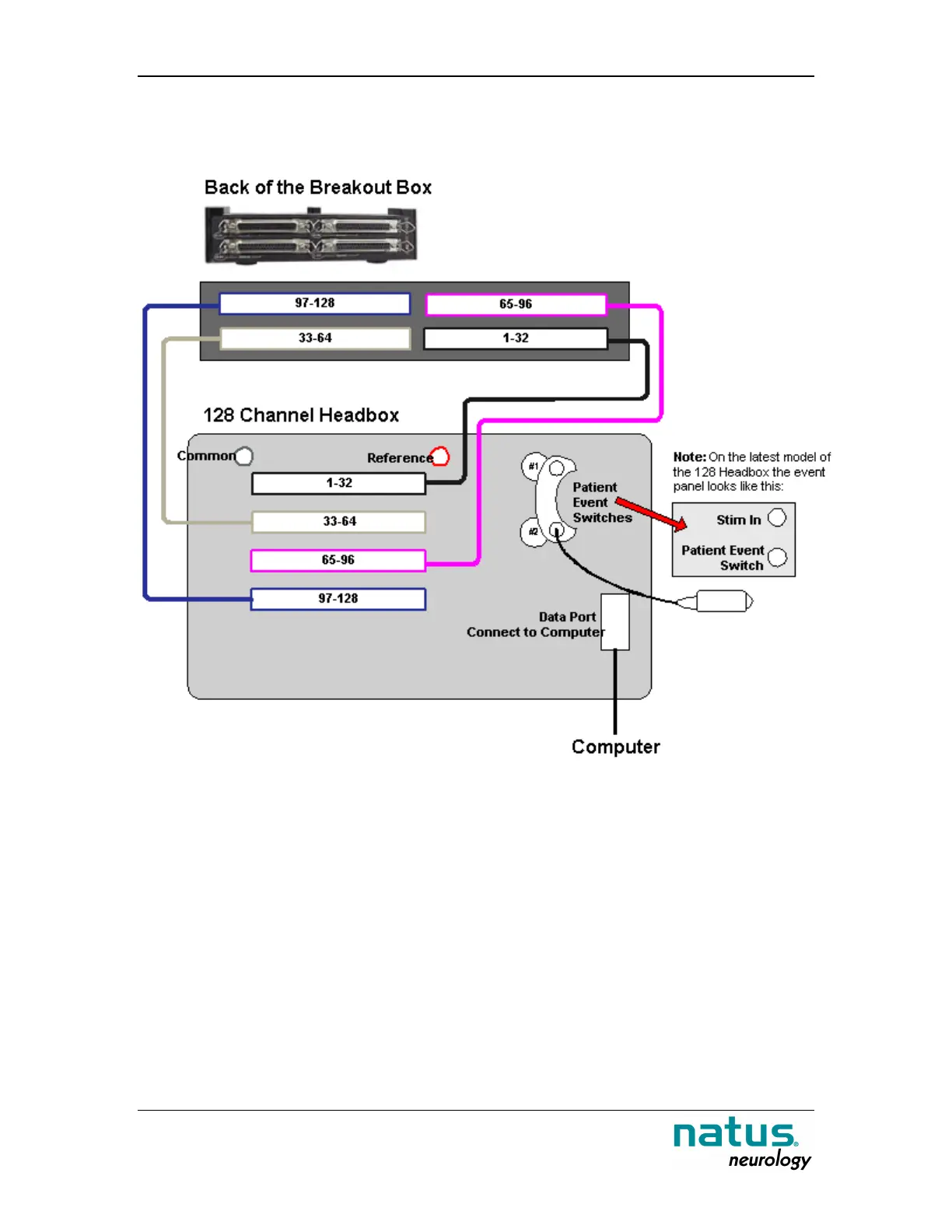User & Service Manual Xltek EMU 128 Headbox
10
Assembly Instructions
Hardware Connections
1. Unpack the headbox and headbox cable.
2. Connect the cable between the headbox data port (labeled Connect to
computer) and the acquisition system (a desktop computer or NeuroWorks
Acquisition System). Use only the supplied headbox cable.
3. If provided, insert the patient event switch into the Patient Event Switch jack
#2.
4. Connect the headbox to the breakout box with the required number of cables.
Ensure that the cables are plugged into the appropriate ports (for example,
the cable for channels 1-32 on the headbox should be plugged into the port
for channels 1-32 on the breakout box, and so on). A cable must always be
connected for channels 1 to 32 because this cable also connects the
Reference input from the breakout box to the headbox.