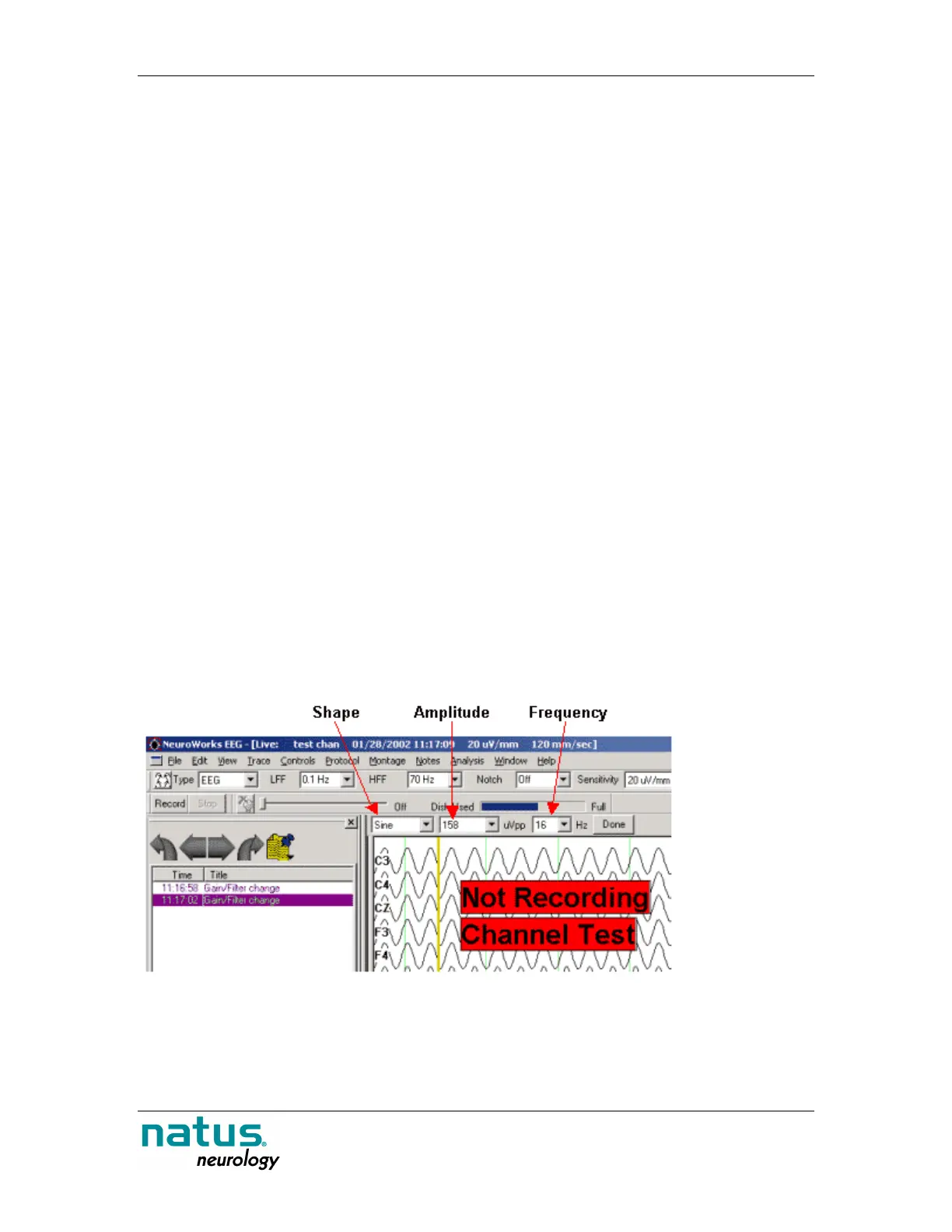Xltek EMU128 Headbox User & Service Manual
13
Channel Test
While in the NeuroWorks live recording screen, a channel test may be performed to
verify the integrity of the signal processing from the amplifier input through to the display.
A channel test applies a test signal to all channels. This allows you to examine the
waveforms on the screen to see if all of the channels are functioning.
NOTE A channel test does not validate the connection from the patient electrode to the
amplifier input.
To Run a Channel Test
1. In NeuroWorks EEG, choose Edit->Settings. The Edit Settings window appears.
2. To open the Acquisition dialog box, click the Acquisition tab.
3. Select Common in the Reference Electrode list box and click OK.
4. To start the channel test, open the Controls menu and select Channel Test Signal.
The Channel Test control bar appears above the waveform window.
5. Using the channel test signal control, select the desired channel test shape,
frequency and amplitude.
6. To stop the channel test, click Done.
Channel Test Signal Control
The Channel Test Signal control in NeuroWorks EEG turns on the channel test
signal according to the last settings saved and displays a Test Signal toolbar.
The toolbar has controls for shape, amplitude and frequency.
Channel Test Signal Toolbar is located above the Trace Display
