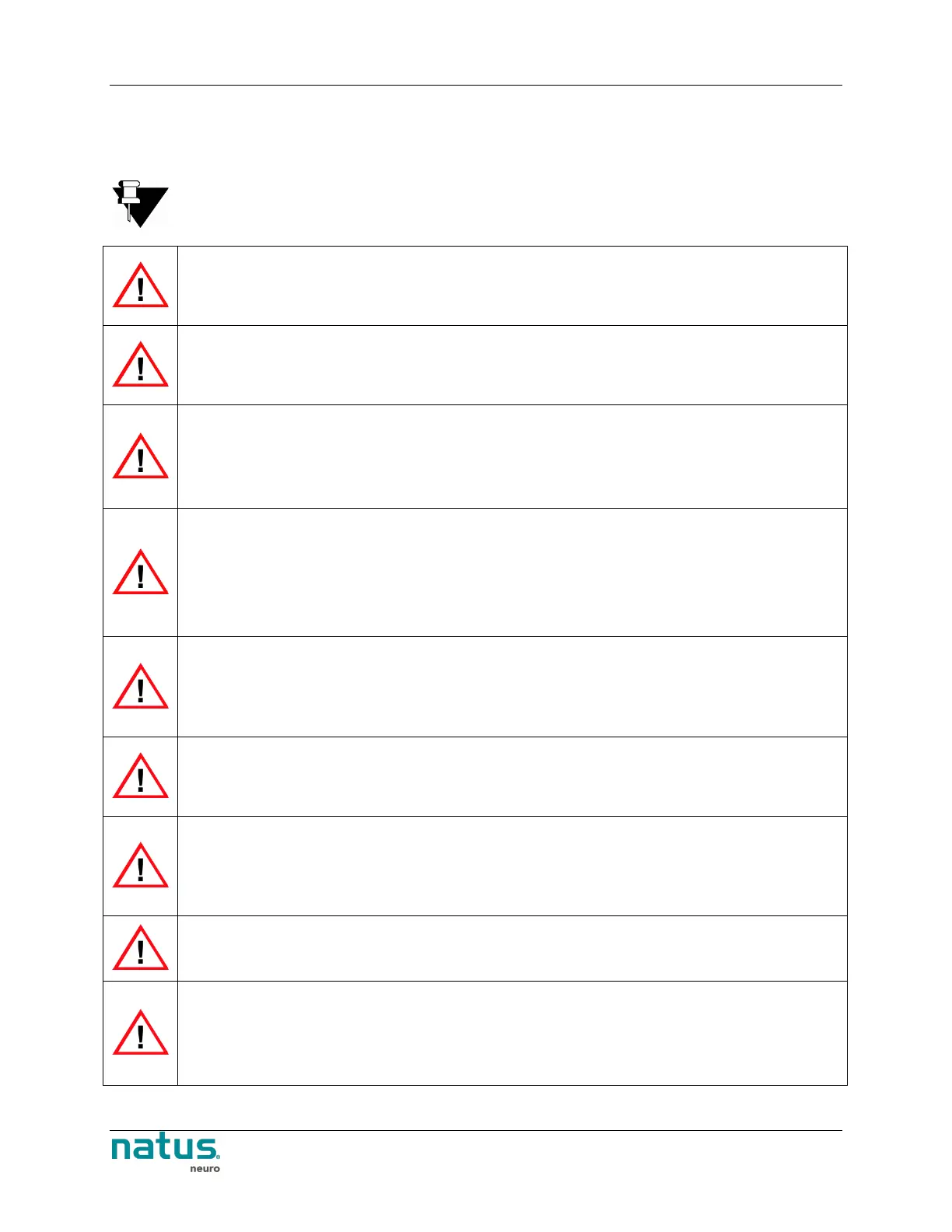User and Service Manual Xltek
®
EMU40EX™
15
Warnings and Cautions
General Warnings
NOTE: It is recommended that all data be stored using redundant storage capabilities.
This can help to minimize data loss in the event of a failure of the primary drive.
Proper use of this device depends on the careful reading of all instructions and labels that
come with or on the system. Inaccurate measurements may be caused by incorrect application
or use.
The equipment/system is intended for use by trained users. Please read the manual before
installing any of the hardware, and refer to the appropriate section when you operate, store or
re-install the system.
Only use the EMU40EX system in conjunction with approved devices and accessories.
Use of cables other than those specified or sold by the manufacturer on the equipment, may
result in increased emissions or decreased immunity of the equipment and may cause the
system to be non-compliant with the requirements of IEC 60601-1-2:2007
The amplifier base unit is classified as an IPx0 – ordinary degree of protection against ingress
of water according to IEC 60529.
The amplifier Breakout is classified as body worn and has an IPx1 rating while inside the
pouch (-61) and meets IEC 60601-2-26 spillage requirement without the pouch.
The EMU40EX system is classified as a class I device according to IEC 60601-1.
The computer used with an EMU40EX system must either be approved by XLTEK and
supplied as part of an IEC 60601 approved system, or it must be approved to IEC 60950 or
similar and kept outside of the patient environment (that is, the area within 1.5 meters of the
patient laterally and within 2.5 meters of the floor in the area occupied by the patient).
WARNING: Third-party software installed on the acquisition computer may interfere with the
operation of the Natus software. Please consult Natus Technical Support before installing
third-party software on the computer.
Never use equipment that has parts missing or equipment that might contain loose parts inside
of it (that is, inside an enclosed portion of the equipment). If you suspect a piece of equipment
has missing or loose parts, contact Natus. Routinely inspect system cables and components
for regular wear and tear.
Perform the recommended maintenance. Refer to the Maintenance, Cleaning, & Disposal
section for details.
Turn off all system power and disconnect the power cord from the system and the wall before
attempting to clean the unit. Cleaning must be done very carefully. Do not allow any liquid to
seep into any of the connectors or into the internal electronics of the system.
Refer to the Maintenance, Cleaning, & Disposal section for details.
