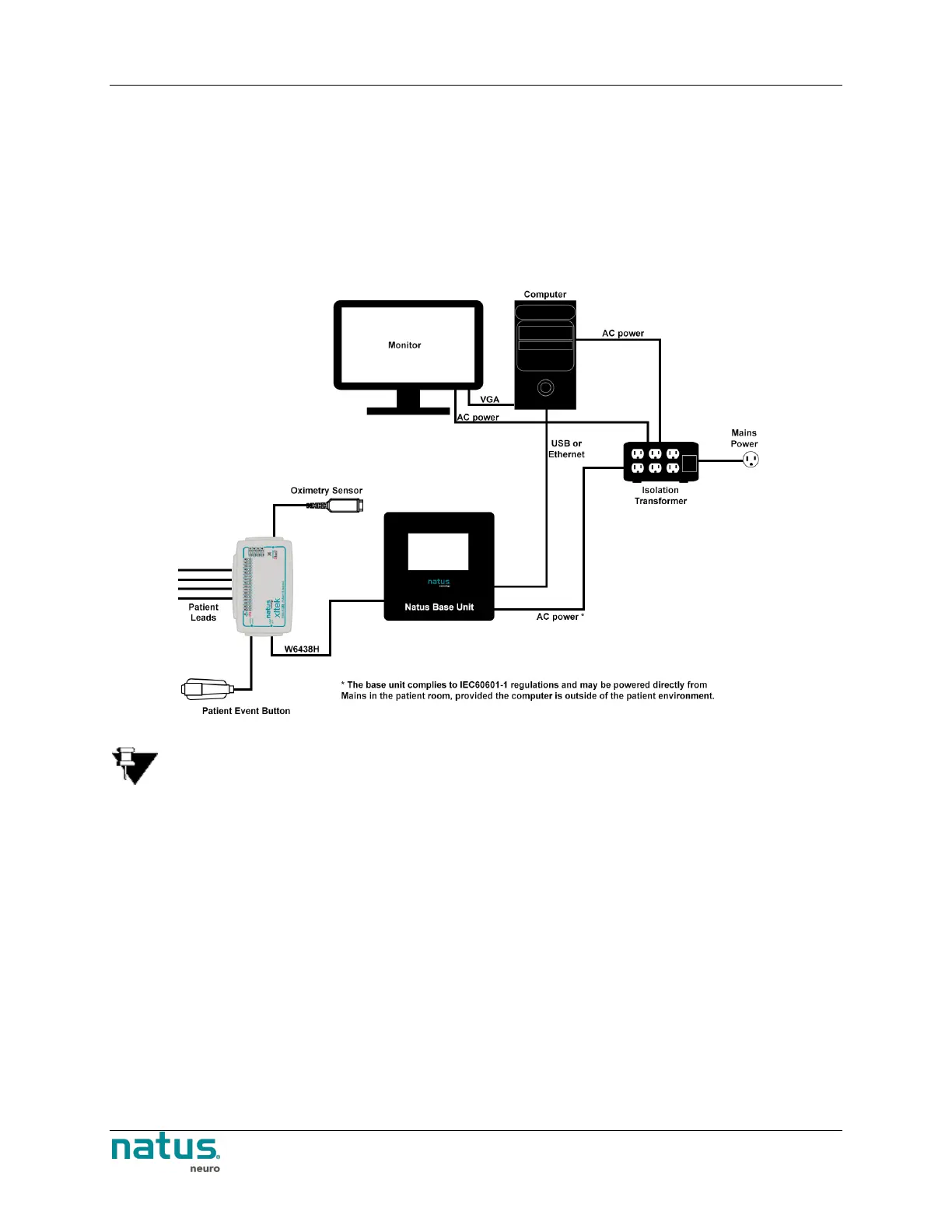User and Service Manual Xltek
®
EMU40EX™
35
Connection Setup for the Base Unit
1. Confirm that the Base Unit is mounted via the Quick Disconnect Bracket to either a system cart or
wall mount track.
2. Connect the amplifier Base Unit to the acquisition computer using a network or via USB. The
Base Unit can be connected to a standard switched gigabit network jack (recommended) or to a
secondary gigabit network interface card on the acquisition computer.
3. Connect the power cable, Base Unit to EMU40EX Breakout Cable, patient event switch, and any
additional accessories as required.
NOTE: Setup and Installation of the EMU40EX amplifier system should be performed by Natus
qualified personnel only.
