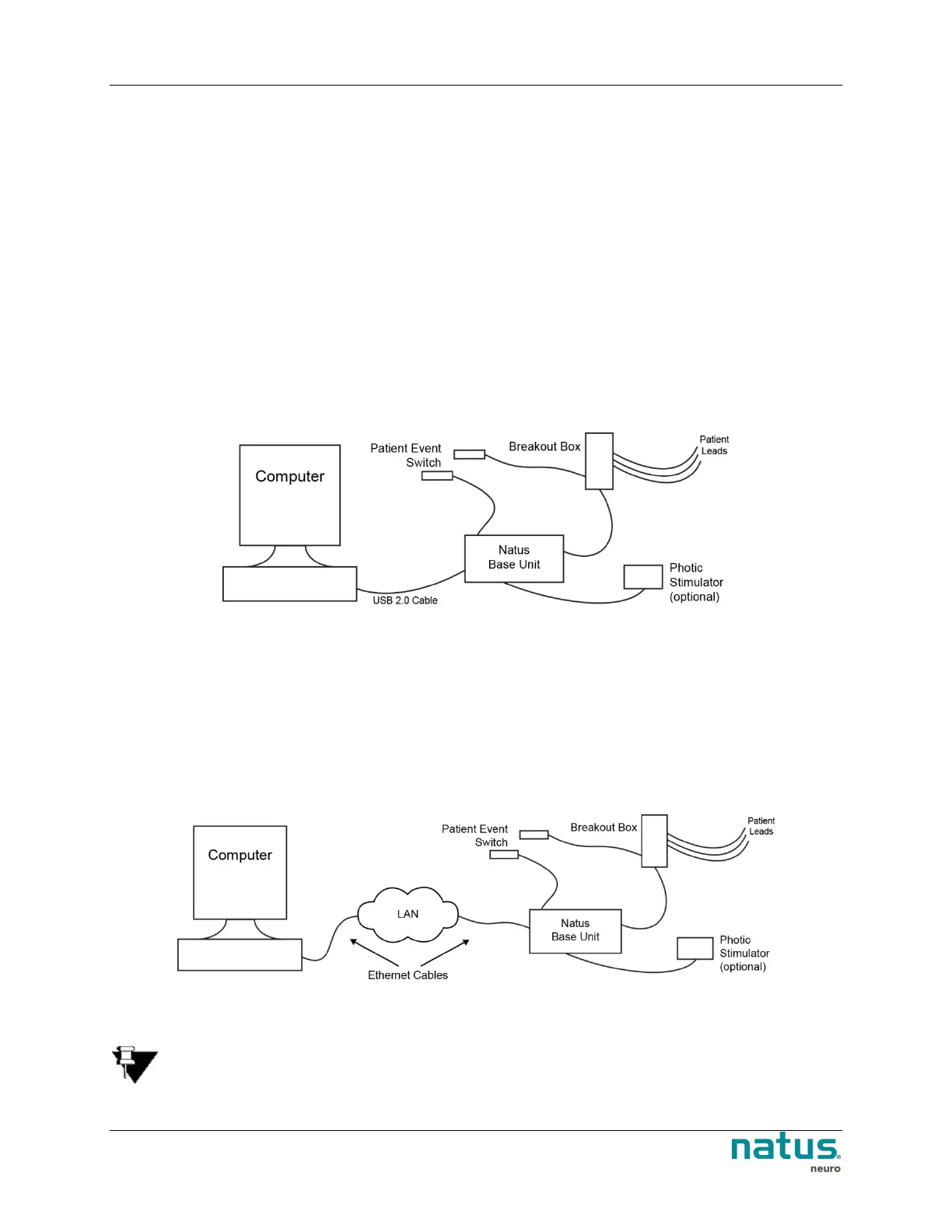Xltek
®
EMU40EX™ User and Service Manual
34
Setting Up
The EMU40EX amplifier is designed to work with computer system running Natus Database and
NeuroWorks EEG software.
Connecting to the computer
USB-Style Connection
To connect the EMU40EX to the XLTEK computer:
1. Use the supplied USB 2.0 cable to connect the Natus Base Unit to the computer.
2. Insert the Patient Event Switch into the Patient Event connection on the Base Unit or Breakout.
3. If a Photic Stimulator is needed, insert the Photic Stimulator into the Photic Stimulator
connection on the Base Unit.
4. When you are ready to run a study, connect the patient leads and transducers to the EMU40EX
Breakout Box.
Figure 6: USB-Style Hardware Connections for an EMU40EX System
Ethernet-Style Connection
1. Connect the computer to the LAN (Local Area Network).
2. Connect the Natus Base Unit to the LAN.
3. Insert the Patient Event Switch into the Patient Event connection on the Base Unit or Breakout.
4. If a Photic Stimulator is needed, insert the Photic Stimulator cable into the Photic Stimulator
connection on the Base Unit.
5. When you are ready to run a study, connect the patient leads and transducers to the EMU40EX.
Figure 7: Ethernet-Style Hardware Connections for an EMU40EX System
NOTE: XLTEK has designed the EMU40EX amplifier for EEG/LTM studies. For more information on
running studies, refer to the online Help.
