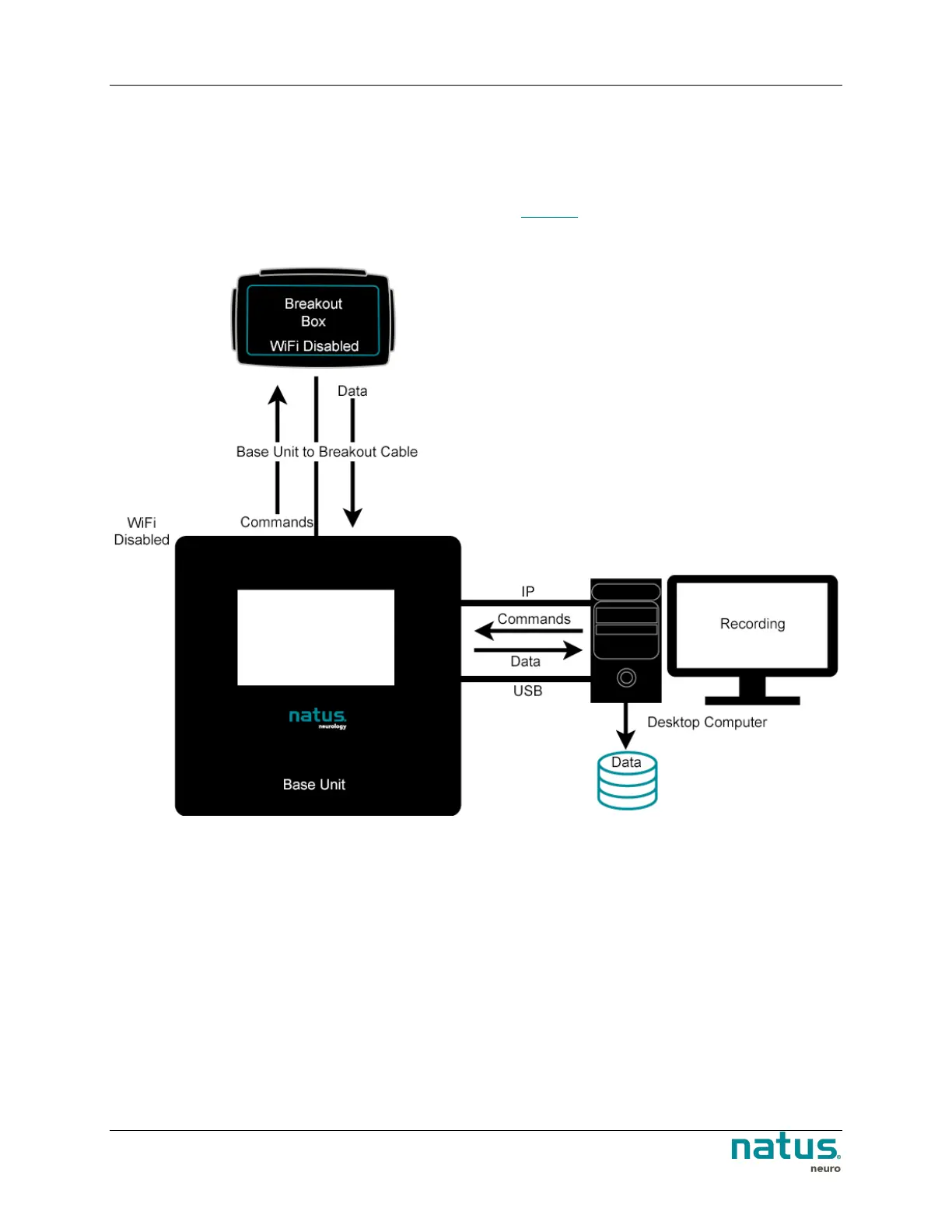Xltek
®
EMU40EX™ User and Service Manual
44
Feature Description of EMU40EX with Wireless Option Disabled
When the Base Unit is physically connected to the Breakout Box, i.e. with the Breakout Box Data Cable,
the EMU40EX is referred to as being in Physical Connection Mode. In this mode, the data is transmitted
over the wired connection to the Base Unit, which then transmits the data to the computer.
The computer software will display and store this data (see Figure 8).
Figure 8: Physical Connection Mode without Wireless Option
