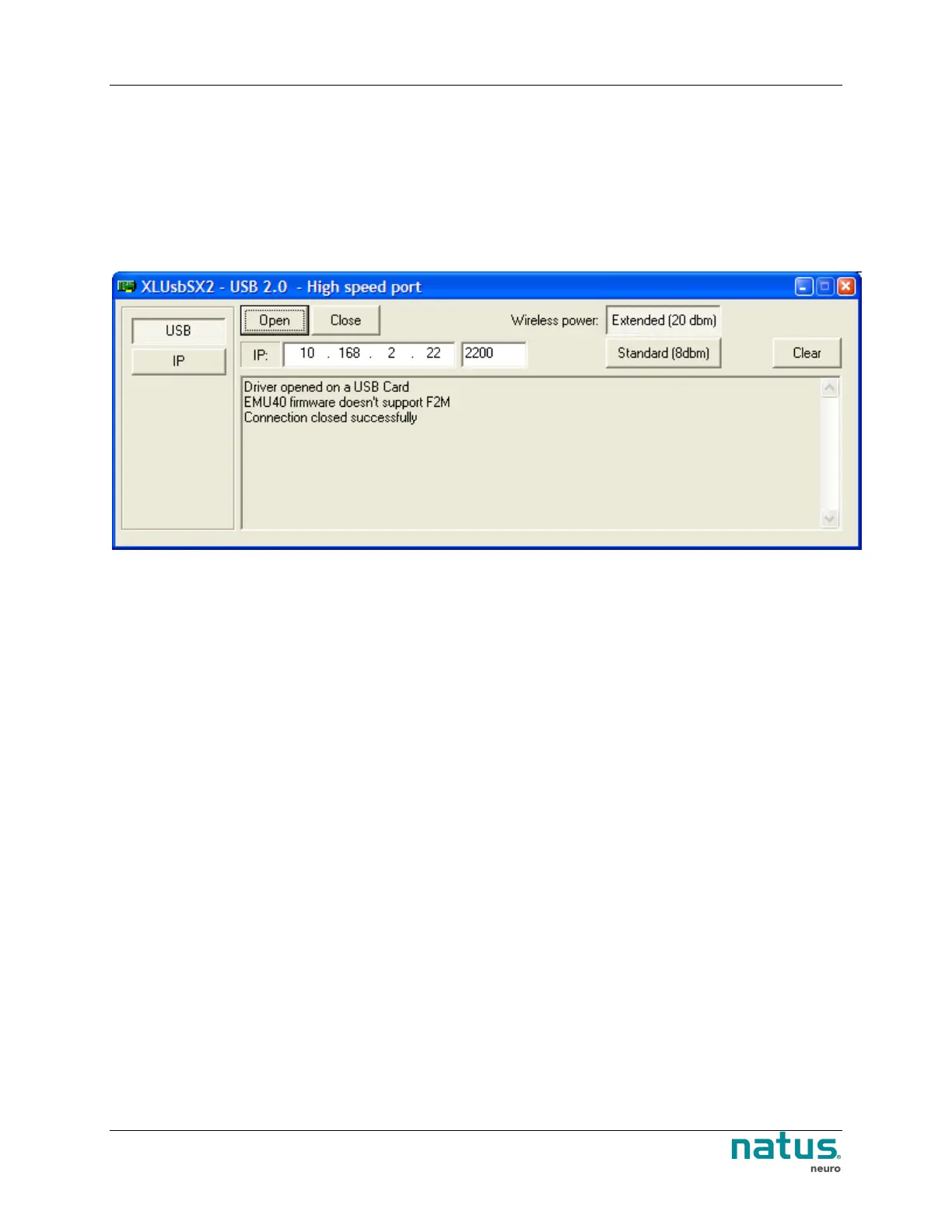Xltek
®
EMU40EX™ User and Service Manual
50
Setting the Wireless Power Limit
The Bluetooth radio module in the EMU40EX features adjustable power levels. It can be configured to
allow Standard or Extended wireless range, or it can be disabled entirely. Each EMU40EX headbox can
be configured individually using the utility from a NeuroWorks CD. The selected configuration will be
retained in non-volatile memory until explicitly changed.
In order to adjust the wireless power, run the EMU40EX.exe application from a NeuroWorks CD. The
following window appears:
Figure 14: Using EMU40Ex.exe Utility to adjust the Wireless Power
Click [Open] to establish a connection to the amplifier. If the EMU40EX amplifier is connected over
Ethernet (IP), enter the IP address of the amplifier (the same address that is shown in NeuroWorks
amplifier setup). When EMU40EX connects, the log will indicate successful connection and the user will
be able to adjust the wireless power by clicking [Extended] or [Standard].
Testing the EMU40EX Amplifier
The EMU40EX amplifier is fully assembled, tested, and calibrated before being shipped to you. However,
the following sections describe some tests you can perform to verify the performance of the EMU40EX
amplifier.
Calibration and Verification
There is no need to calibrate the software or the EMU40EX amplifier. All calibration is done at the factory
before the system is shipped. To verify that the EMU40EX amplifier is correctly calibrated, perform the
following procedure:
1. Connect the Base Unit to an XLTEK computer and turn on the system.
2. Start Natus Database.
3. To start a new study, click New EEG or Sleep.
4. Choose Edit > Settings > Acquisition.
5. On the Acquisition tab, set the Reference Electrode to Common.
6. Design four bipolar montages that take the difference of adjacent channels; for example, C3 CZ,
C4 T4, T5 P3, etc.
7. Apply a sine wave of 50 microvolts, peak-to-peak amplitude, 10 Hz to all channels of the group
using a signal generator. Ensure there is a 50 Ohm load on the generator output if the generator
is designed to deliver the specified level into this load.
