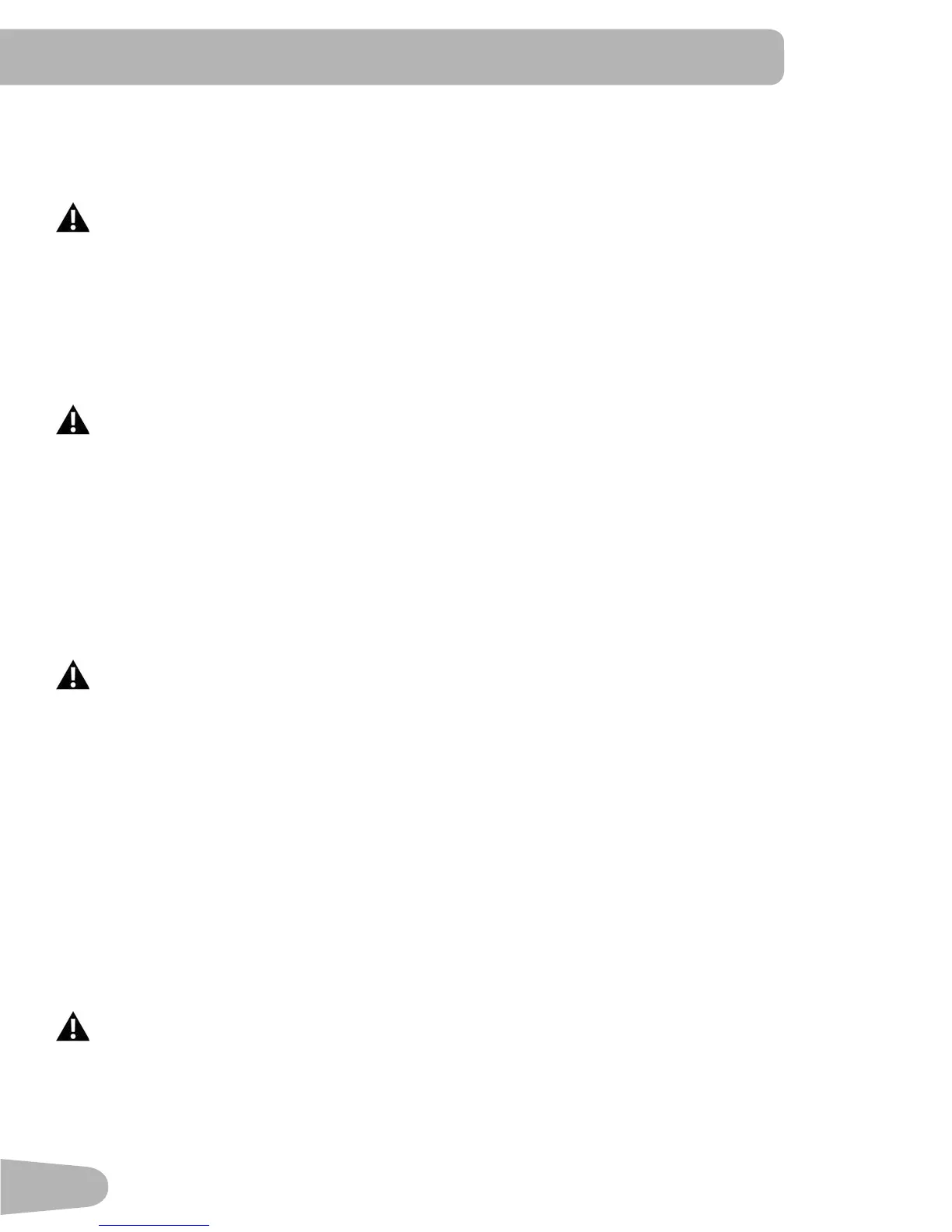32
OPERATIONS
What to Wear
Wear rubber-soled athletic shoes. You will need the appropriate clothes for exercise that allow you to move freely.
How Often Should You Exercise
Consult a physician before you start an exercise program. Stop exercising if you feel pain or tightness in your chest,
become short of breath, or feel faint. Contact your doctor before you use the machine again. Use the values calcu-
lated or measured by the machine’s computer for reference purposes only. The heart rate displayed on the console
is an approximation and should be used for reference only.
• 3 times a week for 30 minutes each day.
• Schedule workouts in advance and try to follow the schedule.
Mounting and Dismounting the Machine
Care should be used when mounting or dismounting the machine.
Be aware that the Pedals and the Handlebars are connected and when either of these parts move the other does as
well. In order to avoid possible serious injury, only grasp the Static Handlebars to steady yourself.
Tomountthetnessmachine:
1. Move the Pedals until the one nearest you is in the lowest position.
2. Grasp the Static Handlebars under the Console.
3. Steadying yourself with the Static Handlebars, step up onto the lowest Pedal and place your other foot onto the
opposite Pedal.
Todismountthetnessmachine:
1. Move the Pedal you want to dismount from to the highest position, and bring the machine to a complete stop.
This machine is not equipped with a free-wheel. Pedal speed should be reduced in a controlled manner.
2. Grasp the Static Handlebars under the Console to steady yourself.
3. Withyourweightonthelowestfoot,swingtheupperfootoffthemachineanddownontotheoor.
4. Step off of the machine and release your grip from the Static Handlebars.
Power-Up / Idle Mode
The Console will enter Power-Up / Idle Mode if it is plugged into a power source and the Power Switch turned on, any but-
ton is pushed, or if it receives a signal from the RPM sensor as a result of pedaling the machine.
Auto Shut-Off (Sleep Mode)
If the Console does not receive any input in approximately 5 minutes, it will automatically shut off. The LCD display is off
while in Sleep Mode.
Note: The Console does not have an On/Off switch.
To disconnect, turn all controls to the off position, then remove plug from outlet.
Initial Setup
Duringtherstpower-up,theConsoleshouldbesetupwiththedate,timeandyourpreferredmeasurementunits.
1. Date:PushtheIncrease/Decreasebuttonstoadjustthecurrentlyactivevalue(ashing).PushtheLeft/Rightbuttons
to change which segment is the currently active value (month / day / year).