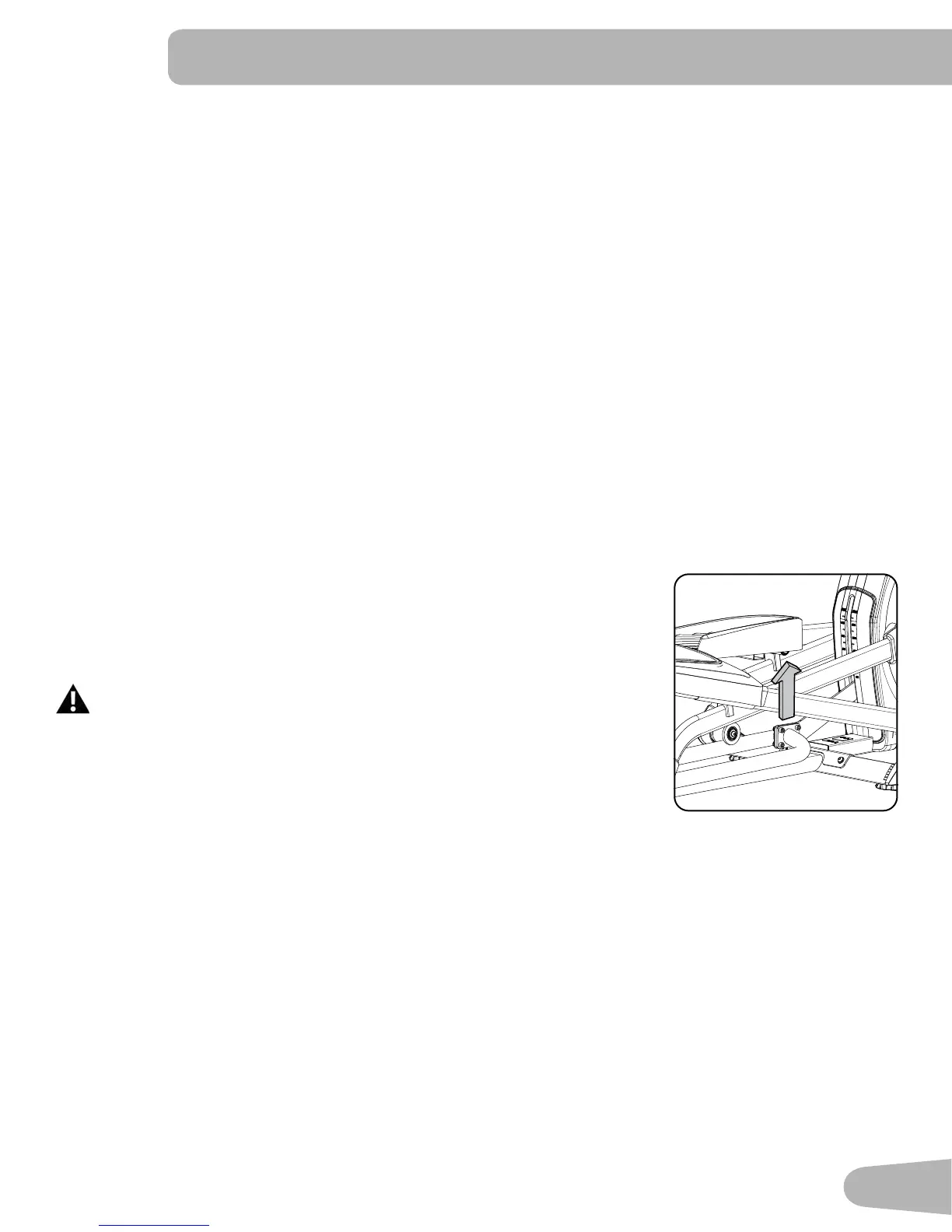35
Reset a User Profile
1. From the Power-Up Mode screen, push the User button toselectoneoftheUserProles.
2. Push the OK button to select it.
3. The Console display shows the current User Profile name and the EDIT prompt. Push the Increase() or Decrease()
buttons to change the prompt.
Note: ToexittheEditUserProleoption,pushthePAUSE/ENDbuttonandtheconsolewillgobacktothePower-Up
Mode screen.
4. The Console display shows the RESET prompt and the current User Profile name. Push OK to start the Reset User
Proleoption.
5. The Console will now confirm the request to reset the User profile (the default selection is ‘NO’). Push the Increase()
or Decrease() buttons to adjust the selection.
6. Push OK to make your selection.
7. The Console will go to the Power-Up Mode screen.
Changing Resistance Levels
Push the Resistance Level Increase() or Decrease() buttons to change the resistance level at any time in a workout
program. To rapidly change the resistance level, push the desired Resistance Level Quick Button. The Console will adjust
to the selected resistance level of the quick button.
Changing Incline Levels
Push the Incline Level Increase() or Decrease() buttons to change the incline angle
of the rail assembly at any time in a workout program. To rapidly change the incline
level, push the desired Incline Level Quick Button. The Console will adjust to the se-
lected incline level of the quick button.
Be sure the area below the machine is clear before lowering. Fully lower the
Incline Assembly after each workout.
Exercise on this machine requires coordination and balance. Be sure to anticipate
that changes in speed, incline angle and resistance level can occur during
workouts, and be attentive in order to avoid loss of balance and possible injury.
Note: Be sure that the workout space you are utilizing has adequate height clearance, taking into consideration the
height of the user and the maximum incline of the elliptical machine. Though the incline angle changes the exercise
motion, it does not affect the calorie values.
Profile Programs
Theseprogramsautomatedifferentresistanceandworkoutlevels.TheProleProgramsareorganizedintoCategories
(Fun Rides, Mountains, and Challenges).
Note: Once a User views all the Categories, they will be expanded to display the Programs within each of the
Categories.