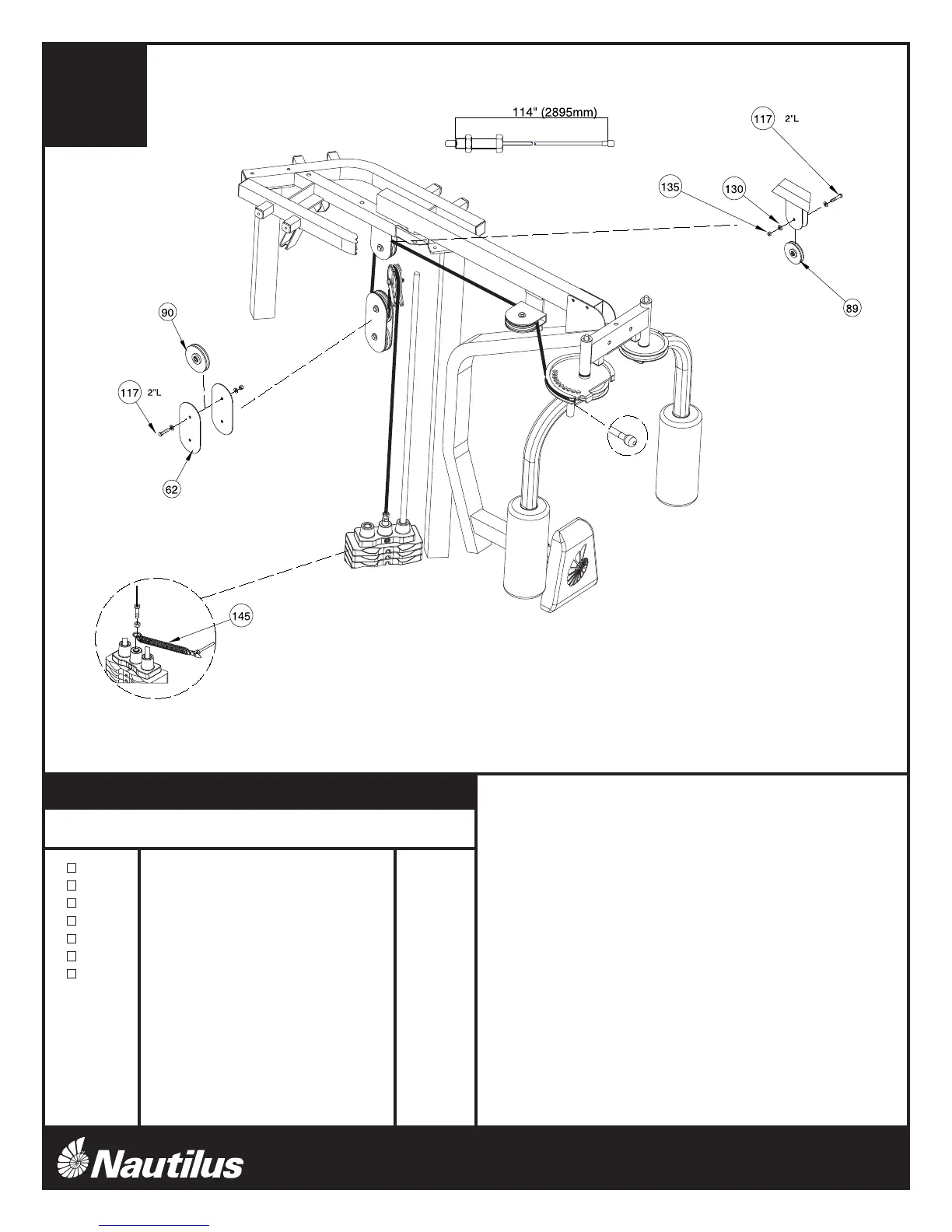17
NS-4000
A. Place the ring of the Tethered Weight Selector Pin (145)
around the center hump of the Top Weight Assembly.
B. Thread one end of the Pec Fly Cable (93) into the Top
Weight Assembly on the weight stack closest to the Pec
Fly Station. Do not tighten locking nut.
C. Feed the Cable (93) over the 4 1/2" Pulley (90) located
in the Bracket above the weight stack.
D. Loop the Cable (93) around a 4 1/2" Pulley (90) and
attach it to the two Pulley Plates (62) using the
hardware shown.
E. Draw the Cable (93) over the Main Top Frame. Proceed
by feeding the Cable (89) around the 4 1/2" Pulley (90)
located on the Pec Fly Main Frame.
F. Connect the end of the Cable (93) to the Pec Fly Range
of Motion by attaching it to the small "C" channel bracket
as shown. Tighten all hardware used in this step
securely.
step
11
Step #11 Materials:
# Component Qty
62 Pulley Plate 1
90 4 1/2" Pulley 1
93 Pec Fly Cable 2
117 Hex Bolt - 3/8" x 2"L 1
130 3/8" Flat Washer 3
135 3/8" Lock Nut 1
145 Tethered Weight Selector Pin 1
