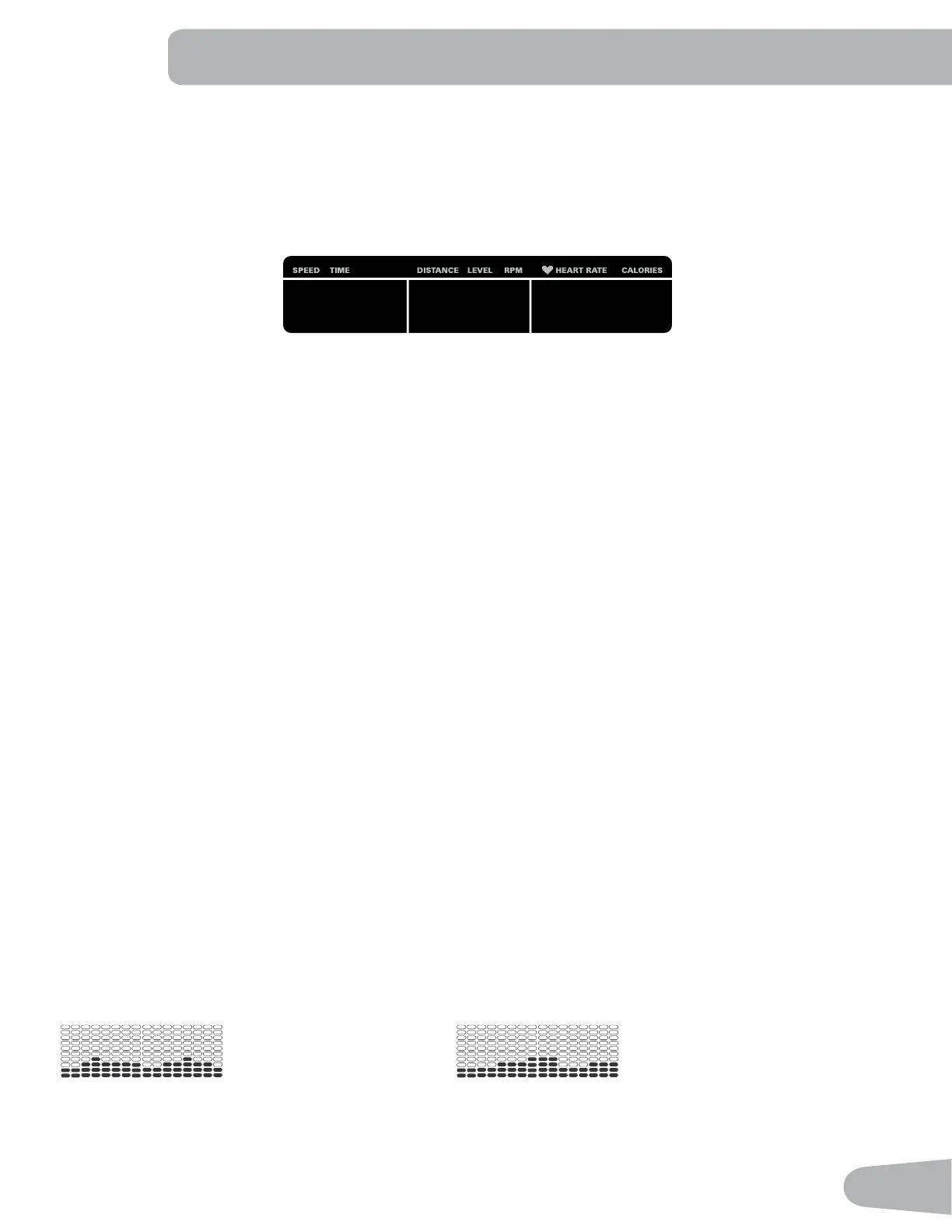31
7KH/RZHU'LVSOD\ZLOOVKRZDOORIWKHZRUNRXWYDOXHVZLWKWKHDFWLYH:RUNRXW9DOXHÀDVKLQJ7KH8SSHU'LVSOD\
VKRZVWKHDFWLYHYDOXHVHWWLQJ³21´RU³2))´3XVKWKH,QFUHDVHc) or Decrease(d) buttons to hide the active
workout value, and push the Left(e) or Right(f) buttons to shift the active workout value.
Note: to show a hidden workout value, repeat procedure and change Upper Display value to “ON” for that value.
When done with customizing the Lower Display, push the OK button to set it.
Hr
7KH&RQVROHZLOOJRWRWKH3RZHU8S0RGHVFUHHQZLWKWKHXVHUVHOHFWHG
Reset a User Profile
)URPWKH3RZHU8S0RGHVFUHHQSXVKWKH8VHUEXWWRQWRVHOHFWRQHRIWKH8VHU3UR¿OHV.
2. Push the OK button to select it.
3. The Console display shows the current User Profile name and the EDIT prompt. Push the Increase(c) or Decrease(d)
buttons to change the prompt.
Note: 7RH[LWWKH(GLW8VHU3UR¿OHRSWLRQSXVKWKH3$86((1'EXWWRQDQGWKHFRQVROHZLOOJREDFNWRWKH3RZHU8S
Mode screen.
4. The Console display shows the RESET prompt and the current User Profile name. Push OK to start the Reset User
3UR¿OHRSWLRQ
5. The Console will now confirm the request to reset the User profile (the default selection is ‘NO’). Push the Increase(c)
or Decrease(d) buttons to adjust the selection.
Push OK to make your selection.
7KH&RQVROHZLOOJRWRWKH3RZHU8S0RGHVFUHHQ
Changing Resistance Levels
Push the Resistance Level Increase(c) or Decrease(d) buttons to change the resistance level at any time in a workout
program. To rapidly change the resistance level, push the desired Resistance Level Quick Button. The Console will adjust
to the selected resistance level of the quick button.
Profile Programs
7KHVHSURJUDPVDXWRPDWHGLIIHUHQWUHVLVWDQFHDQGZRUNRXWOHYHOV7KH3UR¿OH3URJUDPVDUHRUJDQL]HGLQWR&DWHJRULHV
(Fun Rides, Mountains, and Challenges).
Note:2QFHD8VHUYLHZVDOOWKH&DWHJRULHVWKH\ZLOOEHH[SDQGHGWRGLVSOD\WKH3URJUDPVZLWKLQHDFKRIWKH
Categories.
FUN RIDES
Rolling Hills Ride in the Park