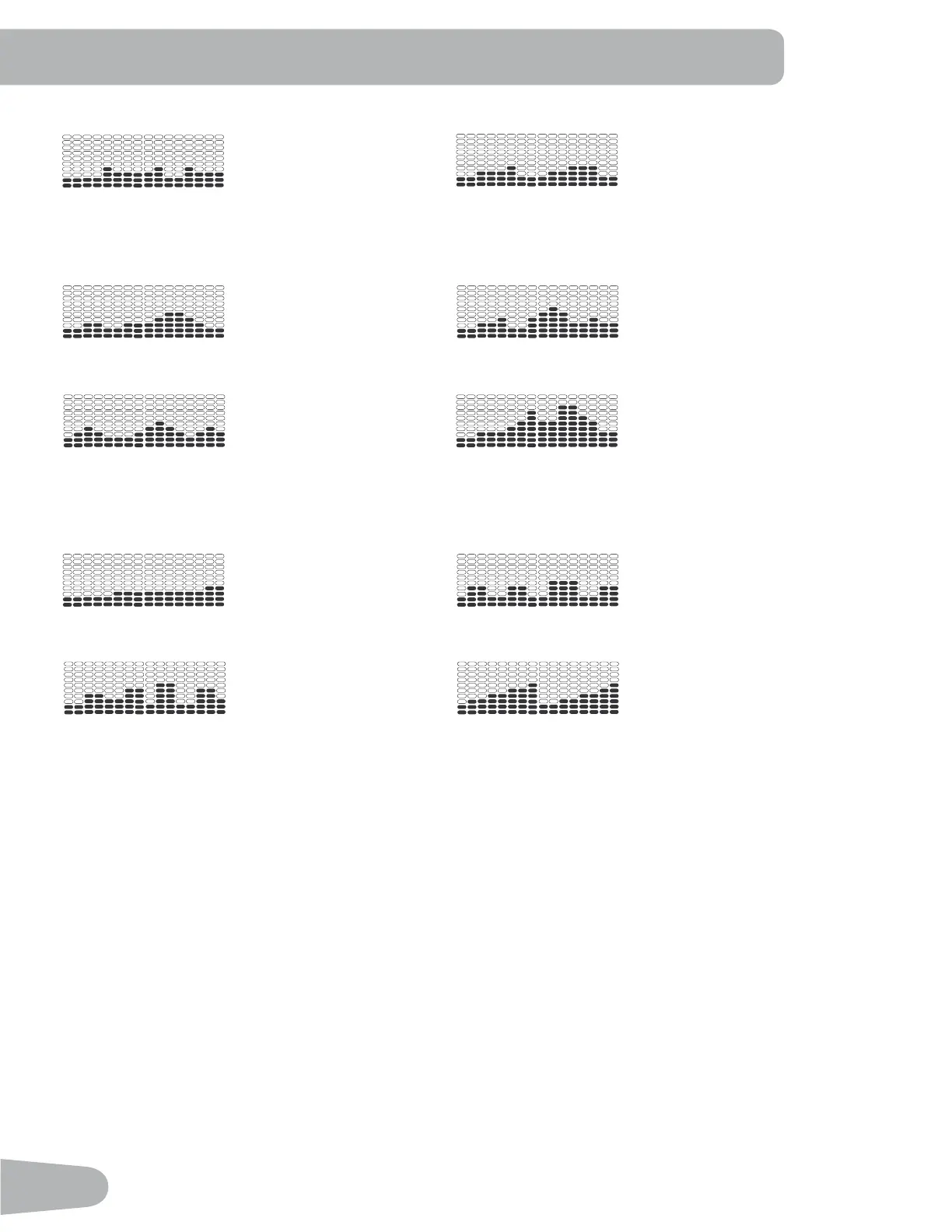32
Easy Tour Stream Crossing
MOUNTAINS
Pike’s Peak Mount Hood
Pyramids Summit Pass
CHALLENGES
8SKLOO)LQLVK &URVV7UDLQLQJ
Interval Stairs
Workout Profile and Goal Program
7KH&RQVROHOHWV\RXVHOHFWWKH3UR¿OH3URJUDPDQGW\SHRI*RDOIRU\RXUZRUNRXW'LVWDQFH7LPHRU&DORULHVDQGVHW
the Goal value.
1. Sit on the machine.
3XVKWKH8VHUEXWWRQWRVHOHFWWKHFRUUHFW8VHUSUR¿OH
3. Push the Programs button.
4. Push the Left(e) or Right(f) buttons to select a Category of Workout.
5. Push the Increase(c) or Decrease(d) buttons to select a Profile Workout, and push OK.
8VHthe Increase(c) or Decrease(d) buttons to select a type of Goal (Distance, Time or Calories), and push OK.
7. Use the Increase(c) or Decrease(d) buttons to adjust the workout value.
8. 3XVK2.WREHJLQWKHJRDORULHQWHGZRUNRXWThe GOAL value will count down as the value for percent completed
increases.
Note: During a Calories Goal, each column is for a 2 minute time period. The active column will advance across the
VFUHHQHYHU\PLQXWHV,IWKHZRUNRXWODVWVIRUPRUHWKDQPLQXWHVWKHDFWLYHFROXPQZLOO¿[WRWKHODVWULJKW
column and push the previous columns off the display.