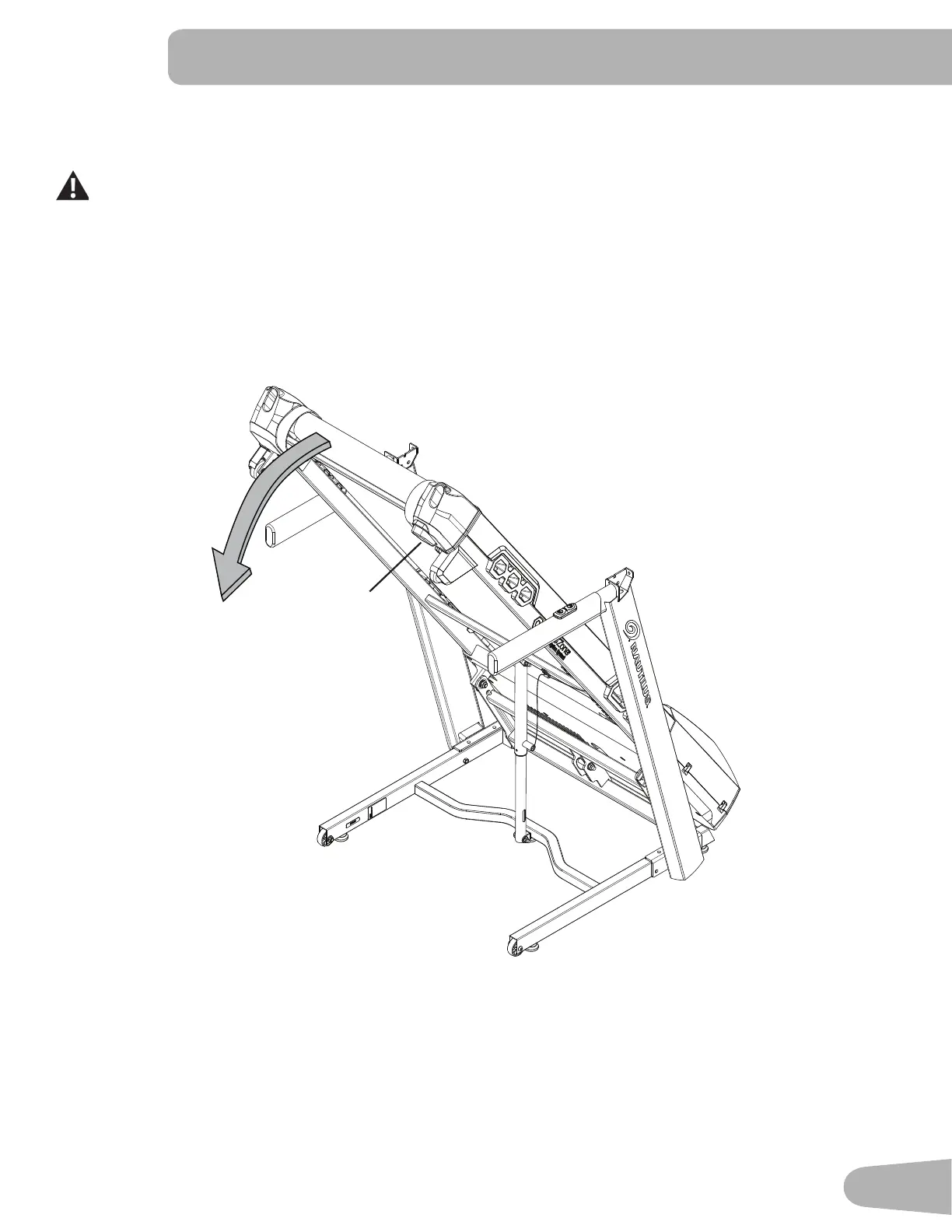13
3. Unfold the Walking Deck
Move to the right side of the machine. Press and hold the plastic deck release handle (5a) under the end of the right side
rail. Hold up the rear of the walking deck, and release the deck handle.
Keep clear of the movement path of the walking deck.
Thehydraulicliftissetuptodroplightly.Holdontothewalkingdeckuntilapproximately2/3ofthemovementdown.Make
sure that you use proper lifting technique; bend your knees and keep your back straight. Lower the weight with your legs.
The walking deck can possibly drop quickly in the last part of the movement.
5a