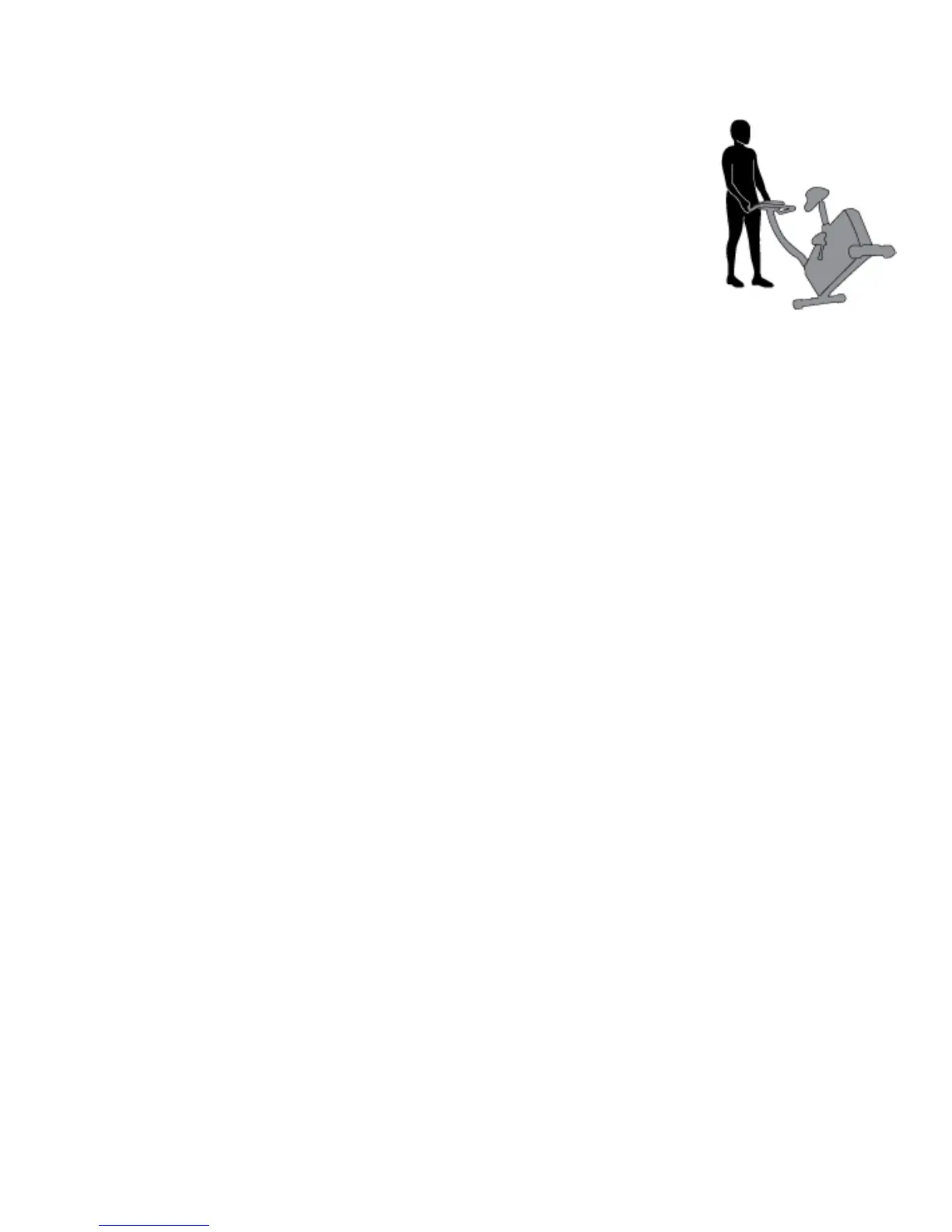6
Moving the Bike
To move the upright bike, carefully tilt the Handlebars toward you while pushing the front of the bike downward. Push the
bike to the desired location.
NOTICE:Becarefulwhenyoumovethebike.Abruptmotionscanaffectthecomputer
operation.
Bluetooth
®
Connectivity with the “Nautilus Trainer™” Fitness App
ThistnessmachineisequippedwithBluetooth
®
connectivity and can wirelessly sync with the “Nautilus Trainer™”
FitnessApponsupporteddevices.TheSoftwareAppsyncswithyourtnessmachinetotracktotalcaloriesburned,time,
distance, and more. It records and stores every workout for quick reference. Plus, it automatically syncs your workout data
with MyFitnessPal
®
andUnderArmour
®
Connected Fitness to make hitting your daily calorie goal easier than ever! Track
your results and share with friends and family.
1. DownloadthefreeSoftwareApp,namedNautilusTrainer™.ThesoftwareappisavailableontheAppStoreand
Google Play™.
Note: For a complete list of supported devices, review the software app on theAppStore or Google Play™.
2. FollowtheinstructionsontheSoftwareApptosyncyourdevicetoyourexercisemachine.
3. To sync your workout data with MyFitnessPal
®
orUnderArmour
®
Connected Fitness, click on the desired program and
login with your information.
Note:The“NautilusTrainer™”FitnessAppwillautomaticallysyncyourworkoutsaftertheinitialsyncing.
Workout with Other Fitness Apps
ThistnessmachinehasintegratedBluetooth
®
connectivity which allows it to work with a number of digital partners. For
our latest list of supported partners, please visit: www.nautilus.com/partners
USB Charging
If a USB Device is attached to the USB Port, the Port will attempt to charge the Device.
Note: Depending on the amperage of device, the power supplied from the USB Port may not be enough to operate the
Device and charge it at the same time.