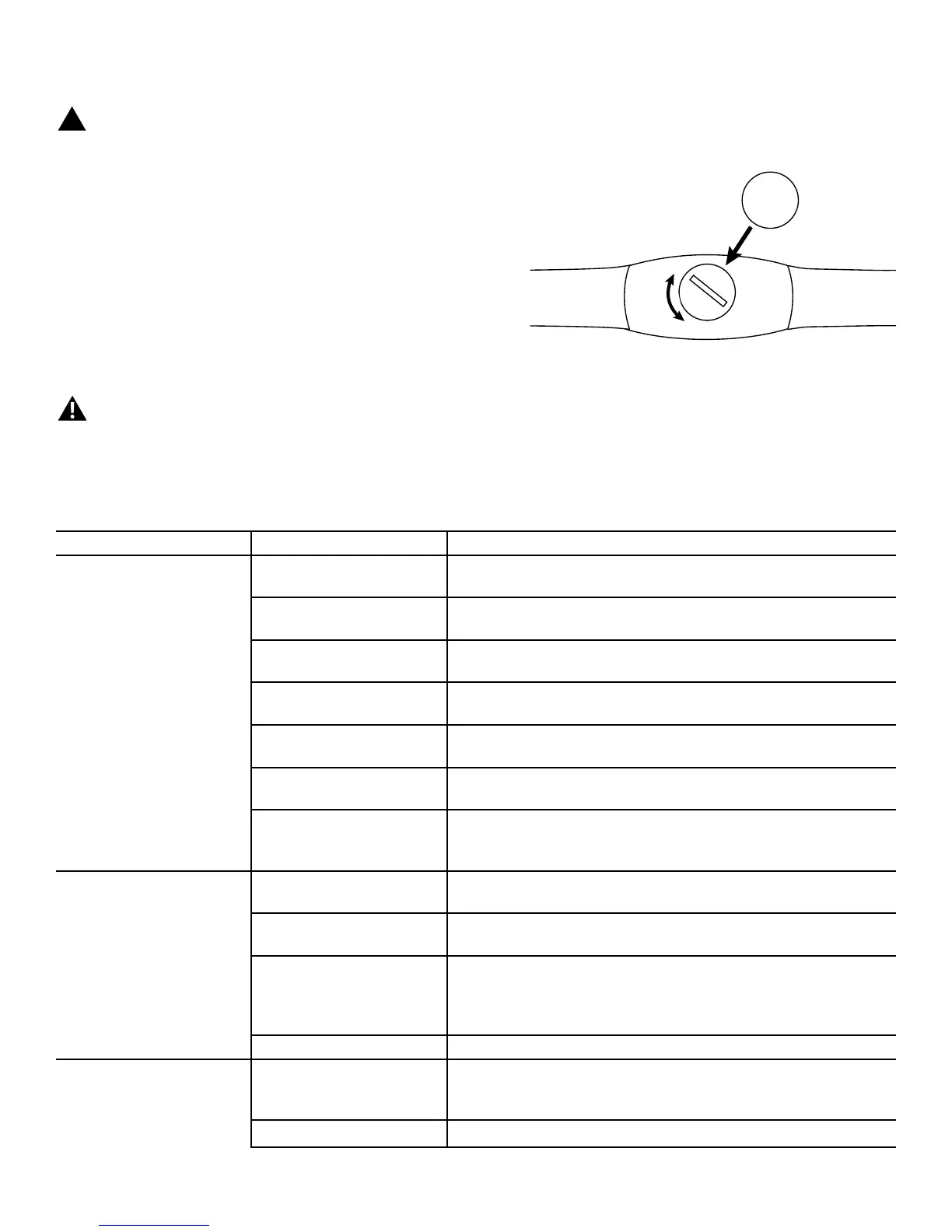7
Heart Rate Chest Strap Battery Replacement
The heart rate (HR) chest strap uses a CR2032 battery.
!
Do not perform this procedure outdoors or in moist or wet locations.
1. Using a coin, loosen the slotted cover on the battery bay. Remove the cover
and battery.
2. When replacing the battery, insert it in the battery bay with the + symbol
facing up.
3. Reinstall the cover on the strap.
4. Discard the old battery. Dispose of in accordance with local regulations and/
or at approved recycling centers.
5. Inspect your chest strap to ensure function.
Do not use until the equipment has been fully assembled and inspected for correct performance in
accordance with the Owner’s Manual.
CR2032
+
Troubleshooting
Condition/Problem Things to Check Solution
No display/partial display/
unit will not turn on
Check electrical (wall)
outlet
Make sure unit is plugged into a functioning wall outlet.
Check connection on
console
Connection should be secure and undamaged. Replace
adapter or connection at unit if either are damaged.
Check data cable integrity Allwiresincableshouldbeintact.Ifanyarevisiblycrimpedor
cut, replace cable.
Check data cable
connections/orientation
Be sure cable is connected securely and oriented properly.
Small latch on connector should line up and snap into place.
Check console display for
damage
Check for visual sign that console display is cracked or other-
wise damaged. Replace Console if damaged.
Console Display IfConsoleonlyhaspartialdisplayandallconnectionsarene,
replace the Console.
If the above steps do not resolve the problem, contact Cus-
tomer Service (if inside US/Canada) or your local distributor (if
outside US/Canada).
Unit operates but Contact
HR not displayed
HR cable connection at
Console
Be sure cable is connected securely to Console.
Sensor grip Be sure hands are centered on HR sensors. Hands must be
kept still with relatively equal pressure applied to each side.
Dry or calloused hands Sensorsmayhavedifcultywithdriedoutorcallousedhands.
Aconductiveelectrodecream(heartratecream)canhelp
make better conduct. These are available on the web or at
medicalorsomelargertnessstores.
Handlebar If tests reveal no other issues, Handlebars should be replaced.
Unit operates but
Telemetric HR not
displayed
Chest Strap (optional) Strapshouldbe“POLAR®”compatibleanduncoded.Make
sure strap is directly against skin and contact area is wet.
Chest Strap Batteries If strap has replaceable batteries, install new batteries.