
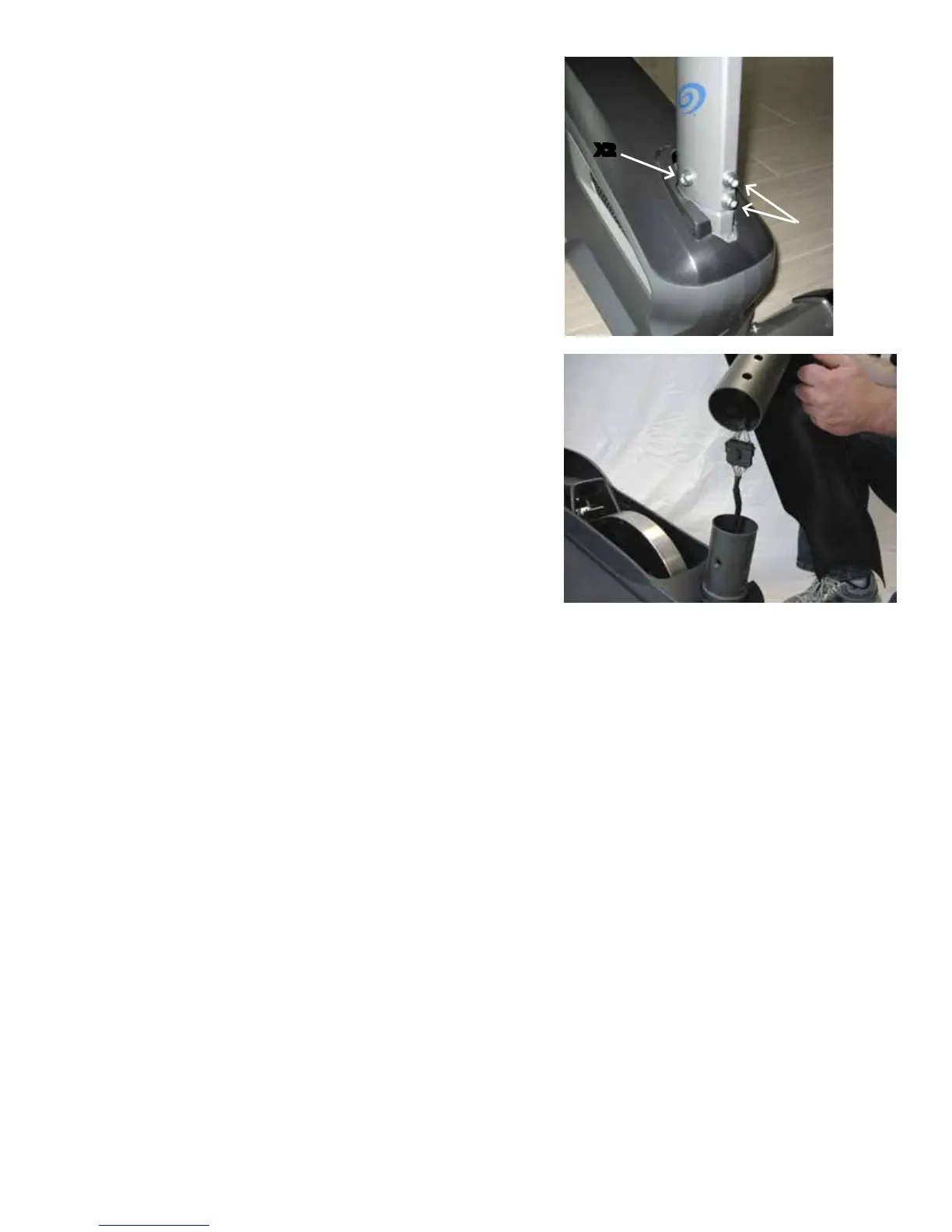 Loading...
Loading...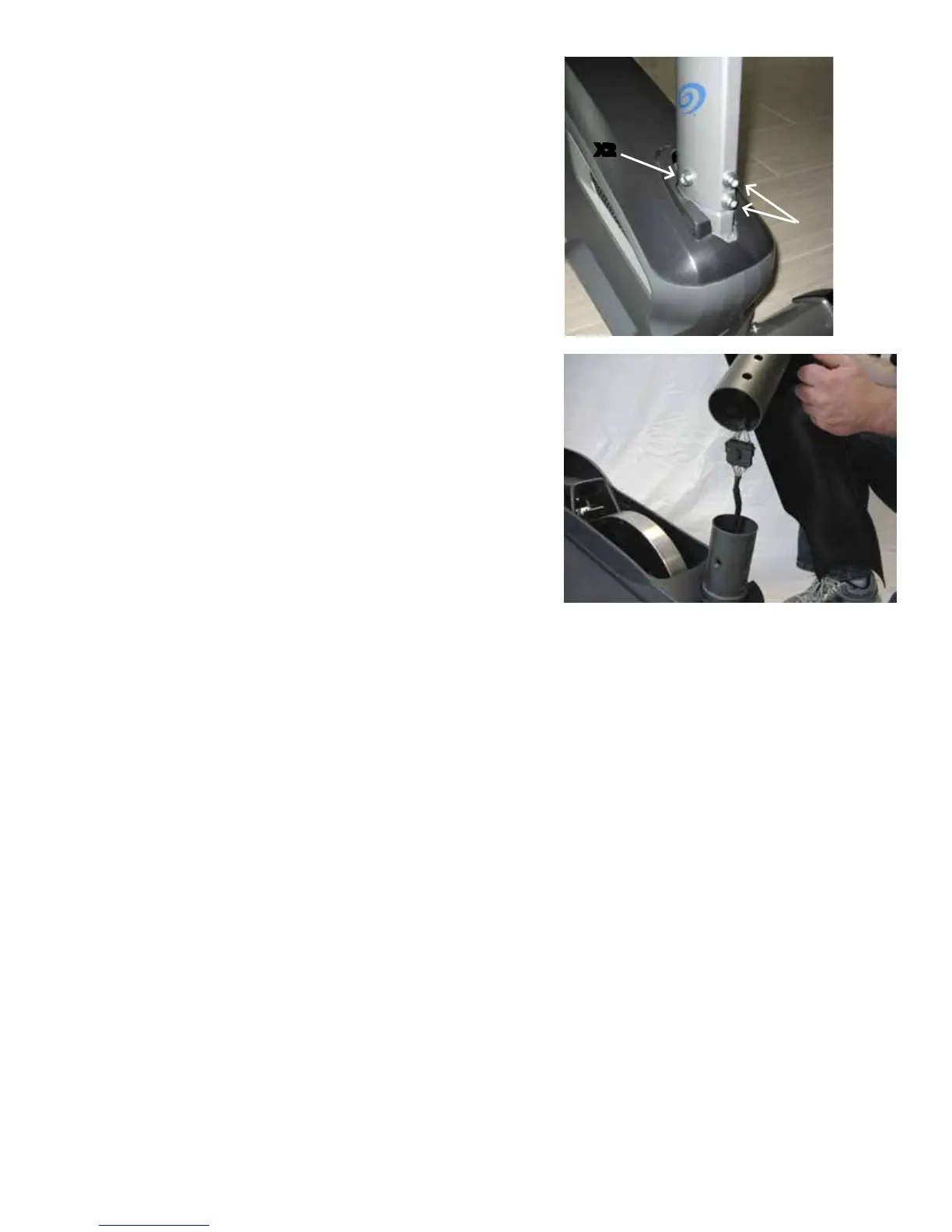
Do you have a question about the Nautilus U618 and is the answer not in the manual?
| Bluetooth Connectivity | Yes |
|---|---|
| User Profiles | 4 |
| Resistance Type | Magnetic |
| Transport Wheels | Yes |
| Display | LCD |
| Heart Rate Monitoring | Contact |
| Seat | Adjustable |
| Flywheel Weight | 18 lbs |
| Maximum User Weight | 150 kg |