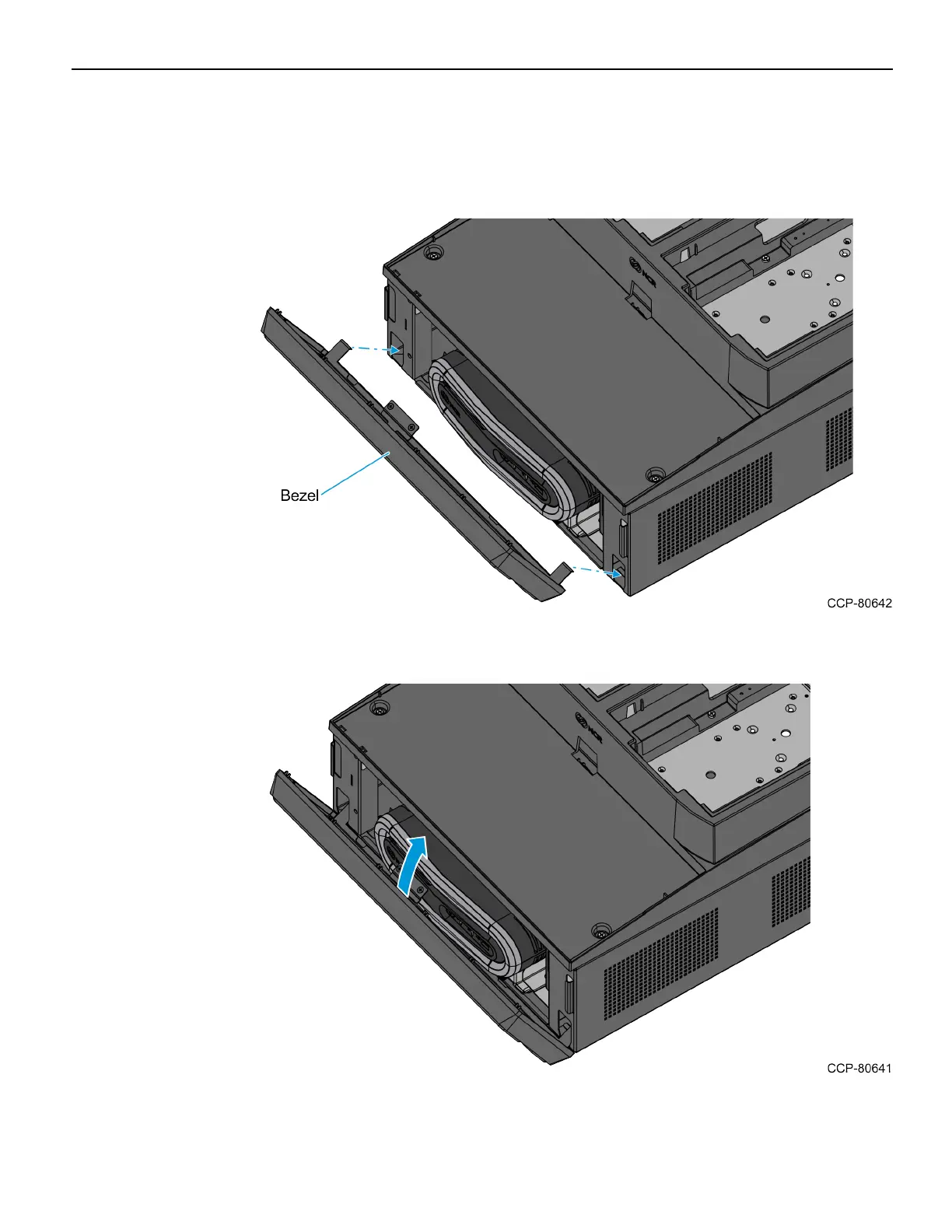7603-K507 Peripheral Integration, Blk7, XR6 11
Installing the Bezel
1. Turn the Key to the unlocked position.
2. Insert the Bezel hooks into their slots on the front of the chassis.
3. Pivot the Bezel upward until it snaps into position.
4. Turn the Key to the locked position.