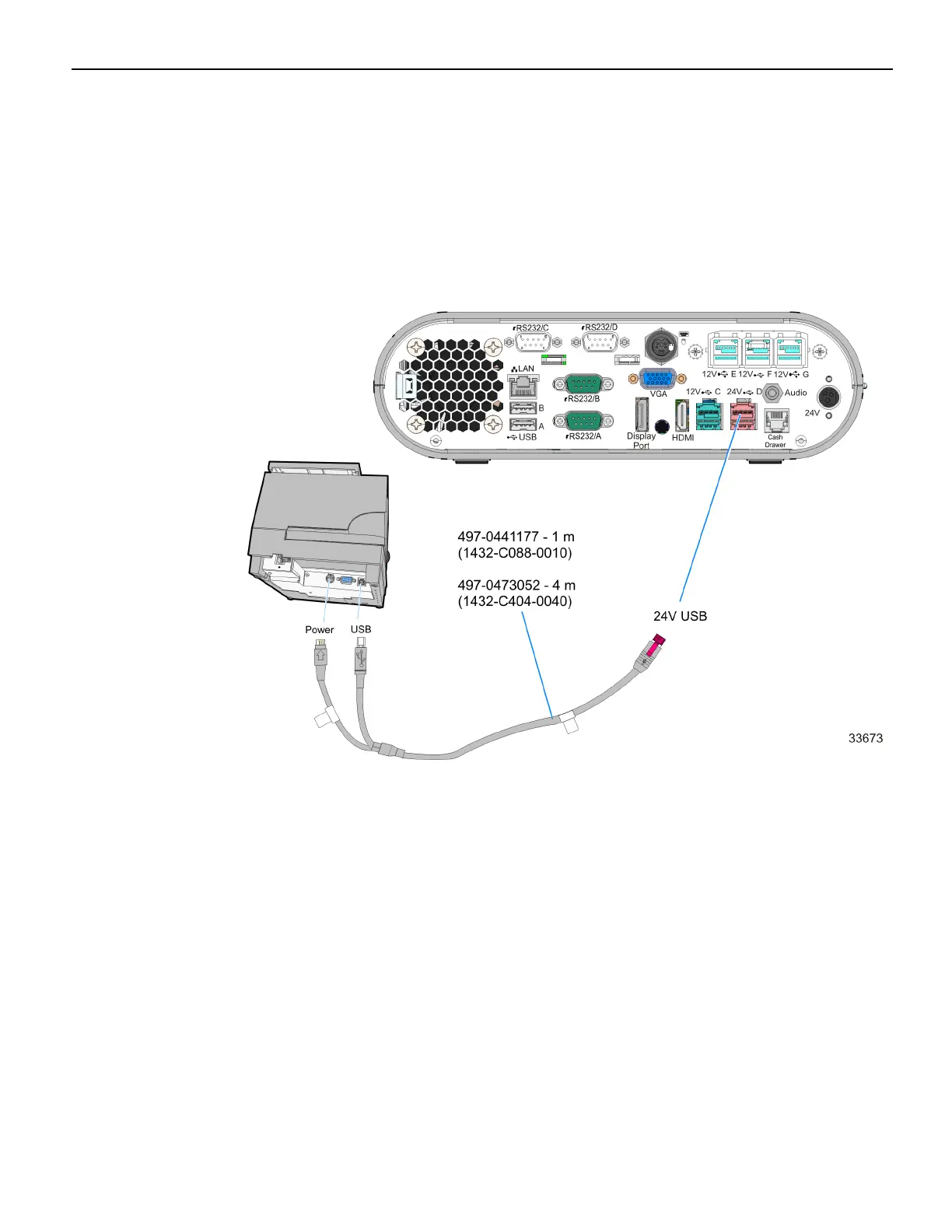20 7603-K507 Peripheral Integration, Blk7, XR6
Connecting Printer Cables
The printers can connect through a USB connector or an RS-232 connector. It receives
power through a Powered USB power cable.
USB Installation
Connect the Powered USB Printer Interface Cable to the USB Connector and Power
Connector on the printer and to the 24 V Powered USB Connector on the terminal.