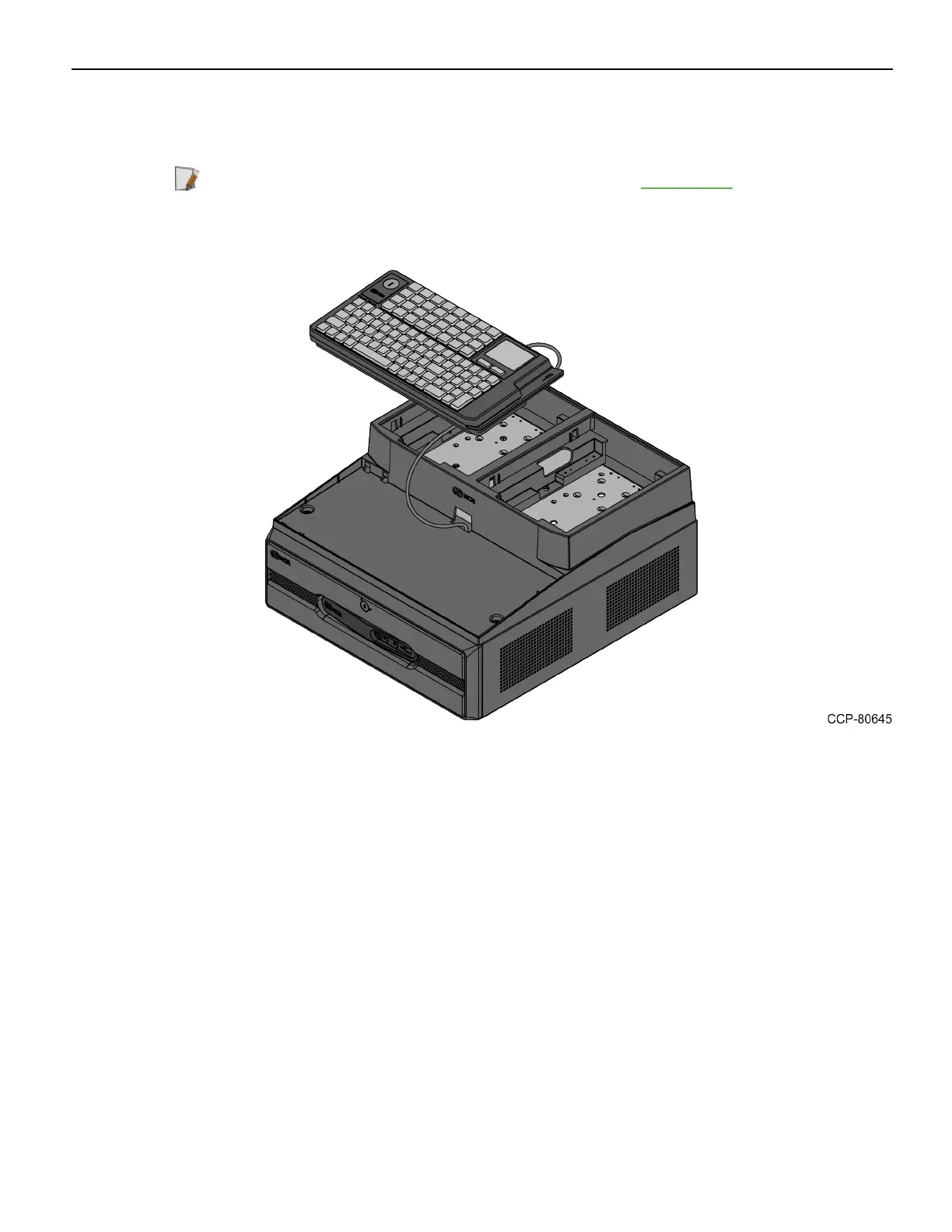7603-K507 Peripheral Integration, Blk7, XR6 13
Installing the Keyboard
Keyboard installation varies depending on the type of keyboard used.
Note: For configurations without a keyboard, refer to No Keyboard on page16
1. Insert the Keyboard Cable into the cable access hole on the front of the Integration
Tray and route it under the Integration Tray.