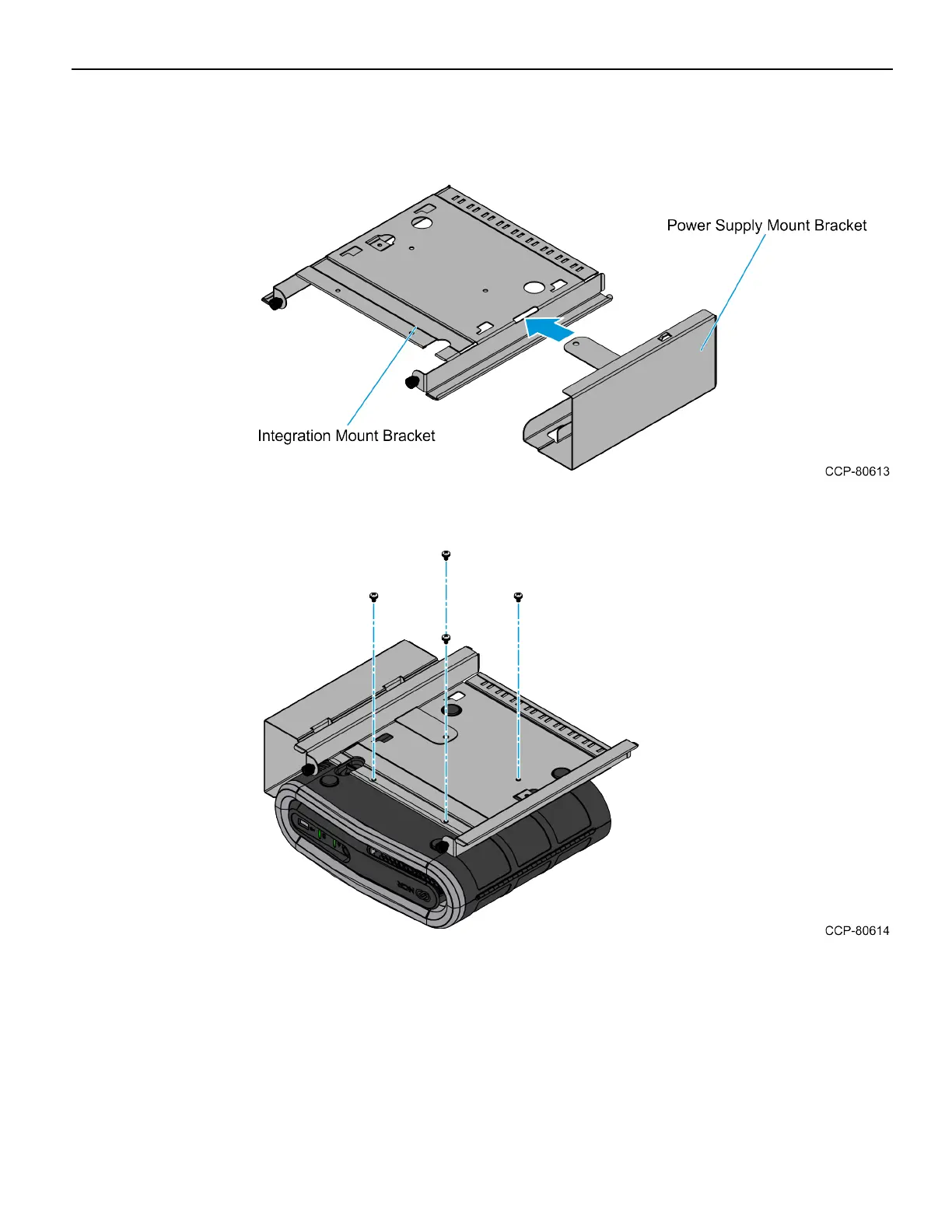8 7603-K507 Peripheral Integration, Blk7, XR6
Installing the Terminal
1. Assemble the Integration Mount Bracket and the Power Supply Mount Bracket.
2. Mount the XR6terminal onto its mounting bracket.
a. Place the terminal upside down on a flat surface.
b. Position the mounting brackets assembly on top of the terminal.
c. Align the mounting holes on the terminal bracket with the mounting holes on
the bottom of the terminal, and secure using four M4X6 screws.