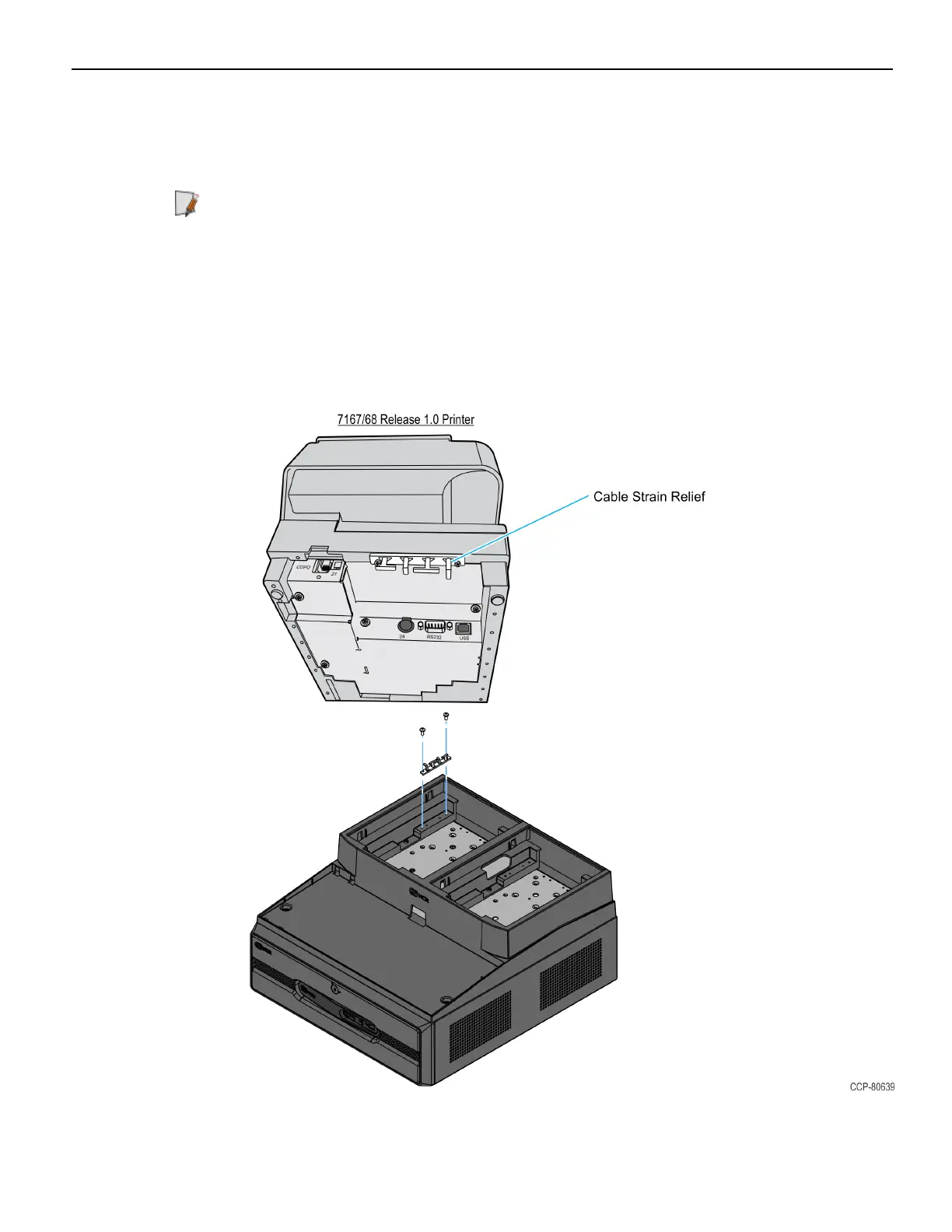7603-K507 Peripheral Integration, Blk7, XR6 17
Installing the Transaction Printer
The NCR 7167, 7168, 7197, 7198, or 7199 printer can be located on either side of the
Integration Tray.
Note: The Printer Cable Strain Relief is different on the Release 1.0 and the Series II
printers. The Cable Strain Relief on Release 1.0 printers prevents the printer from sitting
properly in the Integration Tray and must be removed from the printer and installed in
the Integration Tray.
1.
If installing an NCR 7167/7168 Release 1.0 printer, remove the Cable Strain Relief
from the back of the printer and install it on the Integration Tray using the same
screws. The printer will not sit properly in the tray with the Cable Strain Relief
installed.
