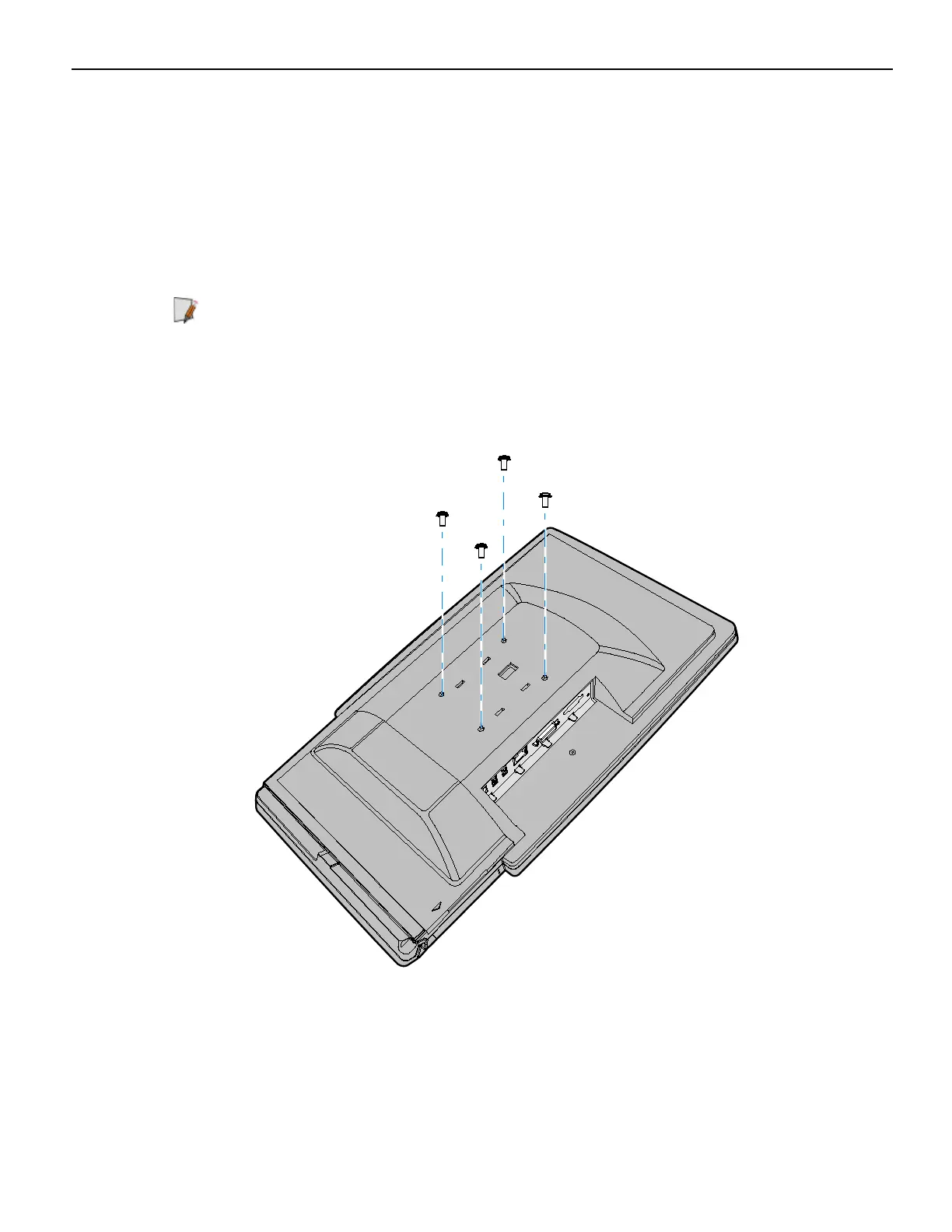22 7603-K507 Peripheral Integration, Blk7, XR6
Installing the Operator Display
The Operator Display can be installed on the right, left, front, or rear of the tray.
Consideration should be given to the total terminal configuration to obtain satisfactory
clearances. When there is no Customer Display the recommended location for the
Operator Display is the back position, thus minimizing the overhang of the display.
To install a DynaKey, Touch, and LCD Operator Display, the Black Integration Tray
Display Mount (5968-K024) kit is required.
Note: The Operator Display shown in the following images is the NCR5954 DynaKey.
The installation procedures for different operator displays are nearly identical. The
primary differences are with cable connections.
1. Remove the screws (4) from the back of the DynaKey and then use these screws to
secure the Display Mount Back Plate.