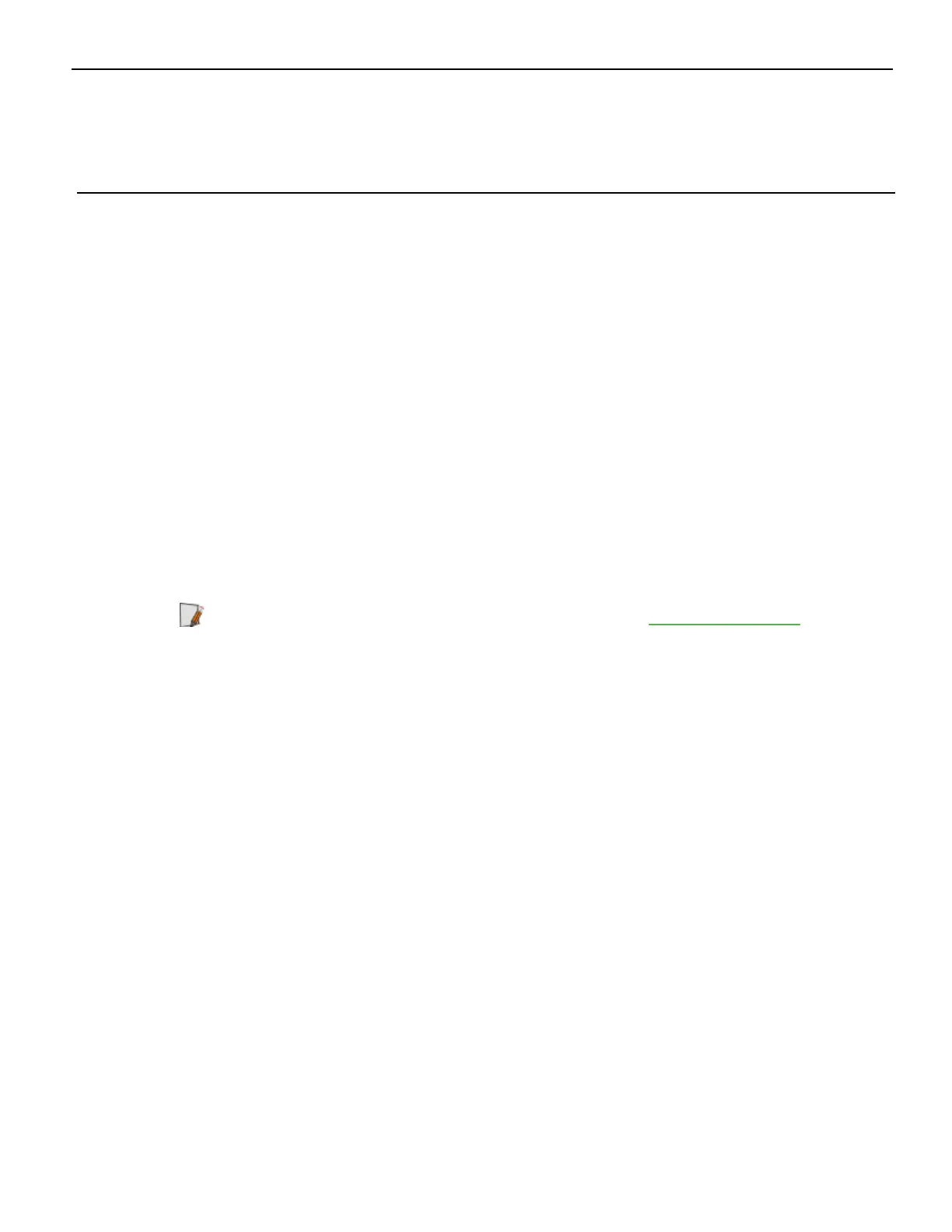7603-K507 Peripheral Integration, Blk7, XR6
The Peripheral Integration kit provides the necessary components for integrating the
keyboard, display, printer, and cash drawer with the NCRRealPOSXR6(7603). This kit
supports NCRUSBBigTicket Keyboard, NCRCompact Alphanumeric POS Keyboard,
or no keyboard configuration.
The Peripheral Integration kit include all the parts needed for integrating most NCR
peripherals with the XR6terminal, with the following important exceptions:
• For a 64-key POS Keyboard, order tray insert 7459-K325 (available in beige only)
• For 719x Thermal Printers, order tray insert or 7606-K323 (Black)
• For a 7199 Thermal Printer, order tray insert 7607-K324 (Black)
• For DynaKey, Touch, and LCD Operator Displays, order swivel mount or 5968-K024
(Black)
• For 597x Customer Displays, order short or long post options (required for remote
or integrated configuration)
Note: For additional configuration guidelines, refer to Installing Peripherals on page12