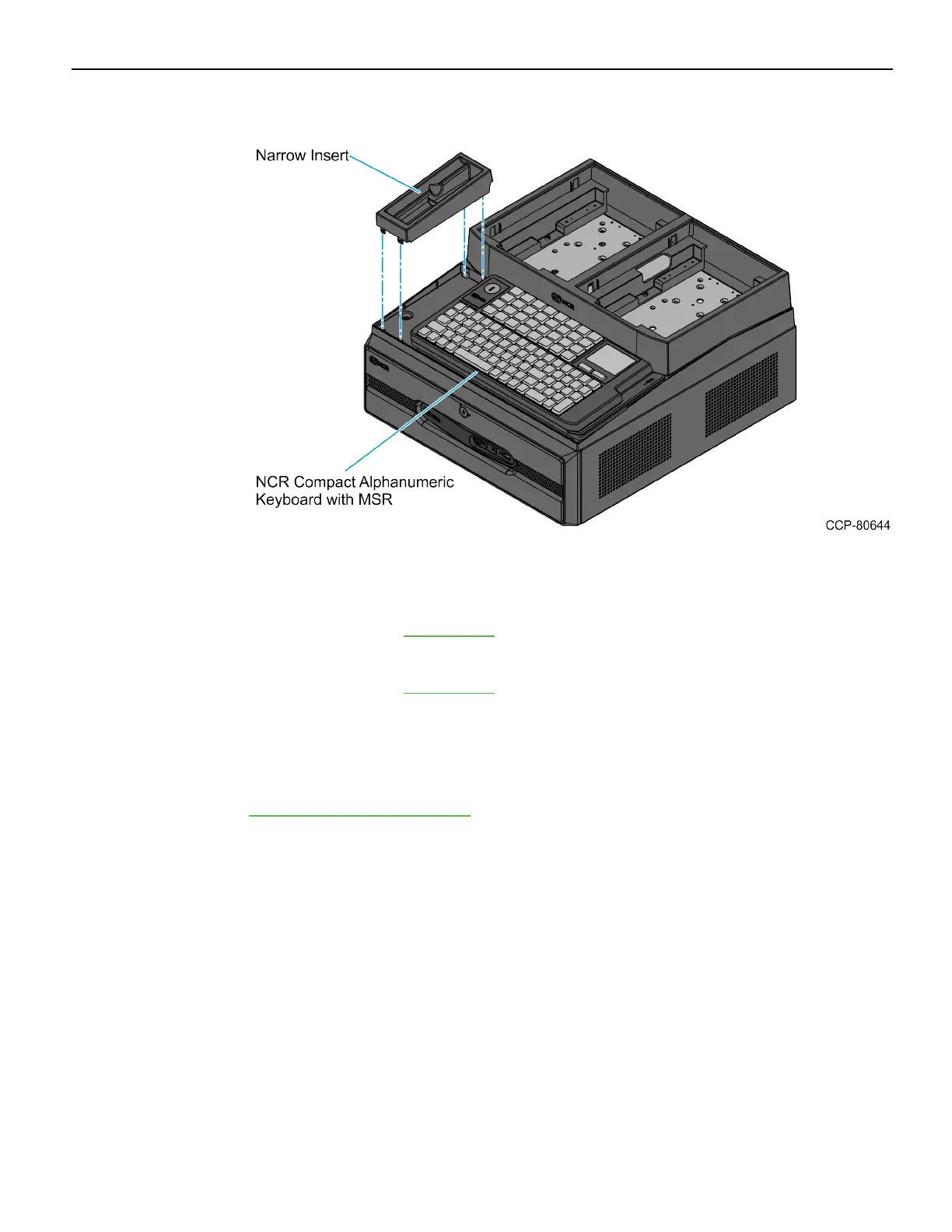14 7603-K507 Peripheral Integration, Blk7, XR6
2. Place the Keyboard on the tray and install the appropriate filler.
• For NCR Big Ticket USB Keyboard, no filler is required.
• For NCRCompact Alphanumeric Keyboard with MSR, use the narrow filler
(item #14 on the Kit Contents).
• For NCR Compact Alphanumeric Keyboard without MSR, use the wide filler
(item #15 on the Kit Contents).
• For NCR 64-Key POS Keyboard, use kit 7459-K325.
• For a third-party keyboard, use kit 7459-K318.
3. Connect the Keyboard Cable to the terminal. For more information, refer to
Connecting the Keyboard Cable on the facing page