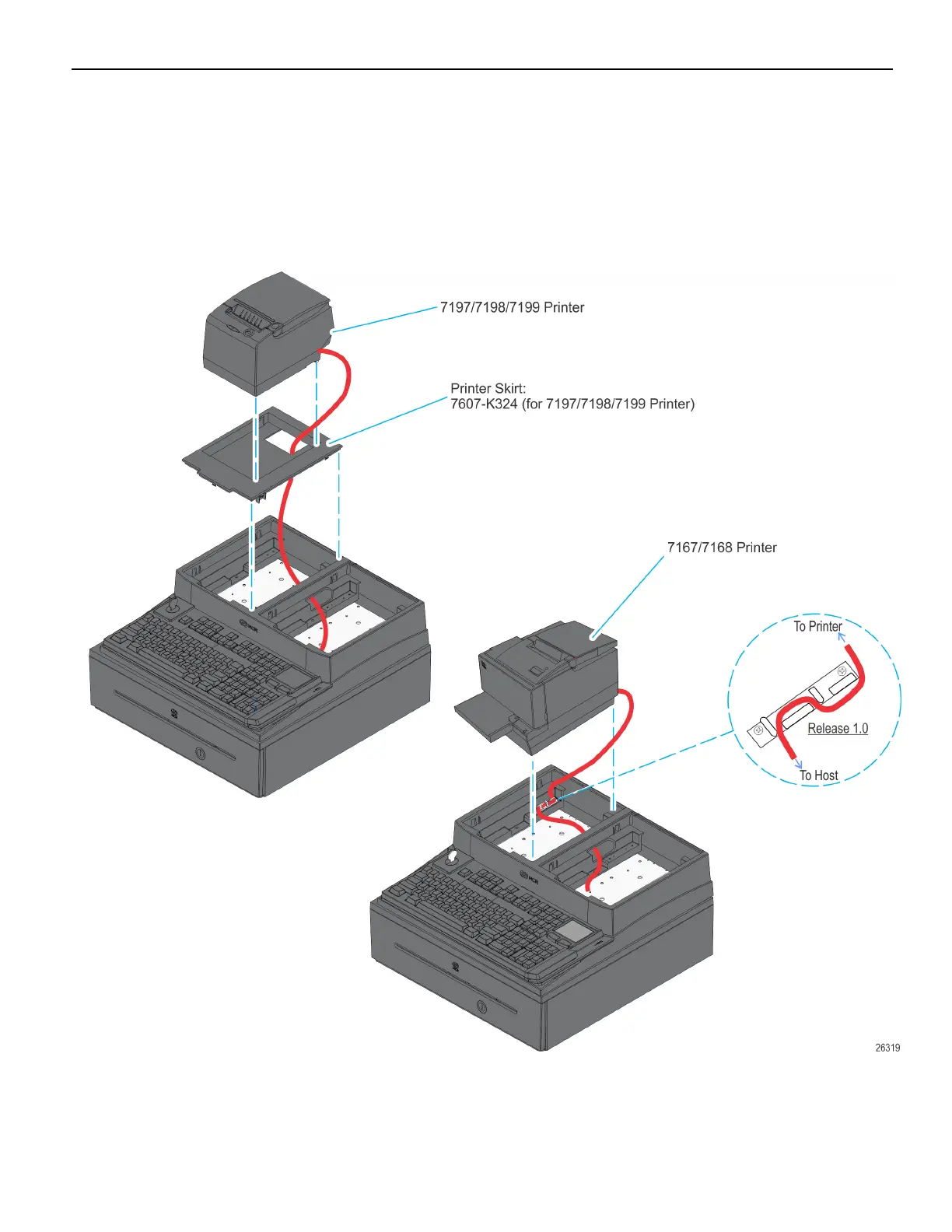8 RealPOS XR7 Integration Tray Kit Instructions
5. Route the printer cable through the openings in the Integration Tray as shown below
and then position the printer in the tray. It will be routed up through the XR7
Mount later when the XR7 is installed.
NCR 7197/7198/7199 Only: Install the 7607-K324 Printer Skirt.
NCR 7167/7168 Release 1.0 Printers Only: Secure the cable in the Cable Strain Relief
in the Integration Tray as shown.
