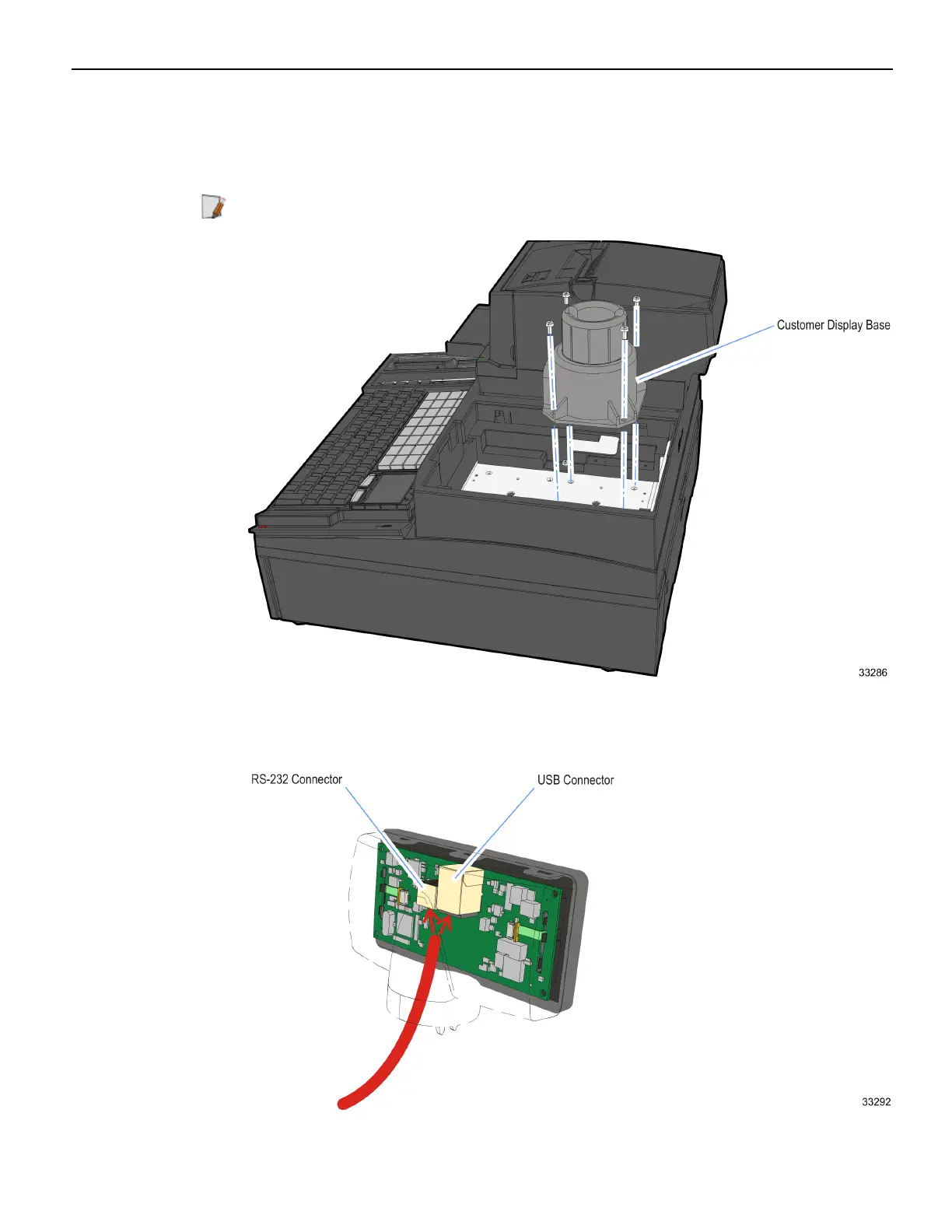12 RealPOS XR7 Integration Tray Kit Instructions
Installing the 2x20 Customer Display
1. Install the Customer Display Base with screws (4). Install the post behind or in front
of the Operator Display Arm.
Note: A Filler Cap is available for when there is no Customer Display
2. Connect the Interface Cable to the Display Module. This can be done without
removing the Back Cabinet.
