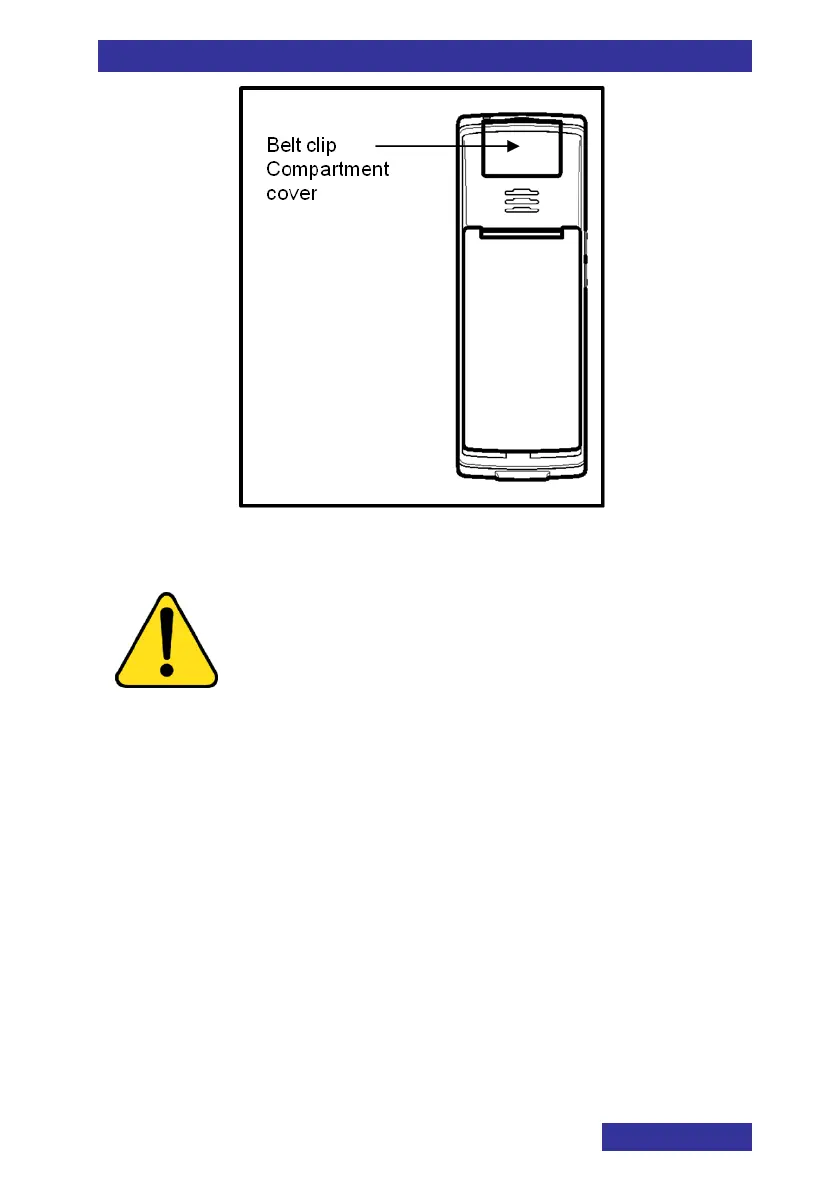Handset accessories
121
Figure 17: Installed belt clip compartment cover
CAUTION
Only use the plastic tool that is shipped with your
G355/G955 to unlock the belt clip or the belt clip
compartment cover. Using anything else, like a
screwdriver, can damage your DECT handset and
will void any warranty!
Installing the belt clip on the I755
When the I755 is used with a vertical pouch the belt clip is to be
replaced by the belt clip cover; when used with the horizontal
pouch it’s not necessary to do this (but it is allowed).
To remove the belt clip:
1. Place the handset face down on a flat surface.
2. Use a screwdriver (type Pozidriv 0 or PZ0) to unscrew the
two screws by which the belt clip is attached to the
handset.
