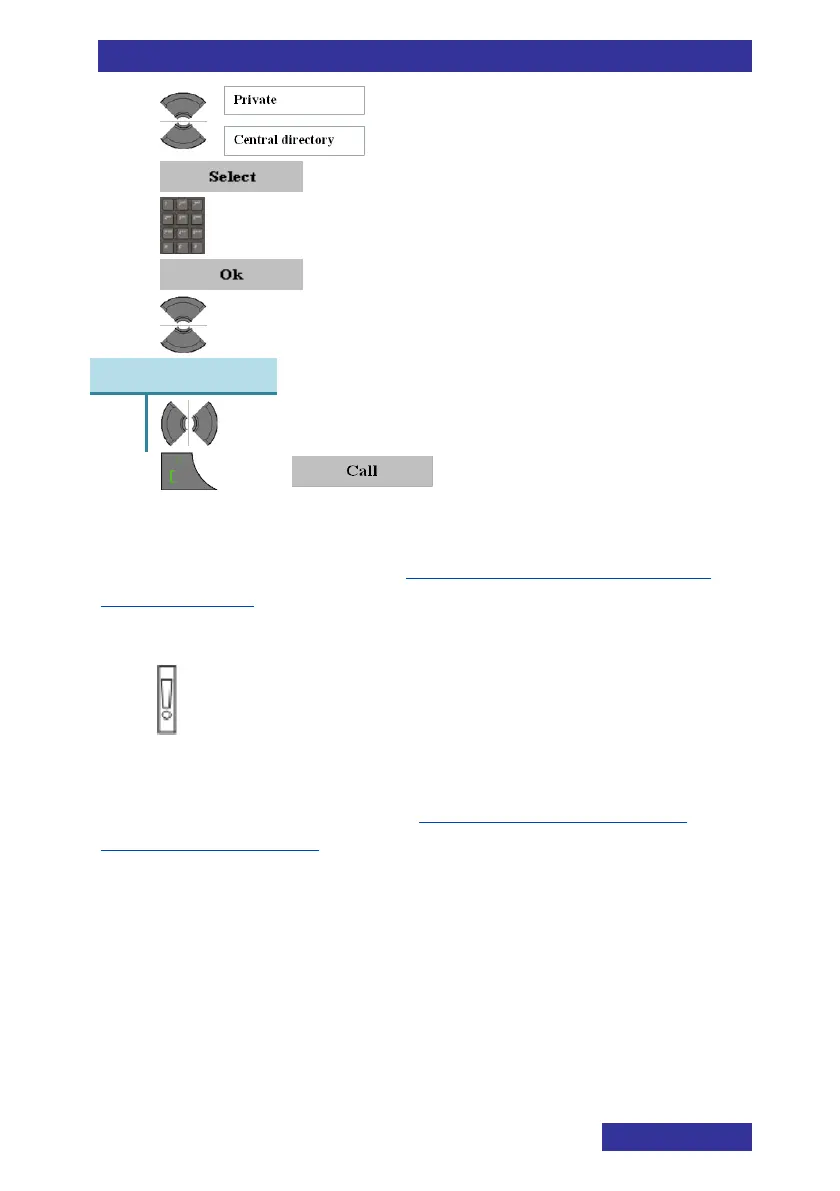Call features
33
Enter the first character(s) of the required name
Select: appropriate number
Making an SOS call
To define the SOS number, see Configuring emergency or SOS
calls (page 105).
To make a voice call no SOS text message should be defined.
Mandown Call (I755 only)
To define the mandown call, see Configuring mandown calls
(I755 only) (page 106).
To make a call: the handset needs to remain in the horizontal
position for longer than the defined time.
