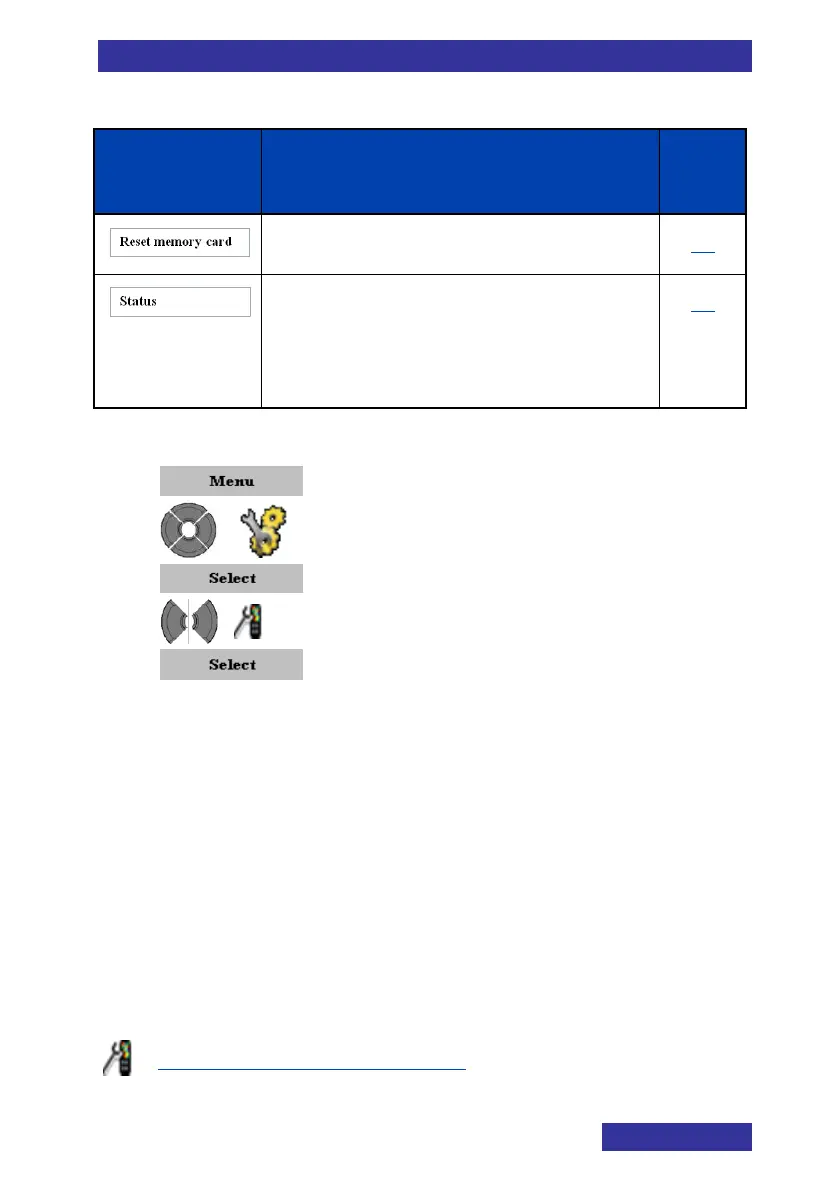Telephone settings
77
Table 11: General setting
Erase all data from the MEM card
View information about e.g.,
software release, hardware
version, frequency, power level,
and so on
Open the General settings menu
Profiles
You can use the following profiles:
Normal (default)
Meeting
Outdoors
Office
Home
Silent
Handsfree
Selecting an active profile
Open the General settings menu
