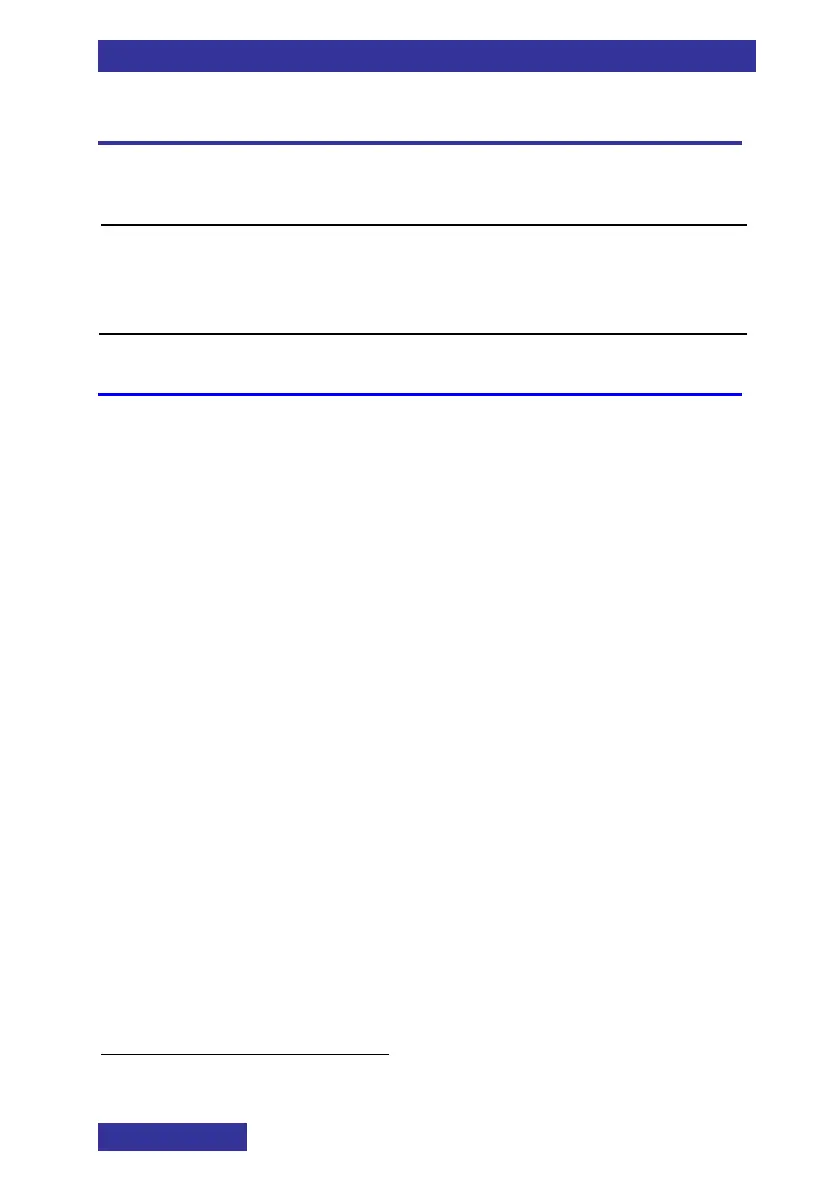Messaging
52
Messaging
You can send and receive text messages using the G955 or I755
DECT Handset
6
. The feature is not supported by the G355.
If you receive a message the handset exits from
whatever it is doing (whitout saving e.g., settings that
you were changing).
Normal, urgent and emergency messages
The system differentiates between Normal, Urgent and
Emergency messages.
Note: It is not possible to send an Emergency message from your
DECT handset.
Normal messages
Unless you disable the ringer, the melody assigned to Ring
normal msg. plays when you receive a normal message. If you
receive a normal message during a call, a short alert tone sounds.
Urgent messages
The handset shows urgent messages immediately on the display.
Unless you disable the ringer, the melody assigned to Ring
urgent msg. plays when you receive an urgent message. The
ringer volume increases to the maximum during the signalling
process. If you receive an urgent message during a call, a repeated
short alert tone sounds.
Emergency messages
The handset shows emergency messages immediately on the
display.
6
Your communications system needs to support the messaging feature
