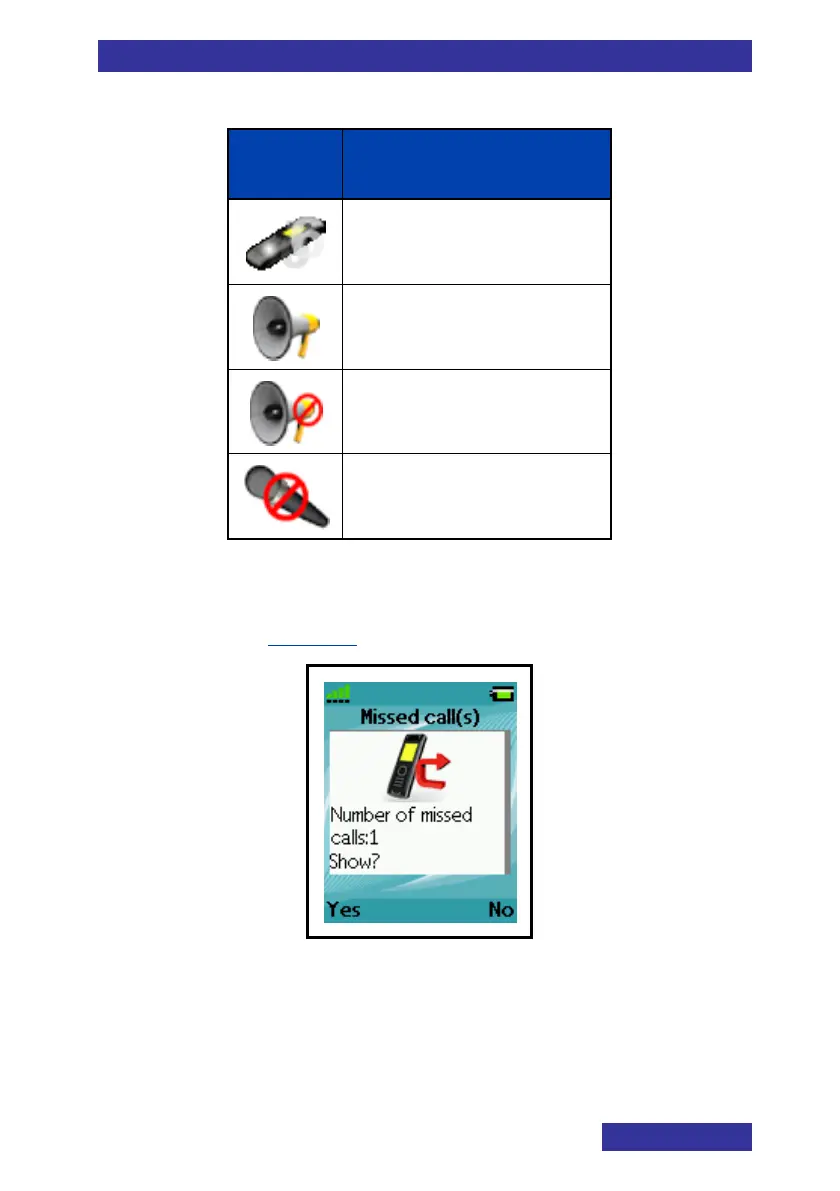Getting started
25
Microphone muted while
loudspeaker on
Microphone muted while
loudspeaker off
Dialogue mode
In Dialogue mode, the dialogue area displays dialogues regarding
missed calls (see Figure 8), messaging and menu settings.
Menu mode
In Menu mode, the dialogue area displays the menu icons or
menu sections (tabs) and the specific menu items.
Figure 8: Missed call(s) screen
