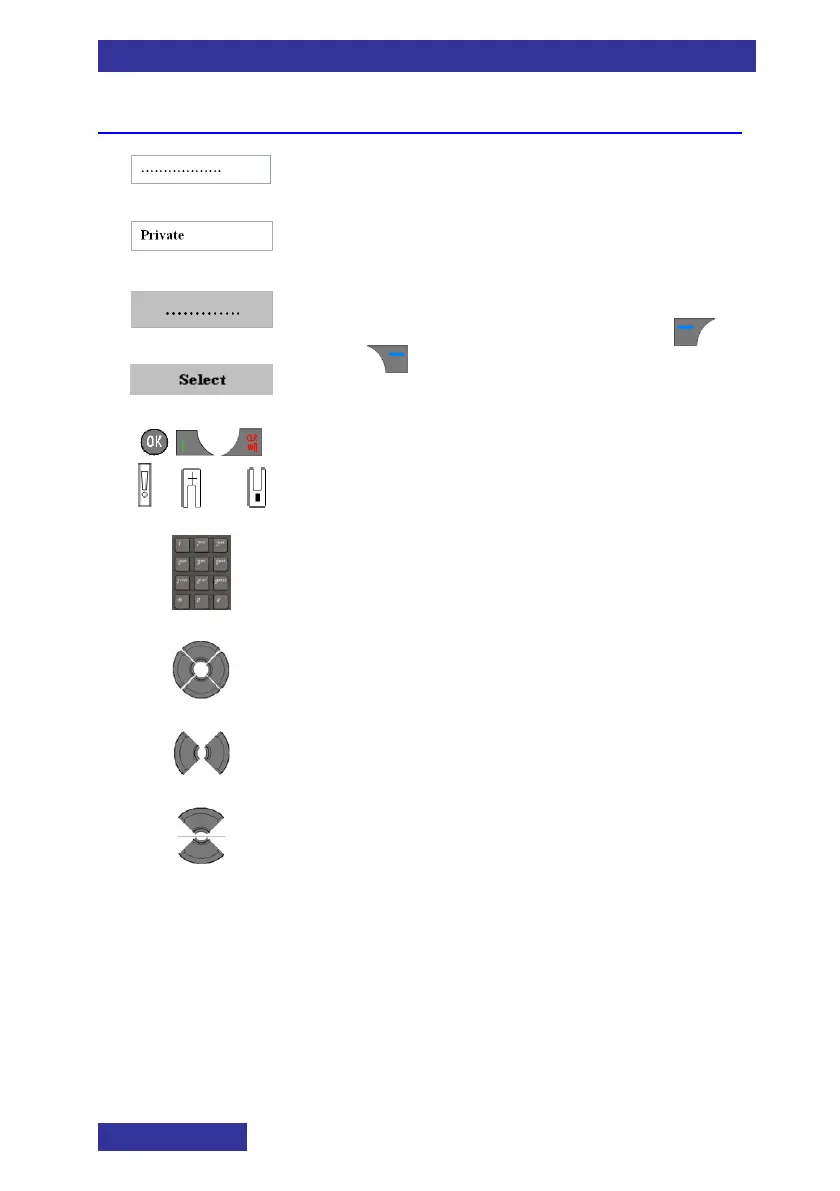Getting started
28
Used notation in this manual
The non-coloured box with text (and possibly
some icon) indicates a (menu) selection entry.
Use the UP/DOWN NAVIGATION key to select
the appropriate entry.
The grey box with text indicates a soft key
selection. Select the appropriate left ( ) or
right ( ) soft key to execute the indicated
action.
Use (one of) the NAVIGATION keys
Use LEFT and/or RIGHT NAVIGATION key
Use UP and/or DOWN NAVIGATION key.
Press (soft) key given between the brackets one
or more times
The following step(s) is (are) optional (and
marked by a blue line), i.e.,
they can be skipped by the user OR
they are not offered to the user.
