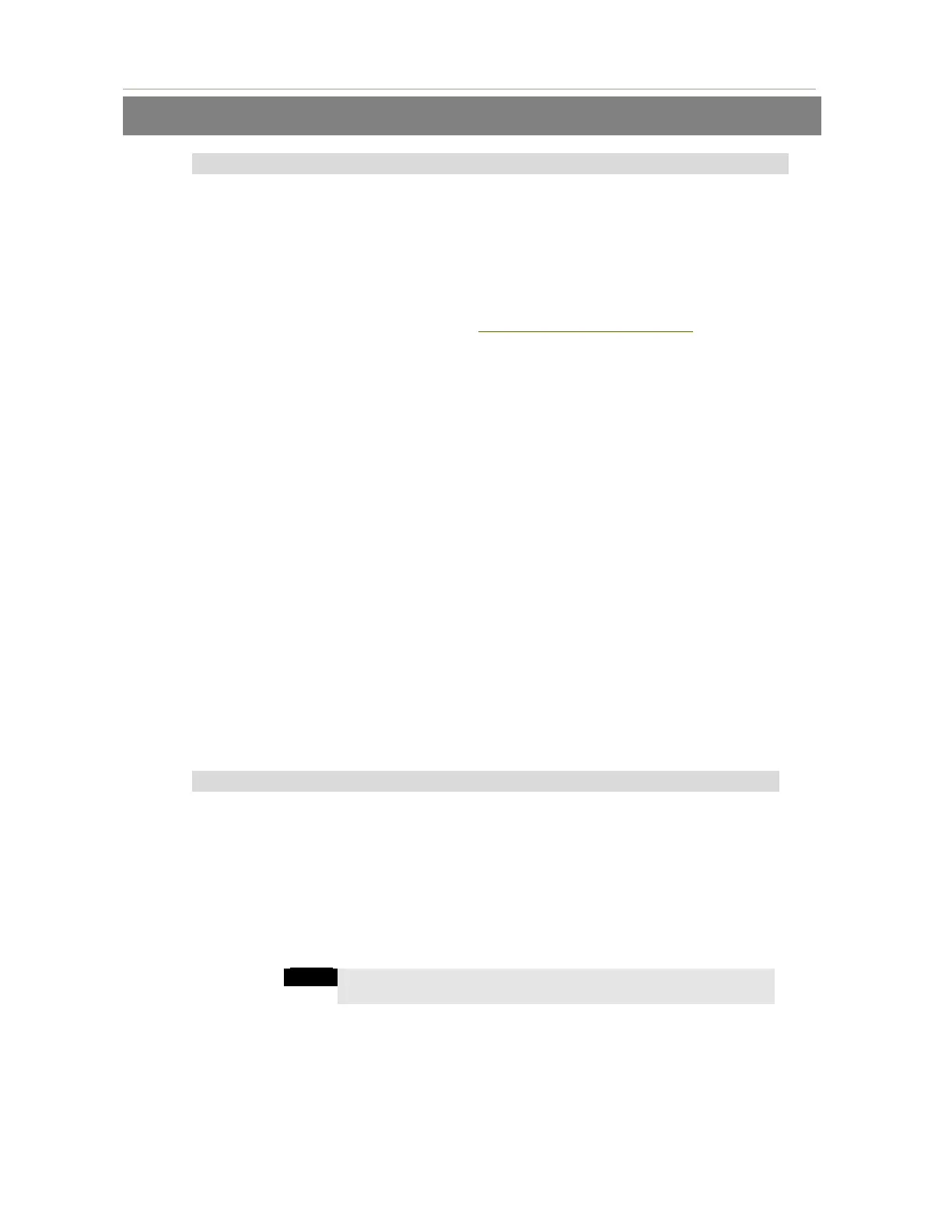NEC Express5800/120Lh Operation Manual for Microsoft®Windows Server™ 2003 x64 Editions
3
Items Required for Installation
Before starting to install the Windows Server 2003 x64 Editions, check that the
following media and manuals have been prepared:
NEC difference module for the Windows Server 2003 x64 Edition for the
Express5800/120Lh
(Called the NEC difference module hereinafter)
Visit NEC Express5800 Web Site (http://www.nec.co.jp/express/) (this Website
is called the download site hereinafter), and acquire the module.
Windows Server 2003 x64 Edition OEM-DISK for EXPRESSBUILDER
(or one 3.5-inch floppy disk in the 1.44MB format)
For the creation procedure, see "Creating the Windows Server 2003 x64 Edition
OEM-DISK for EXPRESSBUILDER".
NEC Express5800/120Lh Operation manual For Microsoft® Windows
Server™ 2003, Standard x64 Edition/Microsoft® Windows Server™ 2003,
Enterprise x64 Edition
Microsoft® Windows Server™ 2003, Standard x64 Edition/
Microsoft® Windows Server™ 2003, Enterprise x64 Edition
(CD-ROM) * To be purchased separately.
(Called the Windows Server 2003 x64 Edition CD-ROM hereinafter)
or Backup CD-ROM Microsoft Windows Server 2003, Standard x64
Edition/Backup CD-ROM Microsoft Windows Server 2003, Enterprise x64
Edition (called the backup CD-ROM hereinafter)
The following are supplied when the Express5800 series is purchased:
- EXPRESSBUILDER CD-ROM
- User's Guide
(See "Online Document" from the master control menu of the
EXPRESSBUILDER CD-ROM.)
Downloading the NEC Difference Module
Before creating the Windows Server 2003 x64 Edition OEM-DISK for
EXPRESSBUILDER or updating the system, download the NEC difference module
for the Express5800/120Lh by following the steps below.
(1) Visit the Download site and download the NEC difference module for the
Express5800/120Lh.
(2) After downloading the module, store it in any folder on the hard disk.
(Example: C:¥TEMP)
NOTE
Any folder name including blank characters cannot be
specified as the name of the download destination folder.
Preparation for Installing the Windows Server 2003 x64 Editions
