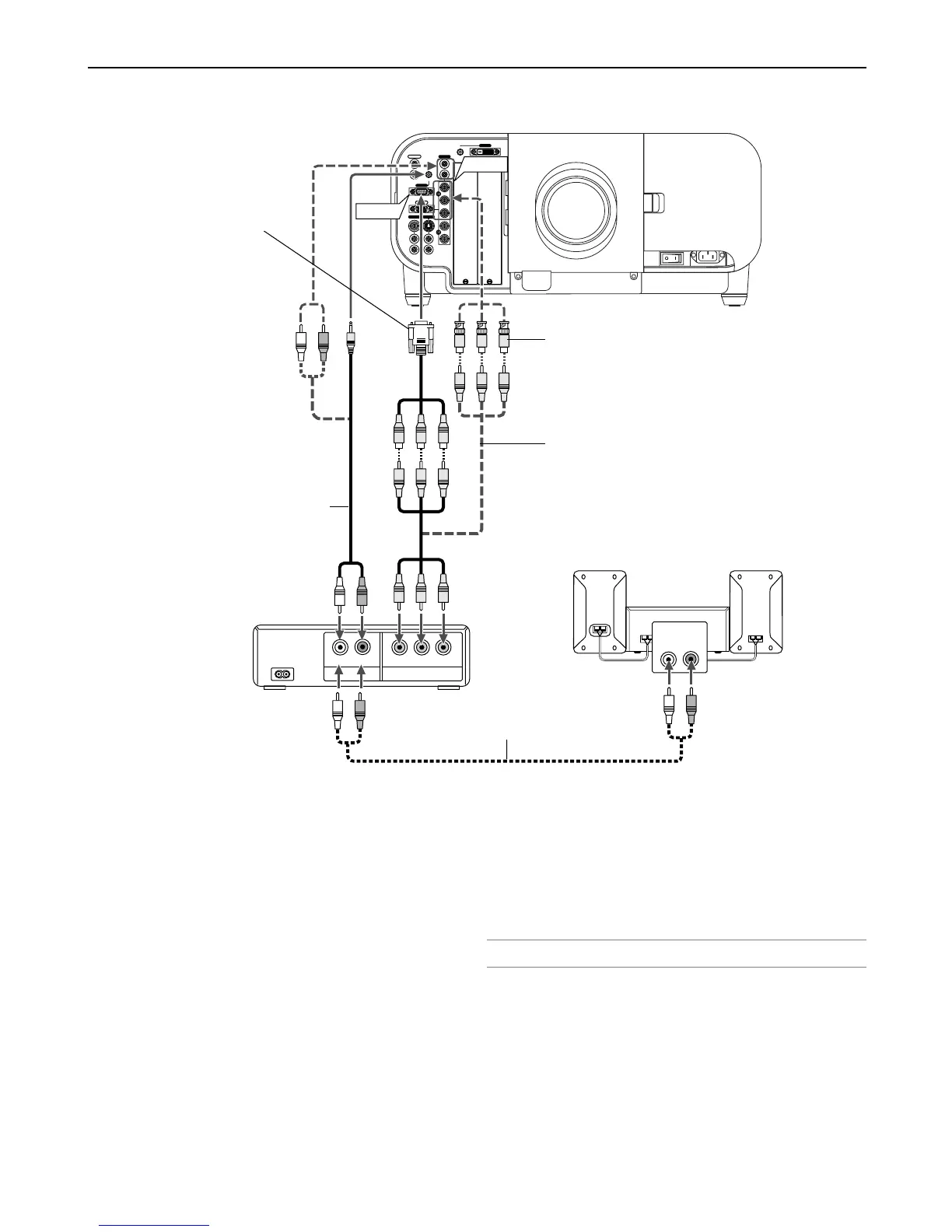2-15
AUDIO OUT
L
AUDIO IN
LR
R
Component
YCbCr
USB A USB B PC CARD
PC CONTROL
IN
IN
OUT
OUT
SC TRIGGER REMOTE 2
REMOTE 1
LAN
AC IN
AUDIO
AUDIO
AUDIO OUT
R
R/Cr
G/Y
B/Cb
V
H/
HV
R
L/MONO
R
L/MONO
R
L/MONO
L/MONO
SLOT 1 SLOT 2
DVI
RGB OUT
RGB 1
RGB 2
VIDEO S-VIDEO
RGB 1
RGB 2
Connecting Your DVD Player
DVD player
You can connect your projector to a DVD player with component output or
Video output. To do so, simply:
1. Turn off the power to your projector and DVD player.
2. If your DVD player has the component video (Y,Cb,Cr) output,
use a commercially available component video cable (RCAX3)
and the optional 15-pin-to-RCA (female)
⳯
3 cable to connect
your DVD player to the RGB 1 IN or 2 IN connector on the
projector.
Component video RCA
⳯
3 cable
(not supplied)
For a DVD player without a component video (Y,Cb,Cr) output,
use an S-Video cable (not supplied) to connect an S-Video
output of the DVD player to the S-Video input of the projector.
Use an appropriate type of audio cable (not supplied) to con-
nect the desired type of audio from your DVD player to your
audio equipment.
3. Turn on the projector and DVD player.
NOTE: Refer to your DVD player's owner's manual for more information about your
DVD player's video output requirements,
Optional 15-pin-to-RCA
(female)
⳯
3 cable (ADP-CV1)
Audio cable (not supplied)
Audio Equipment
RCA(female)-to-BNC(male)
adapter (not supplied)
2. Installation
Audio cable (not supplied)