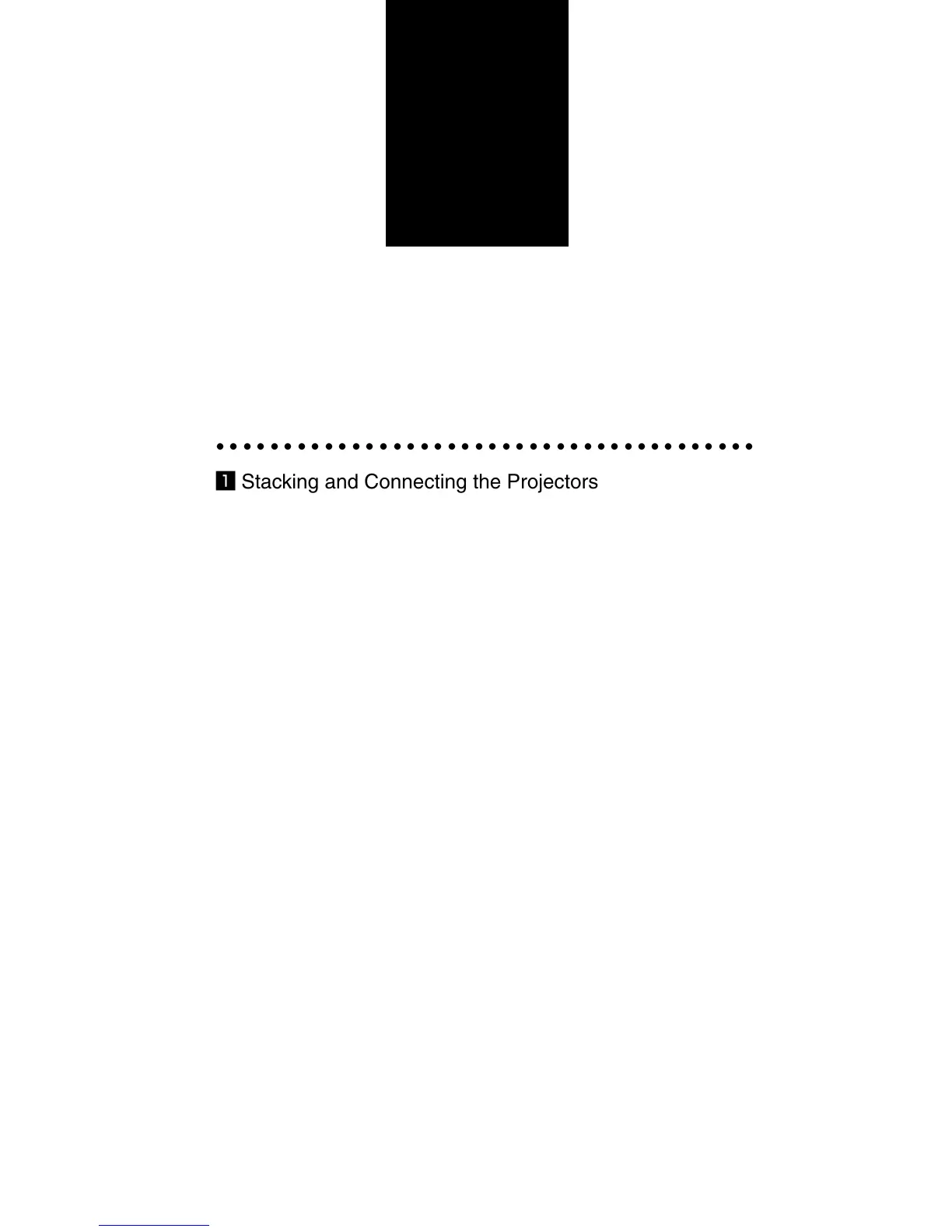7-1
7
Setting Up for Double Stacking in
Link Mode
○○○○○○○○○○○○○○○○○○○○○○○○○○○○○○○○○○○○○○○○
z Stacking and Connecting the Projectors .................. 7-2
x
Adjusting and Registering Signals to Be Projected ...........
7-5
c Adjusting the Lens Shift, Zoom and Focus to Clearly
Display all projected patterns................................ 7-5
v Link Mode Setting .....................................................7-5
b List of Menu Items Available in Link Mode................7-6