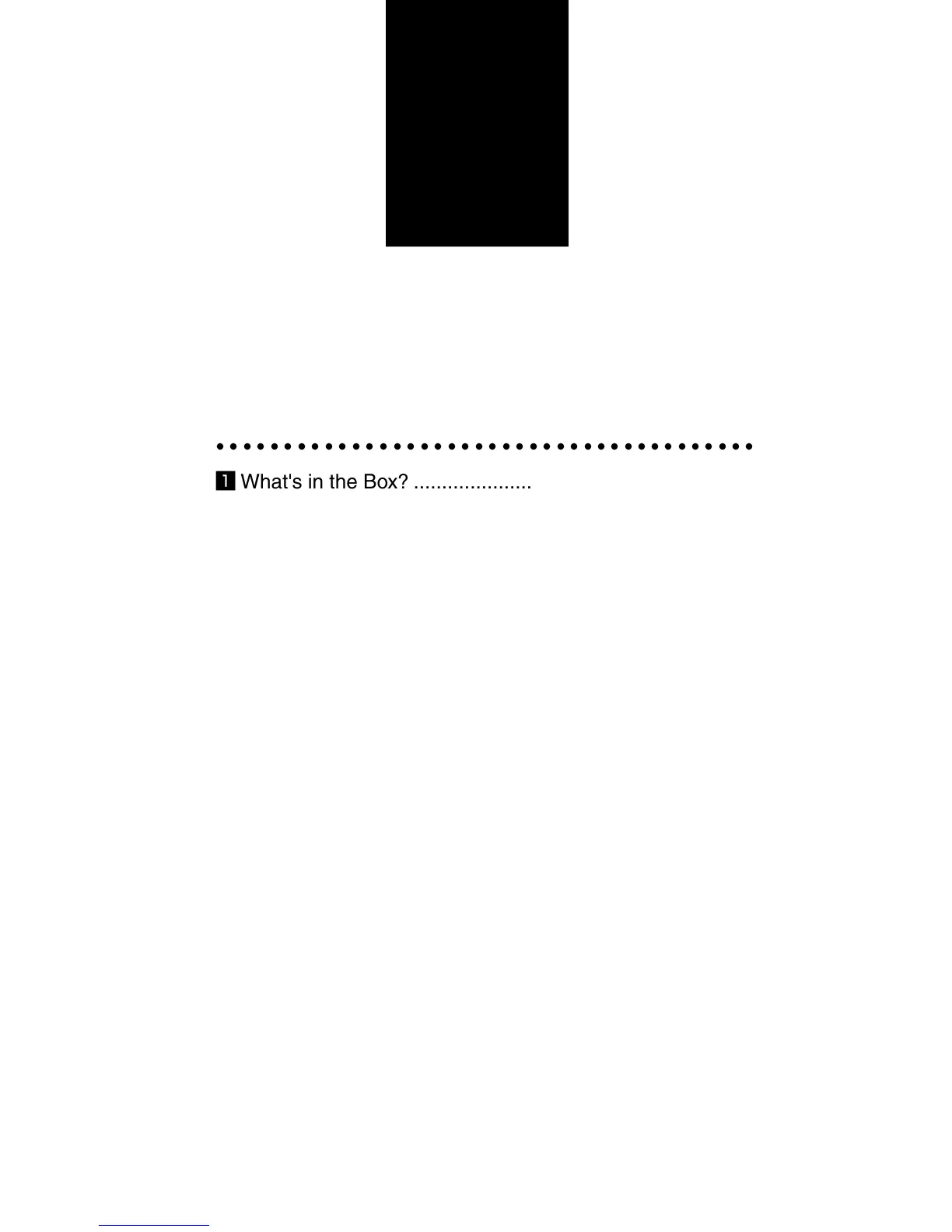1
Introduction
○○○○○○○○○○○○○○○○○○○○○○○○○○○○○○○○○○○○○○○○
z What's in the Box? .................................................... 1-2
x Introduction to the Projector ..................................... 1-3
c Getting to Know Your Projector ................................. 1-4
Attaching the lens hood cap to the lens hood with the supplied string and rivet . 1-6
Carrying the Projector ......................................................................................... 1-6
Top Features ........................................................................................................ 1-7
Terminal Panel Features ...................................................................................... 1-8
v Remote Control Features .......................................1-10
Remote Control Precautions ............................................................................. 1-12
Remote Control Battery Installation ................................................................... 1-12
Operating Range for Wireless Remote Control ................................................. 1-12
Using the Remote Control in Wired Operation .................................................. 1-13