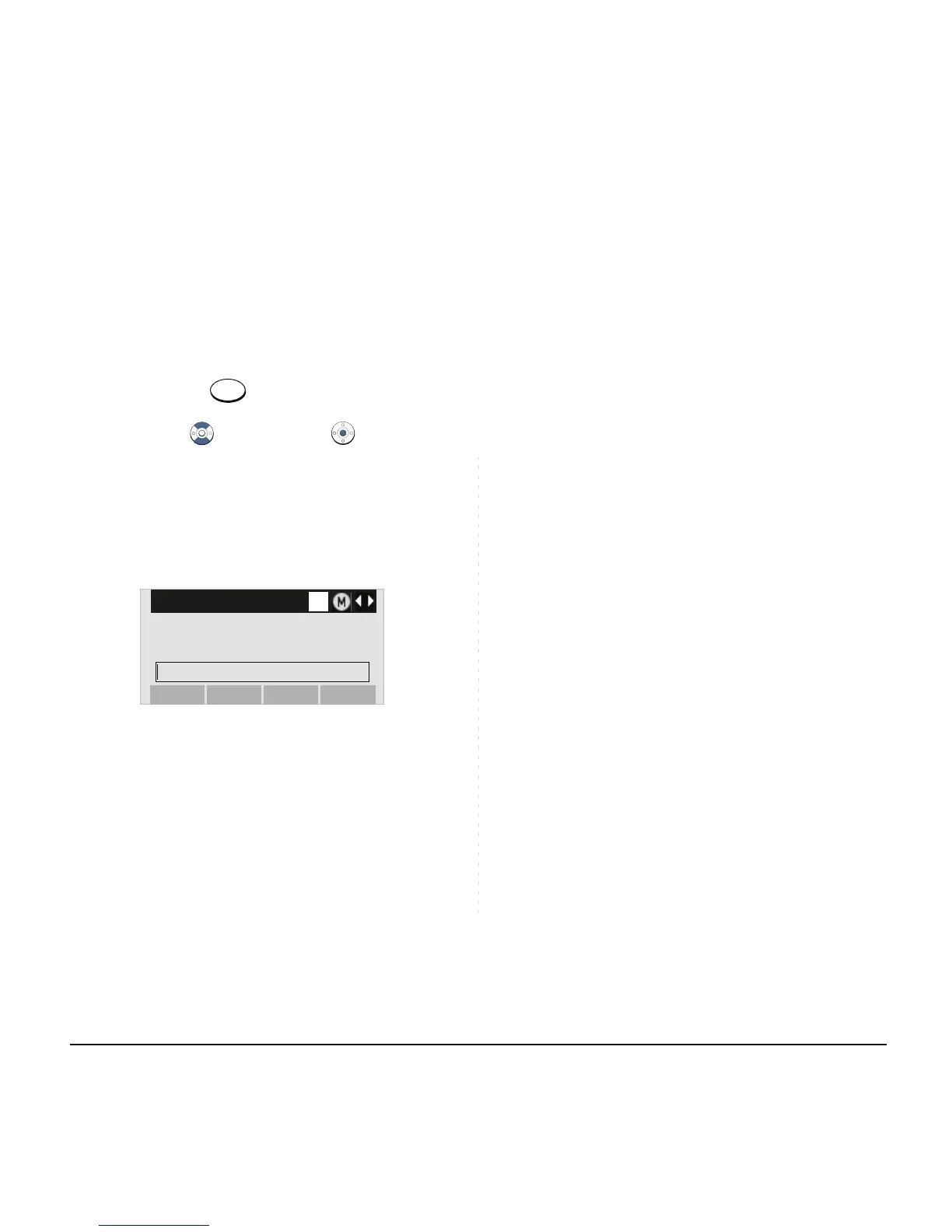132
• To answer the incoming call, lift the hand-
set. If you do not answer the call and con-
tinue to edit the name list of Directory,
press key to display the menu
screen. And highlight Directory icon us-
ing , and then press key.
When you finish a conversation, hang up the handset.
And you can go back to the screen of Directory.
Note:
Pop-up screen cannot be closed by pressing Exit
Key.
