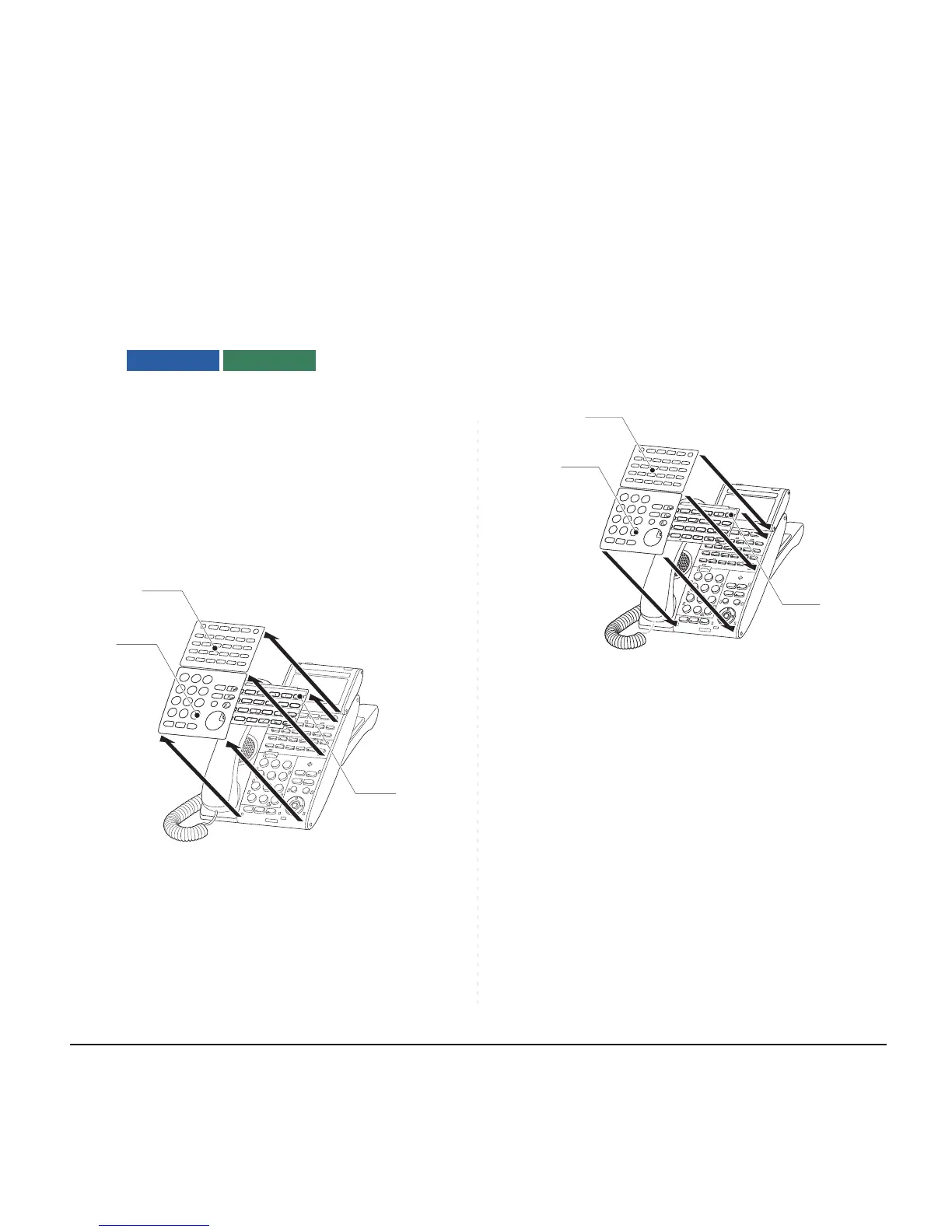36
INSTALLING/REMOVING KEY SET
UNIT
• TO REMOVE KEY SET UNIT
STEP 1: Insert a tapered rod lightly into the right side
of the line key panel/button panel.
STEP 2: Lift out the line key panel/button panel to re-
move it from the telephone.
STEP 3: Remove the line key card.
• TO INSTALL KEY SET UNIT
STEP 1: Align the holes in the line key card with the
buttons on the telephone.
STEP 2: Align the holes in the line key panel/button
panel with the buttons on the telephone and
then push the four corners of the panel until
the panel clicks into place.
