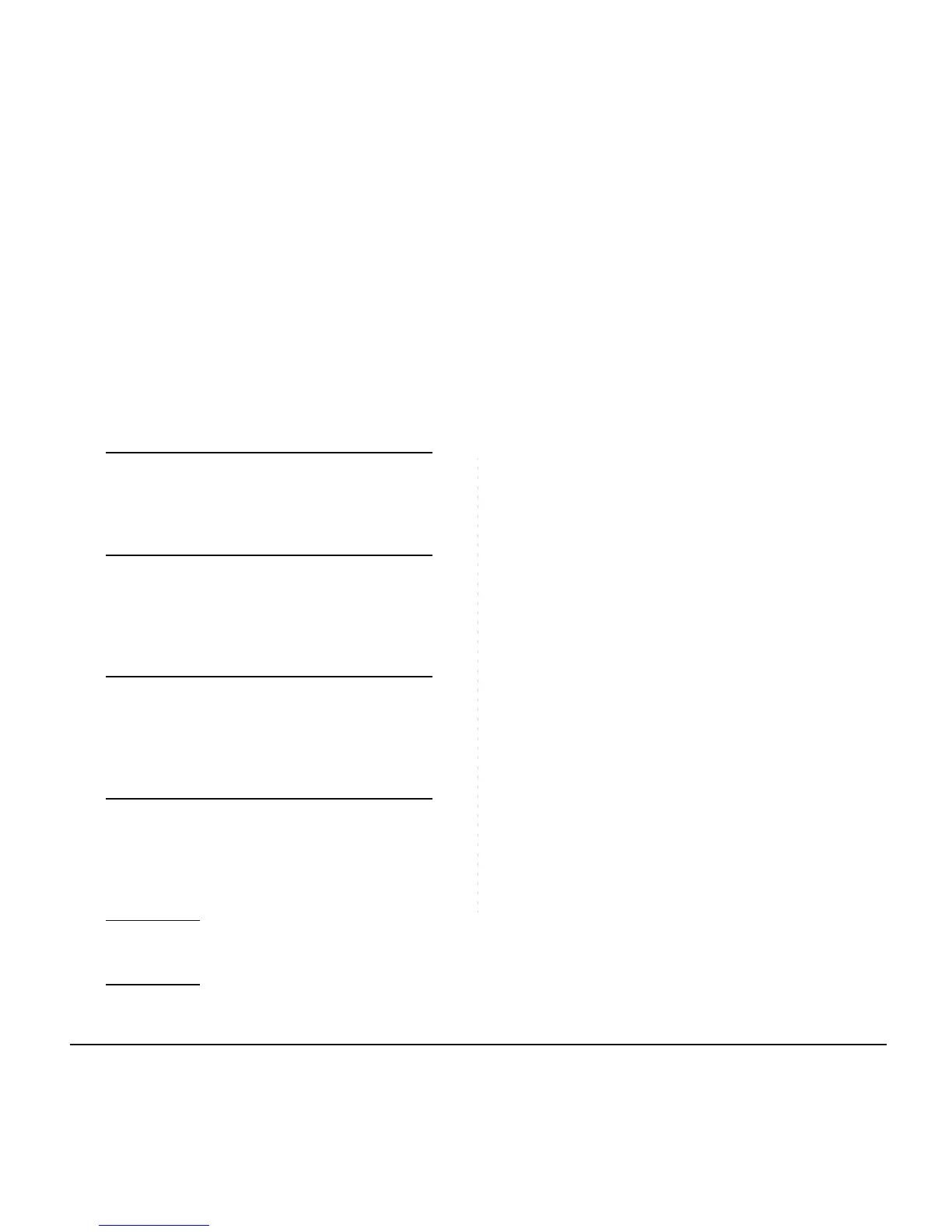CONDITIONS FOR DT700 SERIES
Please note that following terminal settings (by Feature
Key + Digit Key) cannot be used for DT700 Series.
• Feature+0 =Side Tone On/Off (for handset)
For the settings, contact the Administrator.
* You can confirm the settings in “Audio&Visual Set-
tings” → “Side Tone Volume” of Online Monitoring.
• Feature+2 =Adjusts handset receiver volume
For the settings, contact the Administrator.
* You can confirm the settings in “Audio&Visual Set-
tings” → “Audio Settings” → “Receive Bias”/“Re-
ceive Gain” of Online Monitoring.
• Feature+3 =Selects ringer tone
For the settings, contact the Administrator.
* You can confirm the settings in “Audio&Visual Set-
tings” → “Audio Settings” → “Ring Settings” of On-
line Monitoring.
• Feature+4 =Adjusts transmission/receiving volume
For the settings, contact the Administrator.
* You can confirm the settings in “Audio&Visual Set-
tings” → “Audio Settings” → “Receive Bias”/“Re-
ceive Gain”/“Send Gain” of Online Monitoring.
• Feature+5 =Activates hands-free operation
Not Available
• Feature+6 =Deactivates hands-free operation
Not Available
Note:
When pressing and holding Help key, the menu
of "Online Monitoring" will be displayed. For
details on Online Monitoring, see ONLINE MONI-
TORING in Chapter 10.
