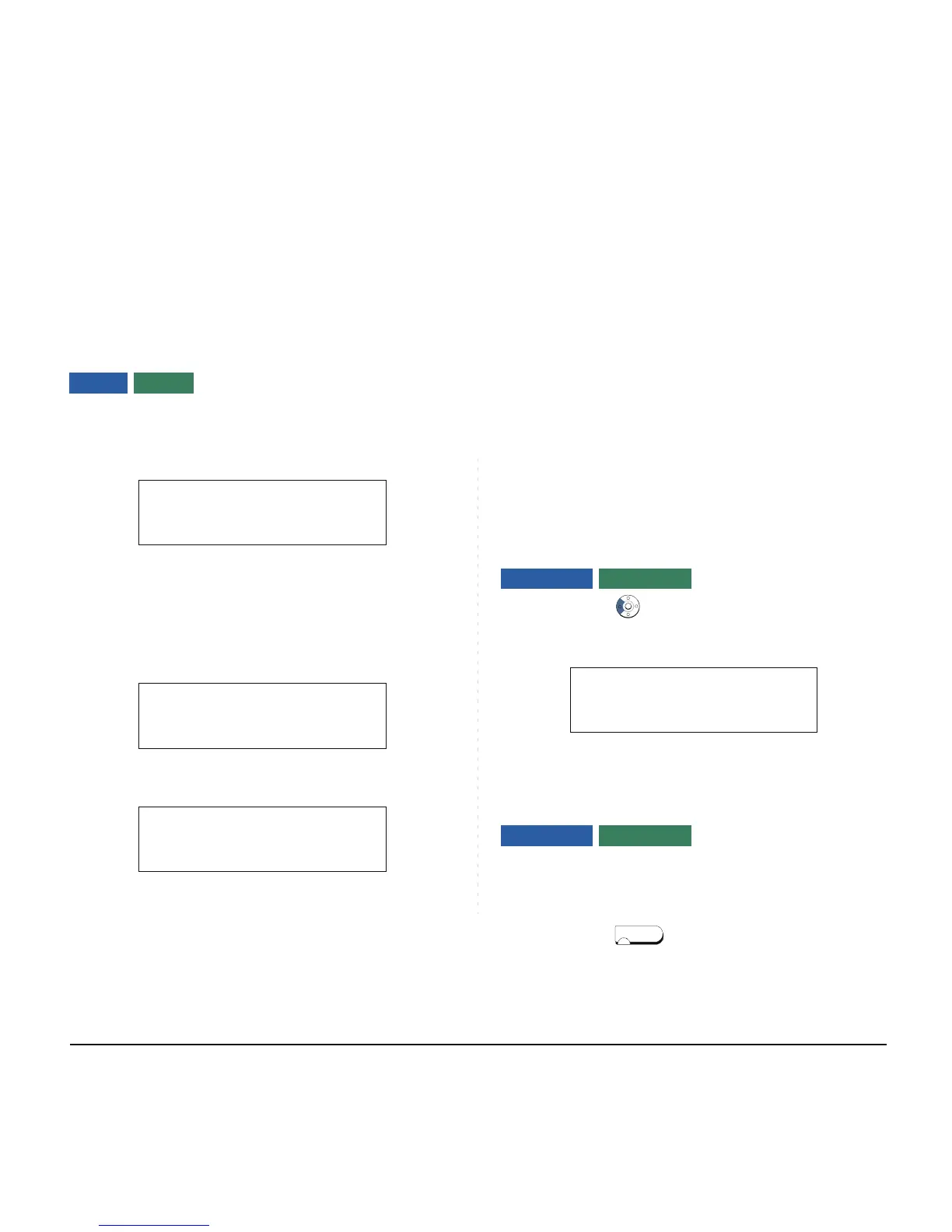137
TO REGISTER NAME ON ONE-TOUCH
SPEED CALLING KEY
(Available for DESI-less screen terminal.)
STEP 1: Press NAME.
STEP 2: Press desired One-Touch Speed Calling
key.
STEP 3: Enter desired name on the keypad.
Display indicates the name entered.
STEP 4: Press SET to save the name.
To Register Speed Calling Number On
DESI-less Screen
STEP 1: Follow the procedure of To program in To
Originate a Call Using Speed Calling (One-
Touch Speed Calling Keys).
TO ORIGINATE A CALL USING SPEED
CALLING
- STATION/GROUP
STEP 1: Press (Redial).
STEP 2: Press the desired speed calling number.
TO ORIGINATE A CALL USING
SPEED CALLING - SYSTEM
To Program Speed Calling – System Key
(On One-Touch Speed Calling Key)
STEP 1: Press key.
STEP 2: Press desired One-Touch Speed Calling
key. The LCD displays previously stored dig-
its.
Note:
To delete the entry, press DEL or BK key and
delete each one character.
Note:
To delete the whole setting, press CLEAR key
and back to idle status.
